M-Audio Trigger Finger Bruksanvisning
M-Audio
Midi-keyboard
Trigger Finger
Les nedenfor 📖 manual på norsk for M-Audio Trigger Finger (14 sider) i kategorien Midi-keyboard. Denne guiden var nyttig for 9 personer og ble vurdert med 5.0 stjerner i gjennomsnitt av 5 brukere
Side 1/14
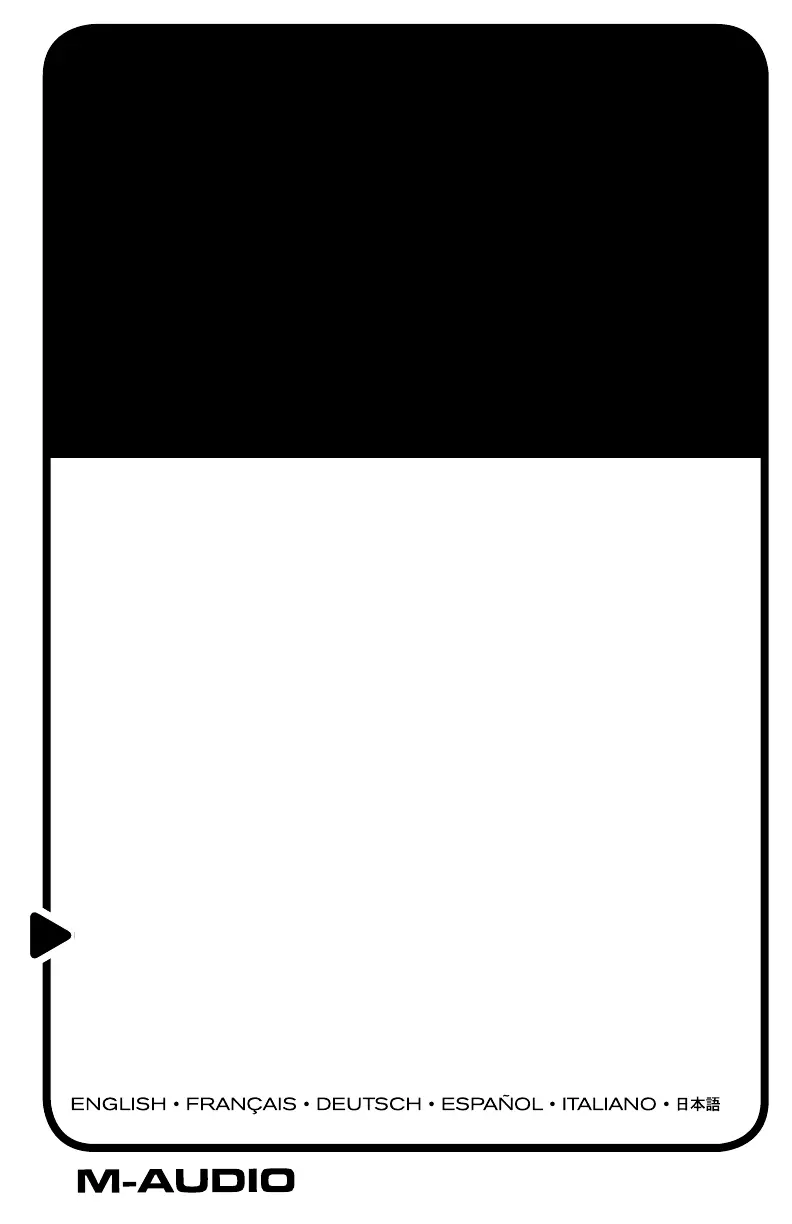
TRIGGER
FINGER
This guide is intended to help get you started quickly.
In order to achieve optimal usage of your new Trigger
Finger, we recommend that you carefully study the
enclosed product manual, either after completing the
process described in this guide or before.
Quick Start Guide
16-Pad MIDI Drum Control Surface
Produkspesifikasjoner
| Merke: | M-Audio |
| Kategori: | Midi-keyboard |
| Modell: | Trigger Finger |
Trenger du hjelp?
Hvis du trenger hjelp med M-Audio Trigger Finger still et spørsmål nedenfor, og andre brukere vil svare deg
Midi-keyboard M-Audio Manualer
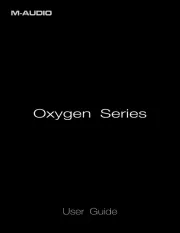
4 Oktober 2025
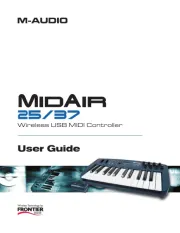
4 Oktober 2025

4 Oktober 2025
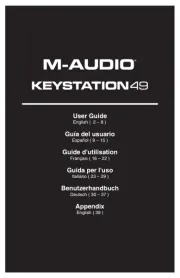
4 Oktober 2025
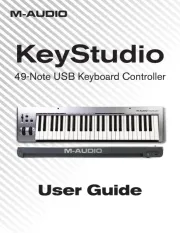
4 Oktober 2025
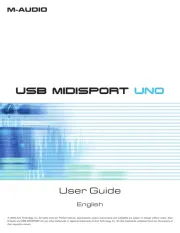
4 Oktober 2025

4 Oktober 2025
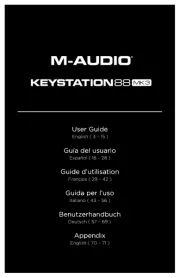
4 Oktober 2025
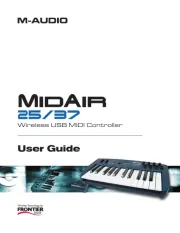
4 Oktober 2025

4 Oktober 2025
Midi-keyboard Manualer
Nyeste Midi-keyboard Manualer
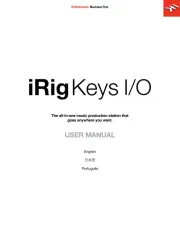
8 Oktober 2025
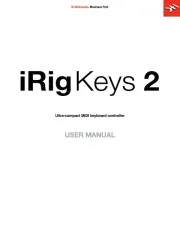
8 Oktober 2025
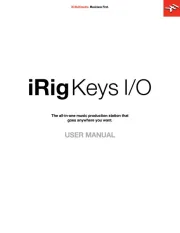
7 Oktober 2025
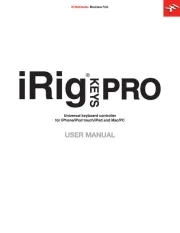
7 Oktober 2025
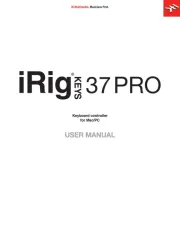
7 Oktober 2025
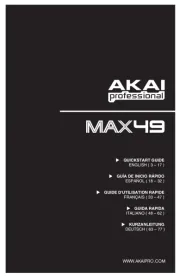
6 Oktober 2025
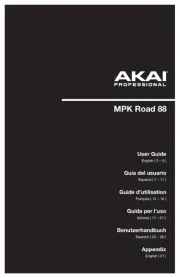
5 Oktober 2025
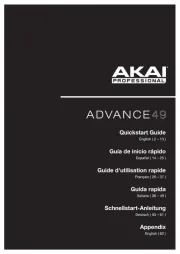
5 Oktober 2025
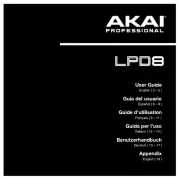
5 Oktober 2025
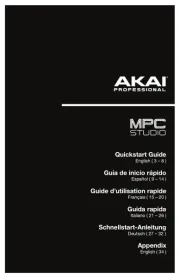
5 Oktober 2025