Metra AXDSPX-GM30 Bruksanvisning
Metra
Ikke kategorisert
AXDSPX-GM30
Les nedenfor 📖 manual på norsk for Metra AXDSPX-GM30 (16 sider) i kategorien Ikke kategorisert. Denne guiden var nyttig for 4 personer og ble vurdert med 4.8 stjerner i gjennomsnitt av 2.5 brukere
Side 1/16
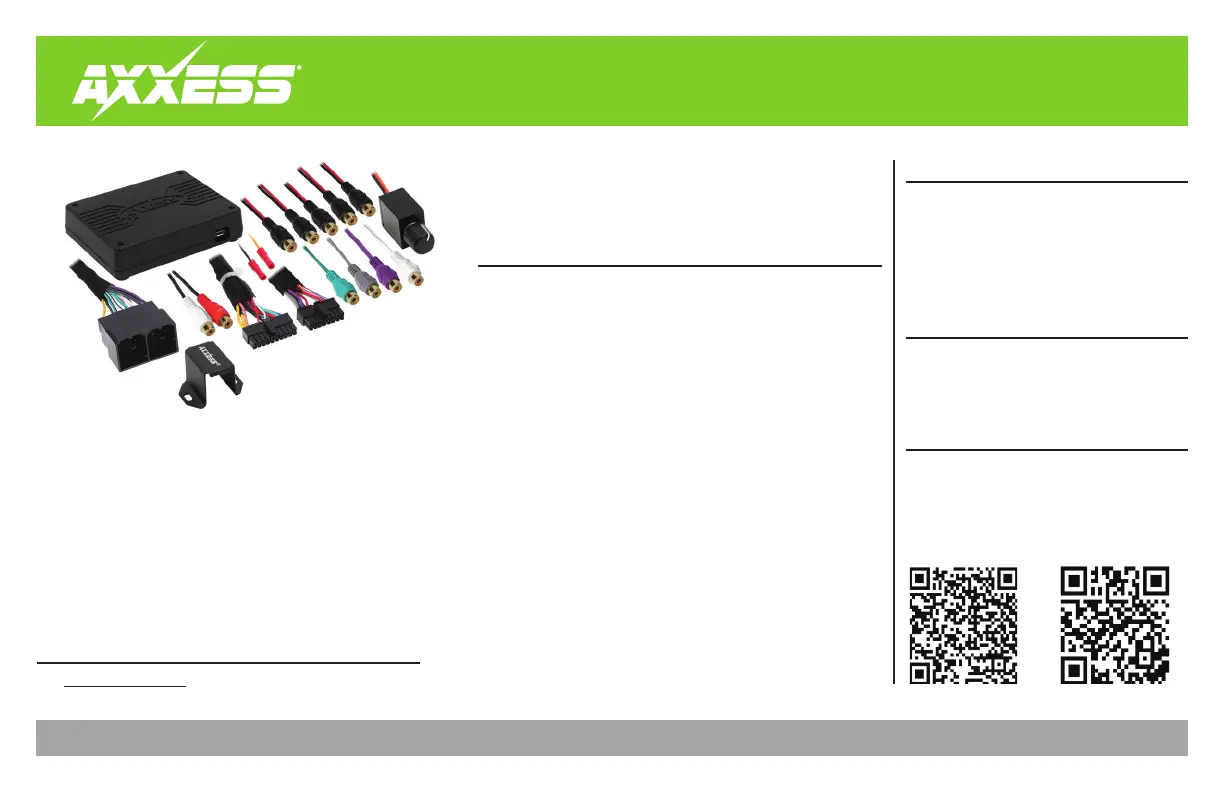
AXDSPX-GM30
INSTALLATION INSTRUCTIONS
AxxessInterfaces.com © COPYRIGHT 2020 METRA ELECTRONICS CORPORATION REV. 8/4/20 INSTAXDSPX-GM30
Google Play Store
Apple App Store
iOS 12.1 or higher
INTERFACE FEATURES
INTERFACE COMPONENTS
TOOLS & INSTALLATION ACCESSORIES REQUIRED
• Crimping tool and connectors, or solder gun,
solder, and heat shrink • Tape • Wire cutter
• Zip ties • Multimeter
TABLE OF CONTENTS
Installation Options ...............................................2
Installation .............................................................2
Connections ........................................................3-4
Mobile App ........................................................ 5-13
Specifications ....................................................... 14
GM DSP Interface With Pre-Wired Harness
2019-Up
• Includes a DSP (Digital Signal Processor)
• 31 Band graphic EQ
• 10 individually assignable outputs
• Independent equalization on each of the 10 outputs
• Independent high pass, low pass, and bandpass filters
• Each channel can be delayed independently up to 10ms
• Clipping detection and limiting circuits
• Retains factory parking sensor chimes
• Retains OnStar® voice prompts
• Adjustable chime level
• Designed for non-amplified models
• Easy behind the radio installation with pre-wired harness
• Bass knob included for level control of subwoofer amp
• Settings adjusted via Bluetooth
®
in a smart device application (tablet
or mobile phone), compatible with both Android and Apple devices
• Read, write, and store configurations for future recall
• Password protect feature available in the mobile app
• Micro-B USB updatable
• AXDSPX-GM30 interface
• AXDSPX-GM30 interface harness
• AXDSPX-GM30 vehicle T-harness • Bass knob
APPLICATIONS
Visit axxessinterfaces.com for current application list
Produkspesifikasjoner
| Merke: | Metra |
| Kategori: | Ikke kategorisert |
| Modell: | AXDSPX-GM30 |
Trenger du hjelp?
Hvis du trenger hjelp med Metra AXDSPX-GM30 still et spørsmål nedenfor, og andre brukere vil svare deg
Ikke kategorisert Metra Manualer

11 Oktober 2025

10 Oktober 2025

10 Oktober 2025

10 Oktober 2025

10 Oktober 2025
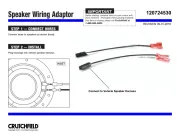
10 Oktober 2025

10 Oktober 2025

10 Oktober 2025

10 Oktober 2025

9 Oktober 2025
Ikke kategorisert Manualer
- Caple
- Dremel
- Black Box
- Fisher And Paykel
- Pyle
- Hobart
- Industrial Music Electronics
- Fiamma
- Venom
- Audiotec Fischer
- Anton/Bauer
- Xaoc
- Cramer
- Nitecore
- Bluesound
Nyeste Ikke kategorisert Manualer

23 Oktober 2025

23 Oktober 2025

23 Oktober 2025

23 Oktober 2025

23 Oktober 2025

23 Oktober 2025

23 Oktober 2025

23 Oktober 2025

23 Oktober 2025

23 Oktober 2025