Metra LC-GMRC-05 Bruksanvisning
Metra
Ikke kategorisert
LC-GMRC-05
Les nedenfor 📖 manual på norsk for Metra LC-GMRC-05 (8 sider) i kategorien Ikke kategorisert. Denne guiden var nyttig for 6 personer og ble vurdert med 4.7 stjerner i gjennomsnitt av 3.5 brukere
Side 1/8
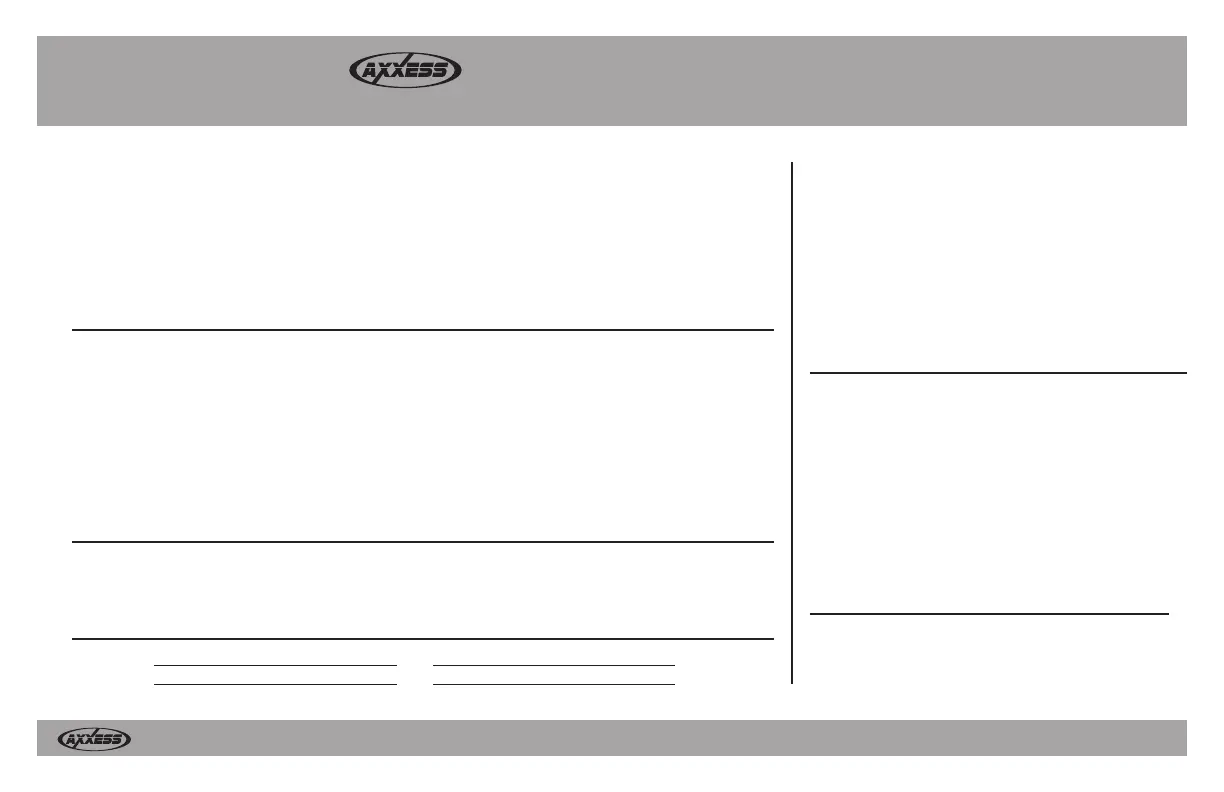
Installation instructions for part LC-GMRC-05
REV. 4/14/2017 INSTLC-GMRC-05
®
axxessinterfaces.com
•
metraonline.com
© COPYRIGHT 2017 METRA ELECTRONICS CORPORATION
Axxess Integrate
®
CAUTION!
All accessories, switches, climate controls panels, and
especially air bag indicator lights must be connected before cycling
the ignition. Also, do not remove the factory radio with the key in the
on position, or while the vehicle is running.
Connections to be made ............................................2
Installing the LC-GMRC-05 ........................................3
Initializing the LC-GMRC-05 ......................................3
• Provides accessory power (12-volt 10-amp)
• Retains R.A.P. (retained accessory power)
• Provides NAV outputs (parking brake, reverse,
and speed sense)
• Used in both amplified and non-amplified sound
systems
• Used in models without OnStar
• Retains all warning chimes
• High level speaker input
• Retains balance and fade
• Micro “B” USB updatable
INTERFACE FEATURES
• Wire cutter • Crimp tool • Tape
• Connectors (example: butt-connectors, bell caps, etc.)
TOOLS REQUIRED
LC-GMRC-05
GM Data Bus Interface
2005-2006
APPLICATIONS
• LC-GMRC-05 interface • LC-GMRC-05 harness
INTERFACE COMPONENTS
Table of Contents
CHEVROLET
Equinox 2005-2006
OLDSMOBILE
Torrent 2006
Produkspesifikasjoner
| Merke: | Metra |
| Kategori: | Ikke kategorisert |
| Modell: | LC-GMRC-05 |
Trenger du hjelp?
Hvis du trenger hjelp med Metra LC-GMRC-05 still et spørsmål nedenfor, og andre brukere vil svare deg
Ikke kategorisert Metra Manualer

11 Oktober 2025

10 Oktober 2025

10 Oktober 2025

10 Oktober 2025

10 Oktober 2025
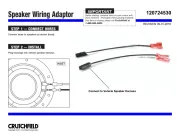
10 Oktober 2025

10 Oktober 2025

10 Oktober 2025

10 Oktober 2025

9 Oktober 2025
Ikke kategorisert Manualer
- Casio
- Audeze
- JAYS
- Beurer
- Baofeng
- Vankyo
- D-Link
- Hayter
- Safco
- Ikan
- Honor
- Hegel
- XP-PEN
- Perfect Christmas
- Duromax
Nyeste Ikke kategorisert Manualer

23 Oktober 2025

23 Oktober 2025

23 Oktober 2025

23 Oktober 2025

23 Oktober 2025

23 Oktober 2025

23 Oktober 2025

23 Oktober 2025

23 Oktober 2025

23 Oktober 2025