Microsoft Surface Duo Bruksanvisning
Les nedenfor 📖 manual på norsk for Microsoft Surface Duo (16 sider) i kategorien Telefon. Denne guiden var nyttig for 15 personer og ble vurdert med 4.3 stjerner i gjennomsnitt av 8 brukere
Side 1/16

ContentsContents
Surface Duo
Overview
Surface Duo management overview
Surface Duo security overview
Surface Duo tech specs
Secure
Android Enterprise security configuration framework
Manage
Configure work profile for Surface Duo
Configure Microsoft Launcher for Surface Duo
Support
Contact Surface Duo Support
Warranty service offerings
Surface Lifecycle for Android
-
based devices
Produkspesifikasjoner
| Merke: | Microsoft |
| Kategori: | Telefon |
| Modell: | Surface Duo |
| Vekt: | 18 g |
| Bredde: | 152 mm |
| Dybde: | 184.2 mm |
| Høyde: | 7.18 mm |
| Materiale: | Silikon |
| Antall per pakke: | 1 stykker |
| Merkekompatibilitet: | Microsoft |
| Innebygd batteri: | Nei |
| Kompatibilitet: | Surface Duo |
| Maksimal skjermstørrelse: | 8.1 " |
| Produktfarge: | Grafitt |
| Harmonisert system (HS)-kode: | 85177900 |
| Fargebehandling overflate: | Monokromatisk |
| Etuitype: | Border |
| PC-bord: | Nei |
Trenger du hjelp?
Hvis du trenger hjelp med Microsoft Surface Duo still et spørsmål nedenfor, og andre brukere vil svare deg
Telefon Microsoft Manualer

9 Oktober 2025
Telefon Manualer
- Cubot
- Alcatel
- Crosley
- Essentiel B
- RCF
- Auerswald
- Xiaomi
- Viking
- Siemens
- Snom
- Krüger&Matz
- Plantronics
- Sonim
- Tristar
- Ooma
Nyeste Telefon Manualer

18 Oktober 2025

17 Oktober 2025
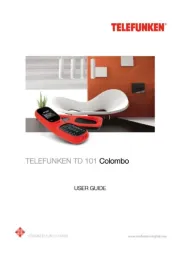
17 Oktober 2025
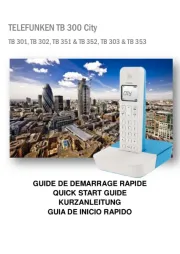
17 Oktober 2025
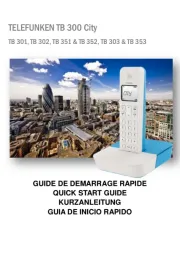
16 Oktober 2025

16 Oktober 2025
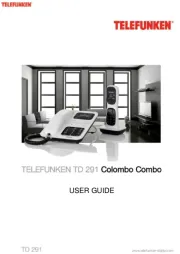
16 Oktober 2025

13 Oktober 2025

12 Oktober 2025

12 Oktober 2025