Middle Atlantic RLNK-P916R-IEC-NS Bruksanvisning
Middle Atlantic
Ikke kategorisert
RLNK-P916R-IEC-NS
Les nedenfor 📖 manual på norsk for Middle Atlantic RLNK-P916R-IEC-NS (2 sider) i kategorien Ikke kategorisert. Denne guiden var nyttig for 9 personer og ble vurdert med 4.5 stjerner i gjennomsnitt av 5 brukere
Side 1/2

Setting Up Your RackLink Device
- - 2
- - 3
- - 4
IMPORTANT SAFETY INSTRUCTIONS—EN
SAVE THESE INSTRUCTIONS This manual contains important instructions that should -
be followed during installation and maintenance of the power distribution unit (PDU).
For complete safety instructions, refer to the Premium+ PDU with RackLin User Man-
ual (I 00826) at .-www.legrandav.com
• Only use attachments and accessories specified by the manufacturer.
• Read all instructions before using the product.
INSTRUCTIONS IMPORTANTES SUR LA SÉCURITÉ–FR
CONSERVER CES INSTRUCTIONS Ce manuel contient des instructions importantes -
qui doivent être suivies lors de l installation et de la maintenance de unité de distribution ’
d'énergie (PDU).
Pour obtenir des instructions de sécurité complètes, reportez vous aux manuel d utilisa--’
tion Premium+ PDU with RackLin User Manual (I 00826) à .-www.legrandav.com
• Utiliser uniquement les accessoires spécifiés par le fabricant.
• Lisez toutes les instructions avant d utiliser le produit.’
Supplied Components and Hardware
After carefully opening all product packaging, identify the supplied components and hard-
ware shown. If pieces are missing or damaged, please report it immediately to Technical
Support at or (866) 977 3901.av.middleatlantic.techsupport@legrand.com -
Keep the original packaging in a safe place for future use.
NOTE:
• To order more hardware, contact support at av.support@legrand.com or (866) 977-
3901.
• Additional hardware is included that may not be required for your installation.
• #1 Phillips Screwdriver
Required Tools
WARNING
Use tools with caution and
follow all safety protocols.
AVERTISSEMENT
Utiliser des outils avec pru-
dence et suivre tous les
protocoles de sécurité.
Supplied Components and Hardware (Continued)
NOTE: Prepare the installaon site. Make sure the installaon area is clean
and not exposed to extreme temperatures or humidity. Allow sucient
space around the device for cabling and outlet connecons.
1. Use #1 Phillips screwdriver and remove (2x) pre installed -5/16”
screws from both sides of the PDU (A) as shown. (FIGURE A)
NOTE: Mounting brackets
may be attached in front
or back of the unit and in
different orientations
to suit your specific
mounting needs.
( )FIGURE C
Compact Unit
NOTE: Outlet type varies
based on model
purchased.
A
(2x)
Mounting
Bracket
C
(4x)
5/16”
Phillips
Screw
B
Power Cord
NOTE: Cord provided varies
based on model purchased.
E
Quick
Start
Guide
Cord
Retainer
D
2. Use screwdriver, (2x) removed screws, and additional (2x) screws 5/16”
(B) to attach a mounting bracket (C) to each side of the unit as needed
(4x screws pre bracket). (FIGURE B)
A
Pre Installed -
Screws
FIGURE A
Setting Up Your RackLink Device (Continued)
C
B
FIGURE B
NOTE: You can even attach the PDU to
LeverLoc plates using (4x) 6 32 screws -
(not provided) in the threaded holes on the
bottom of the unit. ( )FIGURE D
FIGURE C
Attach brackets in front or back
location and in desired orientation.
Threaded Holes
(PDU Bottom)
FIGURE D
Premium+ Series PDU with RackLin
Quick Start Guide
I 00864 Rev D-
Produkspesifikasjoner
| Merke: | Middle Atlantic |
| Kategori: | Ikke kategorisert |
| Modell: | RLNK-P916R-IEC-NS |
Trenger du hjelp?
Hvis du trenger hjelp med Middle Atlantic RLNK-P916R-IEC-NS still et spørsmål nedenfor, og andre brukere vil svare deg
Ikke kategorisert Middle Atlantic Manualer

1 September 2025
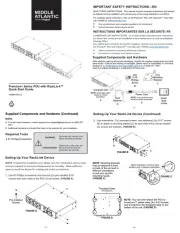
1 September 2025

31 August 2025

30 August 2025

30 August 2025

30 August 2025
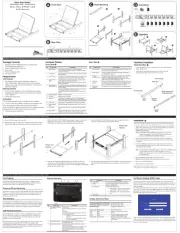
30 August 2025

30 August 2025

30 August 2025

30 August 2025
Ikke kategorisert Manualer
- WyreStorm
- Olivetti
- Teka
- Lego
- Parasound
- GARDE
- Deditec
- Aluratek
- Globalo
- Simplified MFG
- Bialetti
- TensCare
- Martin
- EXSYS
- GPO
Nyeste Ikke kategorisert Manualer

23 Oktober 2025

23 Oktober 2025

23 Oktober 2025

23 Oktober 2025

23 Oktober 2025

23 Oktober 2025

23 Oktober 2025

23 Oktober 2025

23 Oktober 2025

23 Oktober 2025