Midland R1 Mesh Bruksanvisning
Midland
Ikke kategorisert
R1 Mesh
Les nedenfor 📖 manual på norsk for Midland R1 Mesh (10 sider) i kategorien Ikke kategorisert. Denne guiden var nyttig for 29 personer og ble vurdert med 4.6 stjerner i gjennomsnitt av 15 brukere
Side 1/10
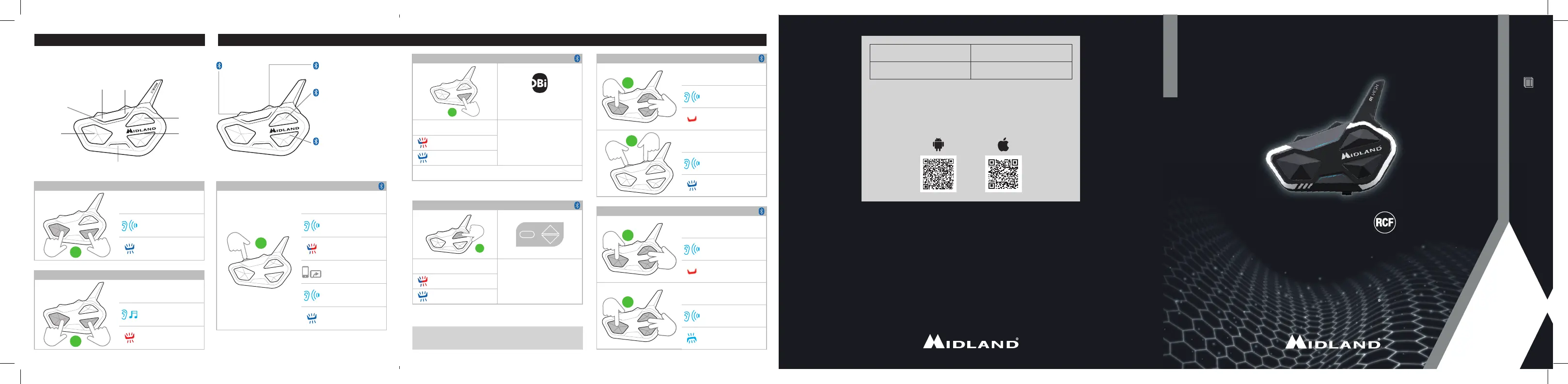
POCKET GUIDE
HIGH DEFINITION SOUND BY
1
R1 MESH
RESET ABBINAMENTI BLUETOOTH
5”
Premere insieme 5 secondi
Annuncio vocale
Fisso
3”
Premere insieme, 3 secondi
Beep
Conferma (1 sec.)
RESET IMPOSTAZIONI DI FABBRICA
5”
Premere insieme 5 secondi
Annuncio vocale
Fisso
3”
Premere insieme 3 secondi
Beep
Conferma (1 sec.)
ABBINAMENTO INTERFONO MIDLAND/OBI
7”
Interfono OBI
(Midland, Cardo, Uclear)
Premere 7 secondi
Seguire la procedura di
abbinamento all’intercom
Lampeggia
Conferma (1 sec.)
Abbinamento riuscito
Tasto Su
Tasto Giù
DESCRIZIONE TASTI
ON/OFF
DESCRIZIONE TASTI
Vol +
Vol -
Led
Bluetooth
Led Mesh
Tasto
Control
ACCENSIONE
3”
Premere insieme 3 secondi
Beep
Lampeggia
SPEGNIMENTO
3”
Premere insieme 3 sec.
Avviso sonoro musicale
Lampeggia
Abbinamento
principale:
Telefono,
TFT, GPS
(Mono/Stereo)
Abbinamento secondario:
GPS, 2° telefono
(Mono)
Abbinamento interfono
secondario:
Midland/OBI/altra marca
Attivazione manuale
intercom
Abbinamento interfono
PRINCIPALE:
Midland/OBI/altra marca
Attivazione vocale (Vox) e
manuale intercom
ABBINAMENTI
ABBINAMENTO TELEFONO, GPS, TFT
5”
Premere 5 secondi
Beep
Lampeggia
Selezionare R1 Mesh su
tel., GPS o TFT
Beep
Conferma (1 sec.)
Nota: per abbinare un 2° dispositivo in audio mono, ripetere questa
procedura utilizzando Vol -.
Nota: per abbinare un altro interfono OBI, seguire la stessa procedura
utilizzando il tasto Su.
ABBINAMENTO INTERFONO ALTRA MARCA
7”
1
2
3
1
2
3
1
2
3
1
2
3
1
2
3
1
2
3
1
2
3
1
2
3
1
2
3
Premere 7 secondi
Seguire la procedura di
abbinamento al telefono
Lampeggia
Conferma (1 sec.)
Nota: per abbinare un secondo interfono di un’altra marca, seguire la stessa
procedura utilizzando il tasto Giu.
Frequenza (GHz) Potenza max (mW)
2.402 - 2.480 100
Vai sul sito www.midlandeurope.com, scarica il manuale completo e
il software BT Updater.
Personalizza il tuo interfono con BTPRO SetUP. Scaricala qui:
Nota: è possibile abbinare al massimo 2 intercom (Midland, OBI o altra
marca), uno per ogni tasto. Un secondo abbinamento sullo stesso tasto
sovrascrive il precedente abbinamento.
ITALIANO
Produkspesifikasjoner
| Merke: | Midland |
| Kategori: | Ikke kategorisert |
| Modell: | R1 Mesh |
Trenger du hjelp?
Hvis du trenger hjelp med Midland R1 Mesh still et spørsmål nedenfor, og andre brukere vil svare deg
Ikke kategorisert Midland Manualer

22 Oktober 2024

22 Oktober 2024
Ikke kategorisert Manualer
- Axxess
- Ampeg
- Gold Note
- Tepro
- Speco Technologies
- Mikrotik
- Oral-B
- Hyundai
- Privileg
- Engel
- Gram
- Brennenstuhl
- Nanlite
- Bolt
- Doro
Nyeste Ikke kategorisert Manualer

23 Oktober 2025

23 Oktober 2025

23 Oktober 2025

23 Oktober 2025

23 Oktober 2025

23 Oktober 2025

23 Oktober 2025

23 Oktober 2025

23 Oktober 2025

23 Oktober 2025