Mikrotik hAP ax³ Bruksanvisning
Les nedenfor 📖 manual på norsk for Mikrotik hAP ax³ (27 sider) i kategorien Ruter. Denne guiden var nyttig for 20 personer og ble vurdert med 3.7 stjerner i gjennomsnitt av 10.5 brukere
Side 1/27
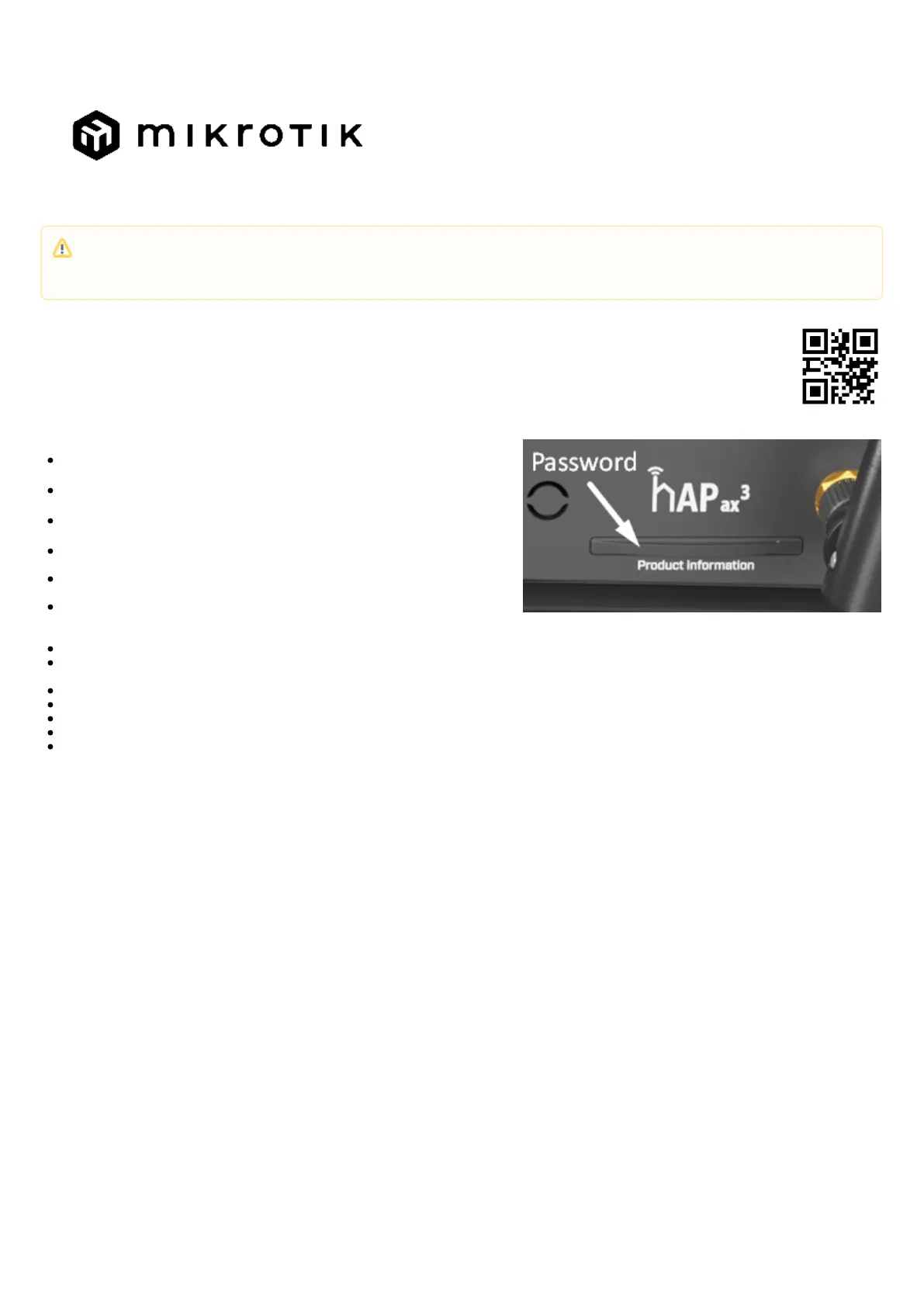
EN - English -Quick Guide:
This "hAP ax³" series Quick Guide covers models: C53UiG+5HPaxD2HPaxD (hAP ax³).
This is a wireless network device. You can find the product model name on the case label (ID).
Please visit the user manual page on for the full up-to-date user manual. Or scan the QR code with your mobile phone.https://mt.lv/um
The most relevant technical specifications for this product can be found on the last page of this Quick Guide.
Technical specifications, brochures, and more info about products at https://mikrotik.com/products
Configuration manual for software in your language with additional information can be found athttps://mt.lv/help
If you need help with configuration, please seek a consultanthttps://mikrotik.com/consultants
First steps:
Please attach provided antennas to the device, before connecting to the power
source;
Make sure your Internet service provider is allowing hardware change and will issue
an automatic IP address;
Connect the service provider cable to the Internet port and connect the device to the
power source;
Open network connections on your computer and search for MikroTik wireless
network - connect to it;
The configuration can be done through the wireless network using a web browser or
mobile app. Alternatively, you can use a WinBox configuration tool ;https://mt.lv/winbox
Open in your web browser to start configuration, user name: ahttp://192.168.88.1
dmin
and there is no password by default (or, for some models, check user and wireless
passwords on the sticker);
Click the "Check for updates" button and update RouterOS to the latest version;
For a manual update of the device, visit the products page at to find your product. The required packages are accessible under https://mikrotik.com/products
the menu;
"Support&Downloads"
Upload downloaded packages to the menu and reboot the device;
WebFigor
Winbox
"Files"
By upgrading your RouterOS software to the latest version, you can ensure optimal performance, stability, and security updates;
In the menu set up the following: Choose your country, to apply country regulation settings;
"QuickSet"
Set up your wireless network password in the left field;
Set up your router password in the bottom field.
This device needs to be upgraded to RouterOS v7.7 or the latest stable version, to ensure compliance with local authority regulations!
It is the end users' responsibility to follow local country regulations, including operation within legal frequency channels, output power, cabling
requirements, and Dynamic Frequency Selection (DFS) requirements. All MikroTik radio devices must be installed according to instructions.
Produkspesifikasjoner
| Merke: | Mikrotik |
| Kategori: | Ruter |
| Modell: | hAP ax³ |
| Produkttype: | Frittstående router |
| Prosessorfrekvens: | 1800 MHz |
| Wi-Fi-standarder: | 802.11b, 802.11g, Wi-Fi 4 (802.11n), Wi-Fi 5 (802.11ac), Wi-Fi 6 (802.11ax) |
| USB-port: | Ja |
| Strømkildetype: | DC, PoE |
| Internminne: | 1024 MB |
| Flash-minne: | 128 MB |
| Produktfarge: | Sort |
| Prosessorkjerner: | 4 |
| Beste Wi-Fi-standard: | Wi-Fi 6 (802.11ax) |
| Antall ethernets-/bredbåndstilkoblinger (RJ-45): | 4 |
| Driftstemperatur (T-T): | -40 - 70 °C |
| prosessorprodusent: | Qualcomm |
| Innebygd prosessor: | Ja |
| DC-inngangskontakt: | Ja |
| Ethernet LAN dataoverføringshastigheter: | 10,100,1000 Mbit/s |
| Ethernet/bredbåndsforbindelse: | Ja |
| Antall USB 3.2 Gen 1 (3.1 Gen 1)Type-A-porter: | 1 |
| Strøm over Ethernet (PoE): | Ja |
| Wi-Fi-bånd: | Dobbelbånd (2.4 GHz / 5 GHz) |
| WLAN dataoverføringshastighet (første band): | 574 Mbit/s |
| WLAN dataoverføringshastighet (andre band): | 1200 Mbit/s |
| Antenne forbedringsnivå (max): | 5.5 dBi |
| Indikasjonslampe: | Ja |
| Ethernet LAN-grensesnittype: | Gigabit Ethernet |
| Antall antenner: | 2 |
| WLAN data overførings rate (max): | 1200 Mbit/s |
| Antennedesign: | Utvendig |
Trenger du hjelp?
Hvis du trenger hjelp med Mikrotik hAP ax³ still et spørsmål nedenfor, og andre brukere vil svare deg
Ruter Mikrotik Manualer

19 August 2025

19 August 2025

19 August 2025

19 August 2025

19 August 2025

16 Oktober 2024
Ruter Manualer
- Gefen
- Ocean Matrix
- Zoom
- Mach Power
- Shinybow
- PulseAudio
- Milesight
- TP Link
- Kramer
- MuxLab
- Allnet
- Ubiquiti Networks
- Comprehensive
- Asus
- Tenda
Nyeste Ruter Manualer

20 Oktober 2025
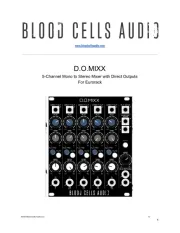
12 Oktober 2025
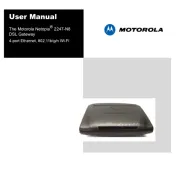
7 Oktober 2025
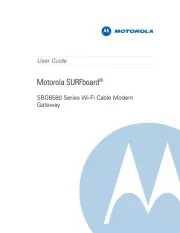
7 Oktober 2025

7 Oktober 2025

6 Oktober 2025
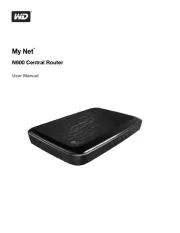
6 Oktober 2025

6 Oktober 2025

6 Oktober 2025

6 Oktober 2025