Mikrotik RBFTC11 Bruksanvisning
Mikrotik
Ikke kategorisert
RBFTC11
Les nedenfor 📖 manual på norsk for Mikrotik RBFTC11 (5 sider) i kategorien Ikke kategorisert. Denne guiden var nyttig for 16 personer og ble vurdert med 3.6 stjerner i gjennomsnitt av 8.5 brukere
Side 1/5
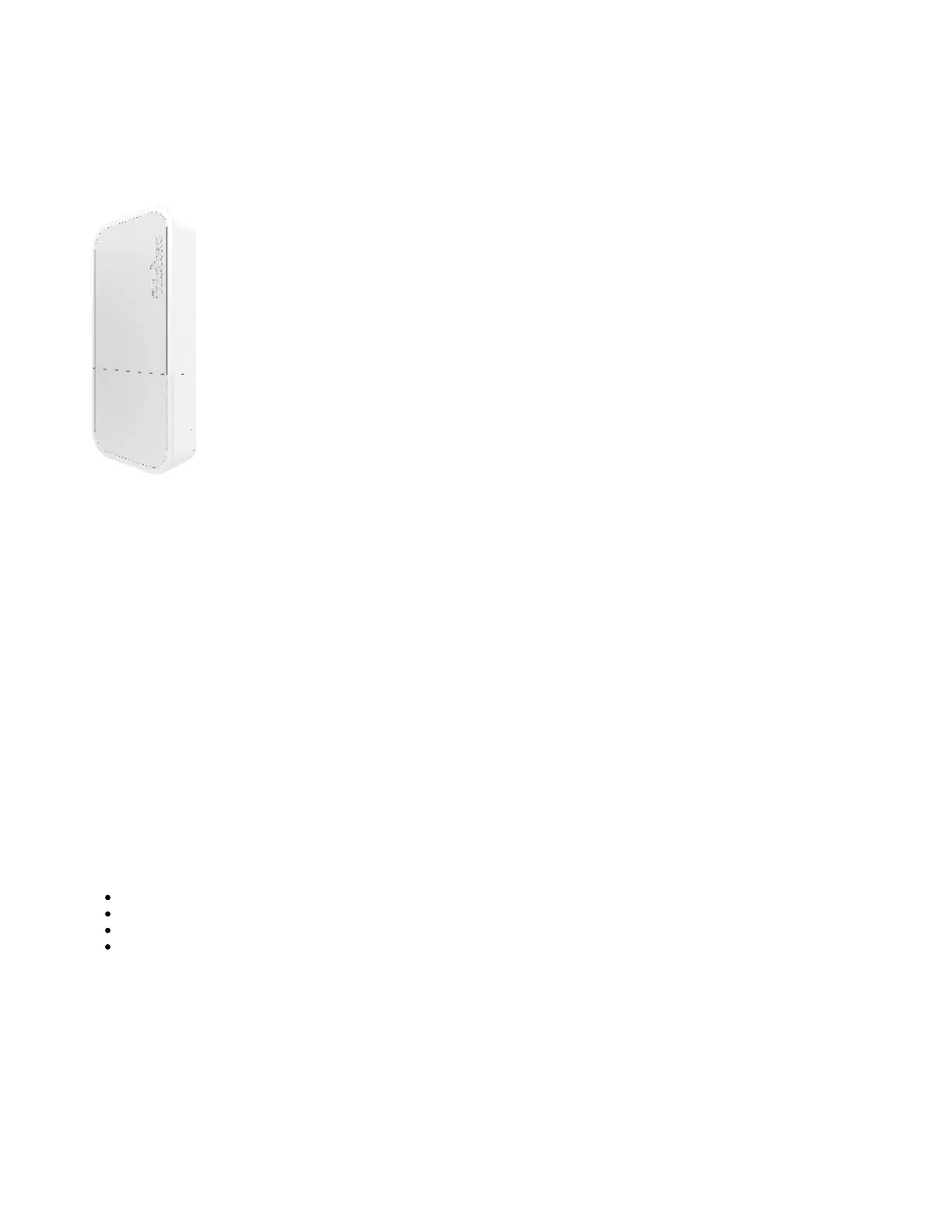
RBFTC11
RBFTC11
The FTC is a simple Fiber to Copper converter. Unlike many other media converters available on market, it has outdoor waterproof case with lock screw,
it's mounting bracket can be attached and locked with a screw from inside the case. Unit has 12-57V PoE with 802.3af/at support (with unshielded cross
cable). Comes with PoE injector and power supply. Works only with Gigabit SFP connections.
Safety Warnings
Before you work on any MikroTik equipment, be aware of the hazards involved with electrical circuitry, and be familiar with standard practices for
preventing accidents. The installer should be familiar with network structures, terms, and concepts.
Use only accessories approved by the manufacturer, and which can be found in the original packaging of this product.
This equipment is to be installed by trained and qualified personnel, as per these installation instructions. The installer is responsible for making sure, that
the Installation of the equipment is compliant with local and national electrical codes. Do not attempt to disassemble, repair, or modify the device.
This product is intended to be mounted outdoors on a pole. Please read the mounting instructions carefully before beginning installation. Failure to use the
correct hardware and configuration or to follow the correct procedures could result in a hazardous situation for people and damage to the system.
We cannot guarantee that no accidents or damage will occur due to the improper use of the device. Please use this product with care and operate at your
own risk!
In the case of device failure, please disconnect it from power. The fastest way to do so is by unplugging the power adapter from the power outlet.
This is a Class A product. In a domestic environment, this product might cause radio interference in which case the user might be required to take
adequate measures.
First steps:
Open the Fiber and Ethernet port door;
Connect the deviceto the PoE injector using an Ethernet cable, ensuring it connects to the data+power end;
Connect the data end of the PoE injector to the computer;
Connect the power adapter to the PoE injector;
Mounting
Produkspesifikasjoner
| Merke: | Mikrotik |
| Kategori: | Ikke kategorisert |
| Modell: | RBFTC11 |
| Bredde: | 185 mm |
| Dybde: | 85 mm |
| Høyde: | 30 mm |
| Tilkoblingsteknologi: | Koblet med ledninger (ikke trådløs) |
| Nettverksstandard: | IEEE 802.3af |
| Fiberoptisk kontakt: | SFP |
| Produktfarge: | Hvit |
| Antall ethernets-/bredbåndstilkoblinger (RJ-45): | 1 |
| Ethernet LAN dataoverføringshastigheter: | 10,100,1000 Mbit/s |
| Ethernet-grensesnittype: | Gigabit Ethernet |
| Intern: | Nei |
| Strøm over Ethernet (PoE): | Ja |
| Fibre Channel-porter: | 1 |
Trenger du hjelp?
Hvis du trenger hjelp med Mikrotik RBFTC11 still et spørsmål nedenfor, og andre brukere vil svare deg
Ikke kategorisert Mikrotik Manualer

28 September 2025

19 August 2025

19 August 2025

20 Januar 2025

4 Januar 2025

22 Oktober 2024

16 Oktober 2024
Ikke kategorisert Manualer
- Needit
- GoXtreme
- Rainbow
- Kahayan
- UNYKAch
- GeoVision
- Code
- Wiesenfield
- Hughes & Kettner
- One For All
- Vulcan
- CRAFT + MAIN
- Tower
- Arturia
- AXESS
Nyeste Ikke kategorisert Manualer

23 Oktober 2025

23 Oktober 2025

23 Oktober 2025

23 Oktober 2025

23 Oktober 2025

23 Oktober 2025

23 Oktober 2025

23 Oktober 2025

23 Oktober 2025

23 Oktober 2025