Motorola DROID XYBOARD 8.2 Bruksanvisning
Les nedenfor 📖 manual på norsk for Motorola DROID XYBOARD 8.2 (48 sider) i kategorien Telefon. Denne guiden var nyttig for 10 personer og ble vurdert med 4.3 stjerner i gjennomsnitt av 5.5 brukere
Side 1/48
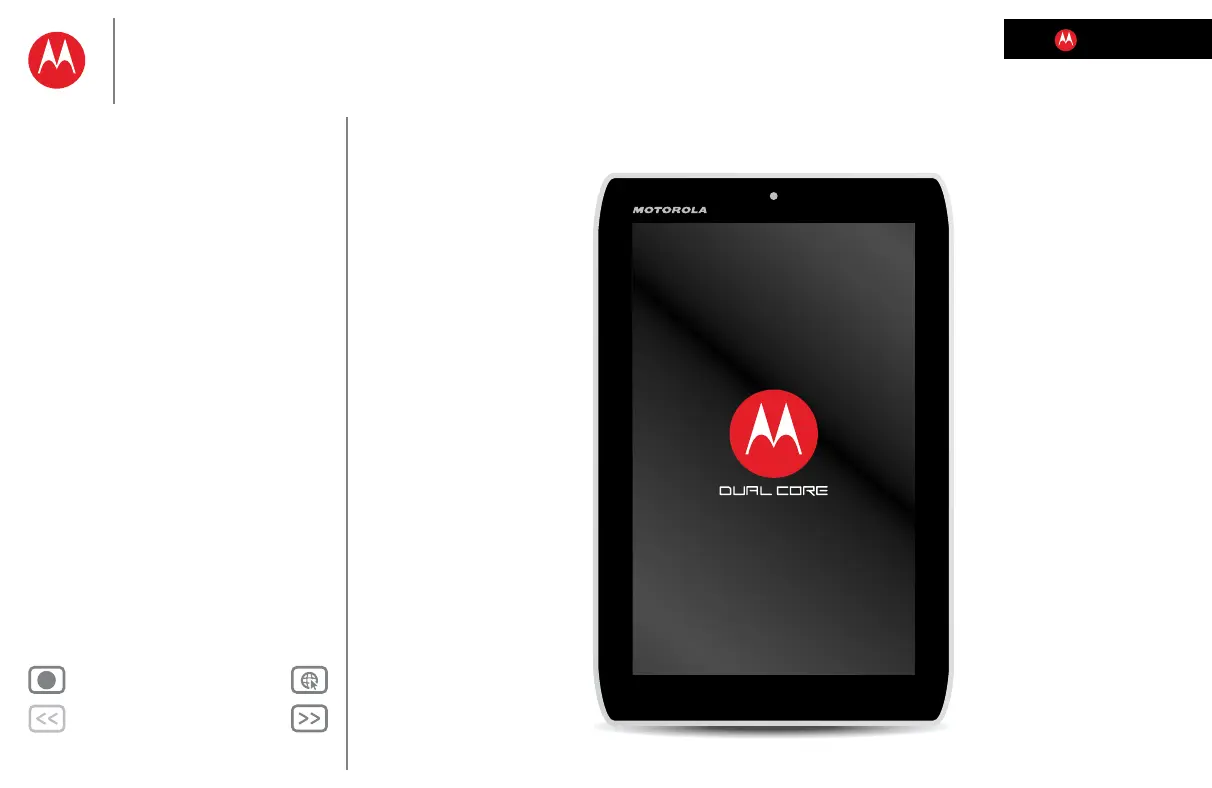
LIFE. POWERED.
Back
Select a link above or use Bookmarks in
your Acrobat
® Reader® to jump to a topic.
Tip:
Next
More Support
+
DROID XYBOARD 8.2 by MOTOROLA
Your tablet
Start
Touch
Navigate
Personalize
Type
Load up
Surf
Play & record
Control
Locate
Email
Contact
Read
Work
Note
Connect
Protect
Accelerate
Want More?
Troubleshooting
Safety, Regulatory & Legal
T E C H N O L O G Y
Produkspesifikasjoner
| Merke: | Motorola |
| Kategori: | Telefon |
| Modell: | DROID XYBOARD 8.2 |
Trenger du hjelp?
Hvis du trenger hjelp med Motorola DROID XYBOARD 8.2 still et spørsmål nedenfor, og andre brukere vil svare deg
Telefon Motorola Manualer

28 August 2025

6 August 2025

6 August 2025

6 August 2025
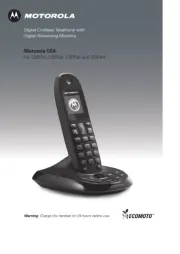
6 August 2025

20 Februar 2025
Telefon Manualer
- On-Q
- Cyber Acoustics
- SPC
- AEG
- Cubot
- CTA Digital
- Krüger&Matz
- Auerswald
- Liam&Daan
- Apple
- Kyocera
- Viewsonic
- Geemarc
- Honor
- Crosley
Nyeste Telefon Manualer

18 Oktober 2025

17 Oktober 2025
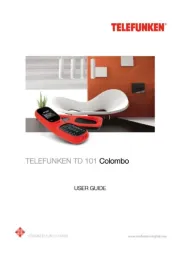
17 Oktober 2025
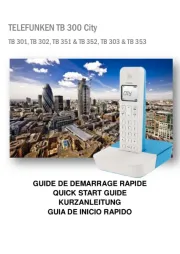
17 Oktober 2025
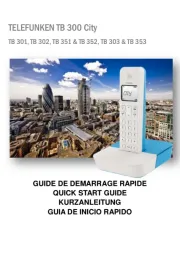
16 Oktober 2025

16 Oktober 2025
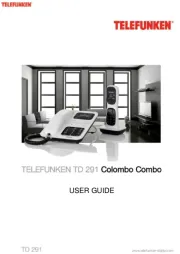
16 Oktober 2025

13 Oktober 2025

12 Oktober 2025

12 Oktober 2025