Noctua NF-A14x25r G2 PWM Bruksanvisning
Noctua
Ikke kategorisert
NF-A14x25r G2 PWM
Les nedenfor 📖 manual på norsk for Noctua NF-A14x25r G2 PWM (3 sider) i kategorien Ikke kategorisert. Denne guiden var nyttig for 21 personer og ble vurdert med 4.6 stjerner i gjennomsnitt av 11 brukere
Side 1/3
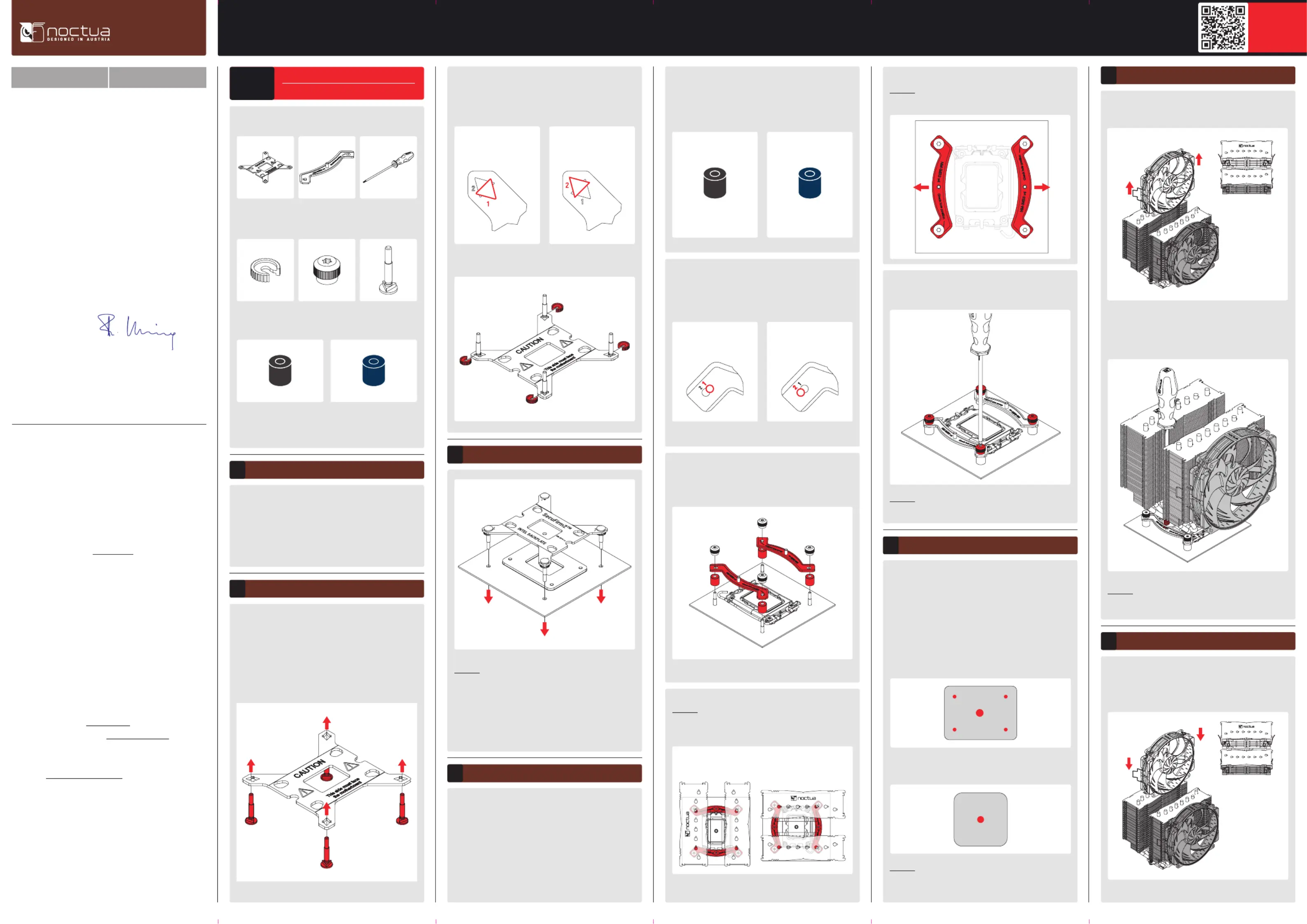
Fix the bolts using the NM-ICS1 clip-on spacers.
Required mounting parts:
If you would like to use the cooler on an assembled
system and your case does not have a cut-out at
the rear side of the motherboard tray, you must first
remove the motherboard from the case in order to be able
to install the supplied backplate.
Removing the motherboard1
Setting up the backplate2
First, identify the side of the backplate that should face the
motherboard (marked with caution signs). Then choose the
appropriate hole spacing for your socket and insert the four
bolts into the backplate from the opposite side (marked
with model name, SecuFirm2™ branding and numbers for
hole spacing) at the appropriate position.
4x NM-IPS1
black plastic spacers for
LGA1200/115x
4x NM-IPS3
blue plastic spacers for
LGA1851/1700
Attaching the backplate3
Caution: The supplied backplate will install over the
motherboard’s stock backplate, so the motherboard’s stock
backplate must not be taken off.
Place the backplate on the rear side of the motherboard so
that the bolts protrude through the mounting holes.
Please first choose the correct set of plastic spacers and
the correct set of holes on the mounting bars according
to whether you are using an LGA1200/LGA115x (LGA1150,
LGA1151, LGA1155, LGA1156) or an LGA1851/LGA1700
socket motherboard.
Installing the mounting bars4
NM-IPS3 (blue)
LGA1851/1700
NM-IPS1 (black)
LGA1200/115x
Put the plastic spacers onto the bolts of the backplate, then
add the mounting bars.
Caution: Make sure that the curved sides of the mounting
bars are pointing outwards.
Fix the mounting bars using the four NM-STS1-TX thumb
screws.
Caution: Gently tighten the screws until they stop, but do
not use excessive force (max. torque 0.6 Nm).
If there are residual traces of thermal paste or thermal pads
on your CPU, please clean them off first. Then apply the
supplied NT-H2 thermal paste onto the CPU as shown in
the following images.
For LGA1851/LGA1700, apply 5 small dots; 4 dots with
~2mm diameter near the corners plus 1 dot with 3-4mm
diameter in the centre:
Use hole position 1 for LGA1200/LGA115x (LGA1150,
LGA1151, LGA1155, LGA1156) and hole position 2 for
LGA1851/LGA1700:
4x NM-IBT5
bolts
4x NM-ICS1
clip-on spacers
2x NM-IMB3
mounting bars
Position 1:
LGA1200/115x
Position 2:
LGA1851/1700
Position 1:
LGA1200/115x
Position 2:
LGA1851/1700
This manual will guide you through the installation process
of the SecuFirm2
+
™ mounting system step by step.
Prior to installing the cooler, please consult the compatibility
centre on our website ( ) and verify that the ncc.noctua.at
cooler is fully compatible with your motherboard, CPU,
RAM and case. Please also make sure that there are
no compatibility issues with any other components.
Double check that the heatsink and fan clips do not make
contact with the VGA card, other PCIe cards, motherboard
heatsinks or any other components.
Noctua cannot be held responsible for any damage or
losses caused by compatibility issues.
Should you encounter any difficulties, please check the
FAQs on our website ( ) and don’t hesitate to faqs.noctua.at
contact our support team at support@noctua.at.
Multilingual versions of this manual are available on our
website: www.noctua.at/manuals
Dear customer,
Thank you very much for choosing the Noctua NH-D15 G2.
For an entire decade, the original NH-D15 was widely
regarded as the best air cooler on the market. The G2 version
continues this legacy by further improving on the renowned
quiet cooling performance of its iconic predecessor.
Enjoy your Noctua NH-D15 G2!
Yours sincerely,
Roland Mossig, Noctua CEO
Scan this code to
display multilingual
manuals on your
phone.
NOCTUA NH-D15 G2
INSTALLATION MANUAL
4x NM-STS1-TX
thumb screws
Then put the heatsink onto the CPU and screw it to the
screw threads of the mounting bars. Perform 2-3 turns on
each screw, then repeat until both are fully tightened.
Caution: Gently tighten the screws until they stop, but do
not use excessive force (max. torque 0.6 Nm).
NM-SD1 Torx
®
T20
screwdriver
1x NM-IBP4
backplate
Please first take off the centre fan. It is not necessary to
remove the front fan for installation.
INTEL AMD
LGA1851, LGA1700,
LGA1200 & LGA115x
INTEL
Use hole position 1 for LGA1200/LGA115x (LGA1150,
LGA1151, LGA1155, LGA1156) and hole position 2 for
LGA1851/LGA1700:
Use the black NM-IPS1 plastic spacers for LGA1200/
LGA115x (LGA1150, LGA1151, LGA1155, LGA1156) and
the blue NM-IPS3 plastic spacers for LGA1851/LGA1700.
Caution: Choose the alignment of the mounting bars
according to the desired final orientation of the cooler.
Orientation 1
(default orientation)
Orientation 2
For LGA1200/LGA115x (LGA1150, LGA1151, LGA1155,
LGA1156) apply a single 4-5mm dot in the centre:
Caution: Applying too much thermal paste will lower heat
conductivity and cooling performance!
Fan setup7
First, carefully remove the protective paper from the inside
of the fan frames. Then, reattach the centre fan.
Applying the thermal paste5
Fastening the heatsink to the CPU
6
1.
Produkspesifikasjoner
| Merke: | Noctua |
| Kategori: | Ikke kategorisert |
| Modell: | NF-A14x25r G2 PWM |
Trenger du hjelp?
Hvis du trenger hjelp med Noctua NF-A14x25r G2 PWM still et spørsmål nedenfor, og andre brukere vil svare deg
Ikke kategorisert Noctua Manualer

27 Desember 2024

26 Oktober 2024

22 Oktober 2024

15 Oktober 2024

15 Oktober 2024
Ikke kategorisert Manualer
- DAB
- Orbitrek
- JAYS
- Adidas
- Electro-Voice
- FBT
- Yaesu
- Philips
- DBX
- Buzz Rack
- Star Belly
- Thames & Kosmos
- Nubert
- Engel
- SecureSafe
Nyeste Ikke kategorisert Manualer

23 Oktober 2025

23 Oktober 2025

23 Oktober 2025

23 Oktober 2025

23 Oktober 2025

23 Oktober 2025

23 Oktober 2025

23 Oktober 2025

23 Oktober 2025

23 Oktober 2025