Novation Remote 25SL MKII Bruksanvisning
Novation
Midi-keyboard
Remote 25SL MKII
Les nedenfor 📖 manual på norsk for Novation Remote 25SL MKII (14 sider) i kategorien Midi-keyboard. Denne guiden var nyttig for 30 personer og ble vurdert med 4.4 stjerner i gjennomsnitt av 15.5 brukere
Side 1/14
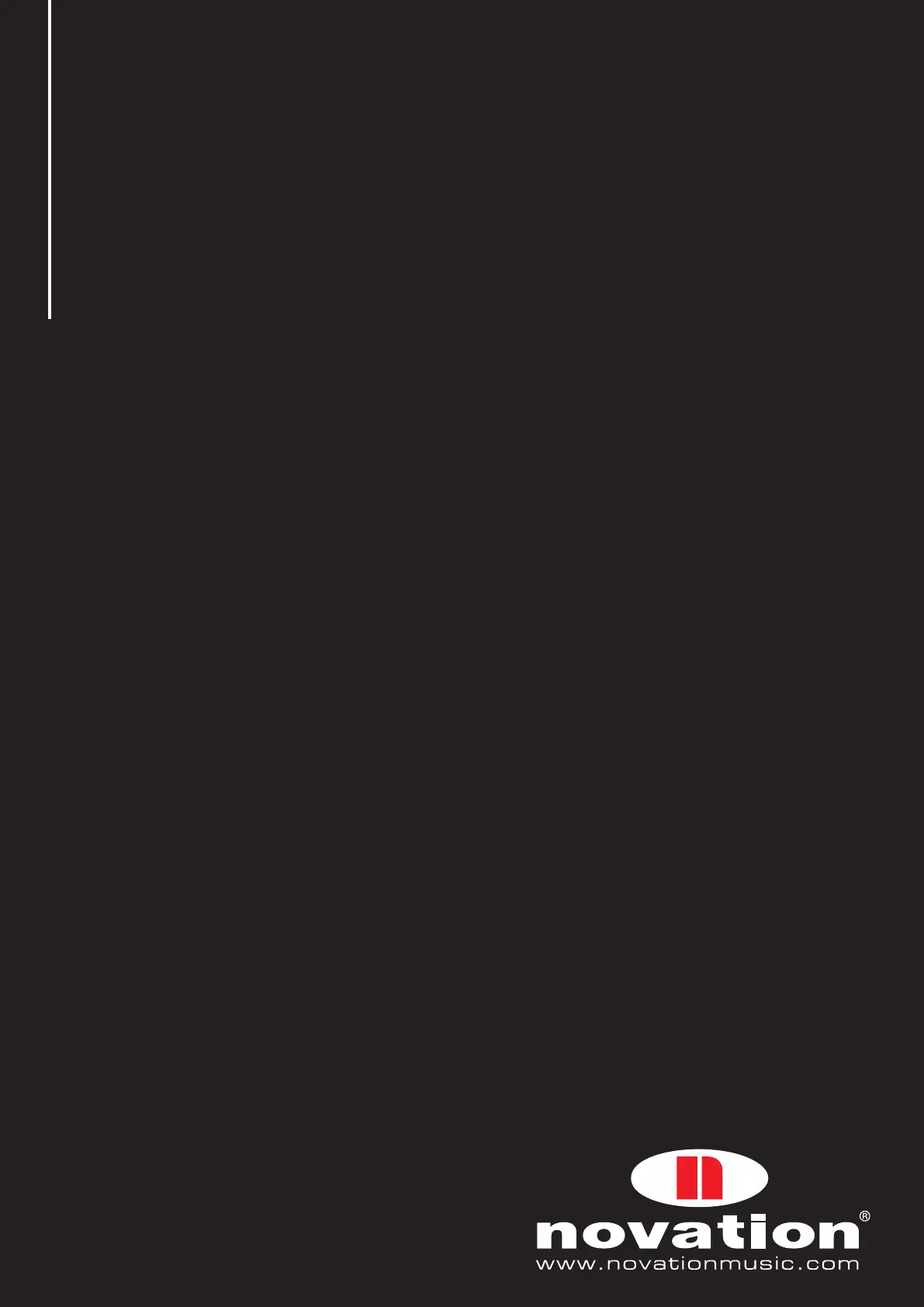
1
Rev-01
SL MkII
USER GUIDE – FIrMware VerSIon 1.0
Produkspesifikasjoner
| Merke: | Novation |
| Kategori: | Midi-keyboard |
| Modell: | Remote 25SL MKII |
Trenger du hjelp?
Hvis du trenger hjelp med Novation Remote 25SL MKII still et spørsmål nedenfor, og andre brukere vil svare deg
Midi-keyboard Novation Manualer
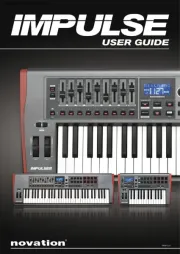
11 August 2025

11 August 2025

30 Desember 2025
Midi-keyboard Manualer
Nyeste Midi-keyboard Manualer
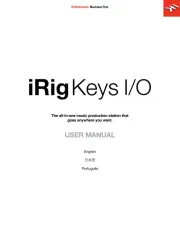
8 Oktober 2025
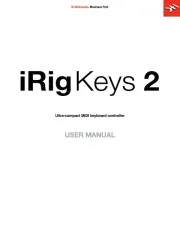
8 Oktober 2025
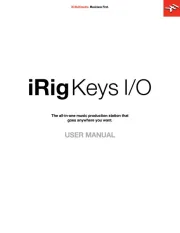
7 Oktober 2025
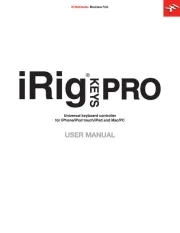
7 Oktober 2025
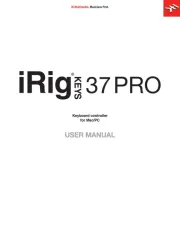
7 Oktober 2025
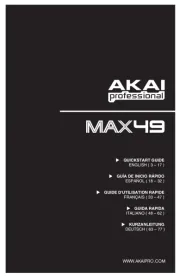
6 Oktober 2025
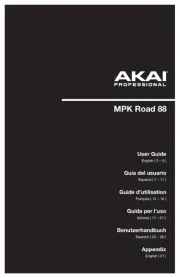
5 Oktober 2025
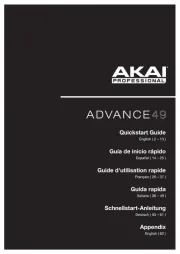
5 Oktober 2025
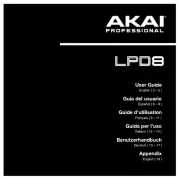
5 Oktober 2025
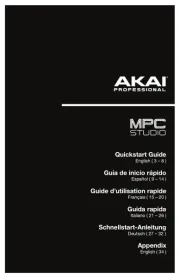
5 Oktober 2025