NuTone NM200WH Bruksanvisning
NuTone
Intercomsystem
NM200WH
Les nedenfor 📖 manual på norsk for NuTone NM200WH (8 sider) i kategorien Intercomsystem. Denne guiden var nyttig for 16 personer og ble vurdert med 4.9 stjerner i gjennomsnitt av 8.5 brukere
Side 1/8

models nm • nc200 300
Page 1
warning
caution
to reduce the risk of fire, electric shock, or
injury to persons, observe the following:
1. Read all instructions carefully before installing or using the
NM200/NC300 System.
2. TheNM200/NC300mustbeinstalledbyaqualieddealeror
installer, and must conform to all local building and electrical
codes.
3. Adhere to all warnings on the NM200/NC300 and in
these instructions. Follow all operating and installation
instructions.
nm200/nc300 series
operating manual
read and save these instructions
system overview
• Do not expose the NM200/NC300 to moisture. Doing so can
createreorshockhazardsandvoidthewarranty.
• Donotattemptto servicethisproductyourself asopening
orremovingcoversmayexposeyoutodangerousvoltage
or other hazards and will void your warranty. Neither the
Master Station nor the Remote Stations contain any user-
serviceableparts.REFERALLSERVICINGTOQUALIFIED
SERVICEPERSONNEL.
The lightning ash with arrowhead symbol within an
equilateral triangle is intended to alert the user to the
presence of uninsulated “dangerous voltage” within the
product’senclosure thatmay beof sufcientmagnitudeto
constituteariskofshocktopersons.
The exclamation point within an equilateral triangle is
intended to alert the user to the presence of important
operating and maintenance (servicing) instructions in the
literature accompanying the product.
• UseonlyNuTonereplacementpartsandhavetheminstalled
byaNuTonedealerorinstaller.Unauthorizedsubstitutions
canresultinre,electricshock,orotherhazards.
• Uponcompletionofanyserviceorproductrepair,havethe
NuTonedealerorinstallerconductasafetychecktoensure
the system is in proper operating condition.
• UseonlyadampclothtocleantheMasterStation,Remote
Stations, Door Stations, and speakers. Do not use liquid
cleaners or aerosol cleaners.
The NM200 is an intercom and sound system designed for
today’s home. Its compact size and modern, elegant look
complement any décor. The NM200 offers more than just
sensiblegoodlooks.Itgivesyoupeaceofmindasitallowsyou
to communicate with family members and monitor specied
rooms. The NM200 offers high quality sound throughout your
homefromseveralsources,includingtheradio,CDplayer,or
other connected audio sources in your home.
Pleasereadallofthesafetyinstructionsbeforechangingany
settings on your NM200.
Keep this manual in a safe place for future reference. If you
lose the manual, you can download it from the NuTone web site
(www.nutone.com).
The NM200 System consists of three major components:
• Master Station
• Indoor/Outdoor Remote Station—You can install up to 9
RemoteStationsinindividualzones,15RemoteStationsin
sharedzones,including2OutdoorRemoteStations.
• DoorStation—Youcaninstallupto3DoorStations.
master station
TheMasterStationgivesyoucontroloverthesystemintercom
and music capabilities. System setup is established at the master.
Thesesettingsinclude:settheclockandestablishmusicauto
on/offtimes,selectthesystemmusicsource,savepresetradio
stations and set the scan mode. System volume, loudness,
treble and bass can also be controlled from the NM200 master.
Intercom functionality for each Remote Station is established
atthe masterbysetting theintercom selectorswitches. Each
roomcanbesettoIntercomOnly,RadioandIntercom,Off,or
Monitor.
The NM200 provides the ability to monitor other stations and
communicate with Door Stations. System functionality can also
be established to provide for Monitor Override and Security/
Home Automation features.
indoor/outdoor remote stations
The Remote Stations provide intercom functions and system
musiccontrolcapabilities.Dependingontheroomconguration
at the Master Station, a Remote Station can communicate
with or monitor other stations and communicate with the Door
Stations. The system’s music can be turned on and off, music
volumeadjusted,andmusicsourceschangedfromtheremote
stations.
Produkspesifikasjoner
| Merke: | NuTone |
| Kategori: | Intercomsystem |
| Modell: | NM200WH |
| Antall knapper: | 12 |
| Kompatible produkter: | NuTone NC300, NA3003C, NA3008C |
| Dimensjoner (B x D x H): | 381 x 101.6 x 133.35 mm |
| Produktfarge: | Hvit |
| Kamera inkludert: | Nei |
Trenger du hjelp?
Hvis du trenger hjelp med NuTone NM200WH still et spørsmål nedenfor, og andre brukere vil svare deg
Intercomsystem NuTone Manualer

23 Februar 2025
Intercomsystem Manualer
- Rollei
- Busch-Jaeger
- EMOS
- Toa
- REV
- Avidsen
- Viking
- Swann
- Russound
- Midland
- Vibell
- 2N Telecommunications
- Tador
- DataVideo
- Smartwares
Nyeste Intercomsystem Manualer

19 Oktober 2025

18 Oktober 2025
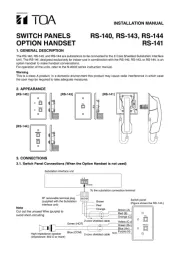
5 Oktober 2025

4 Oktober 2025

4 Oktober 2025

4 Oktober 2025

3 Oktober 2025

3 Oktober 2025

3 Oktober 2025

3 Oktober 2025