Olympus OM-3 Bruksanvisning
Olympus
fotokamera
OM-3
Les nedenfor 📖 manual på norsk for Olympus OM-3 (549 sider) i kategorien fotokamera. Denne guiden var nyttig for 14 personer og ble vurdert med 4.3 stjerner i gjennomsnitt av 7.5 brukere
Side 1/549
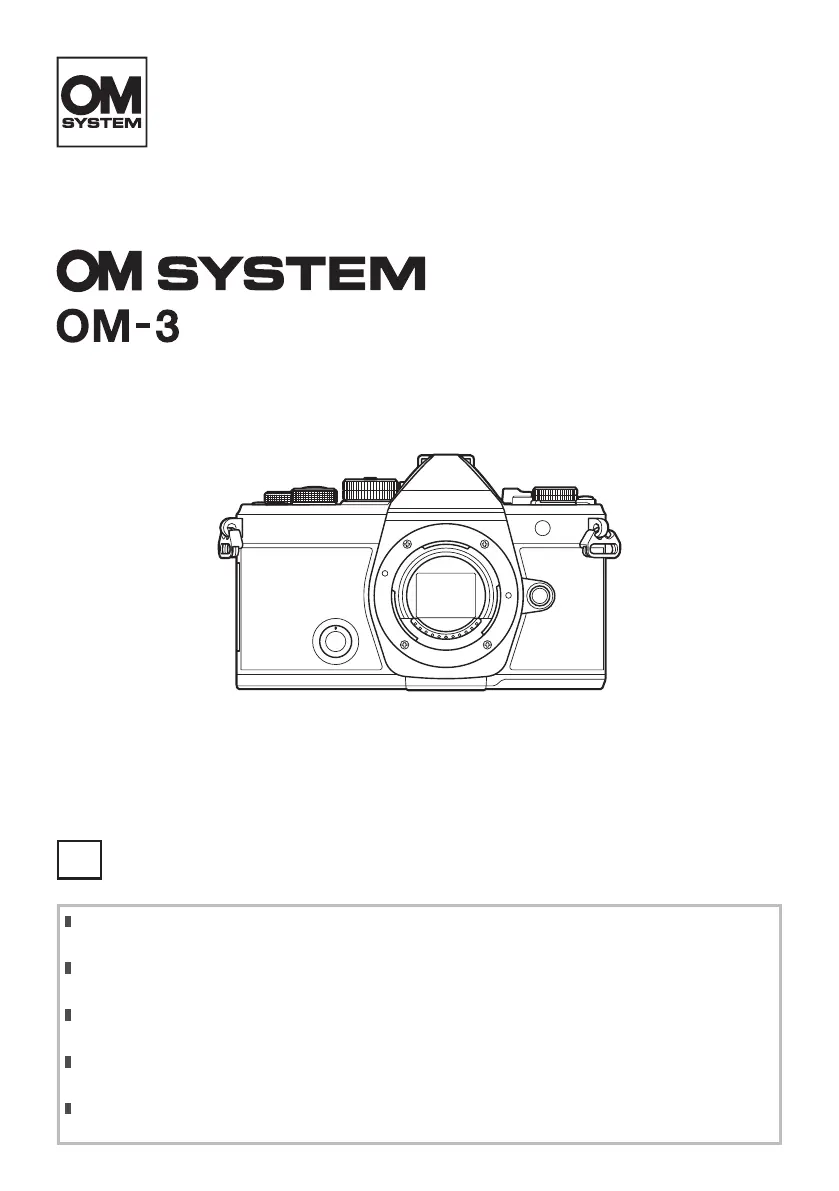
Instruction Manual
DIGITAL CAMERA
EN
Model No. : IM036
Thank you for purchasing our digital camera. Before you start to use your new camera, please
read these instructions carefully to enjoy optimum performance and a longer service life.
Be sure you have read and understood the contents of “SAFETY PRECAUTIONS”, before
using this product. Keep these instructions available for future reference.
We recommend that you take test shots to get accustomed to your camera before taking important
photographs.
The screen and camera illustrations shown in this manual were produced during the development
stages and may dier from the actual product.
If there are additions and/or modications of functions due to rmware update for the camera, the
contents will dier. For the latest information, please visit our website.
Produkspesifikasjoner
| Merke: | Olympus |
| Kategori: | fotokamera |
| Modell: | OM-3 |
Trenger du hjelp?
Hvis du trenger hjelp med Olympus OM-3 still et spørsmål nedenfor, og andre brukere vil svare deg
fotokamera Olympus Manualer
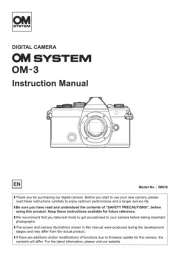
8 August 2025

4 August 2025

4 August 2025

4 August 2025
fotokamera Manualer
- Nikon
- GoPro
- BZBGear
- Epson
- Reolink
- Transcend
- Akaso
- DataVideo
- Viewsonic
- KanDao
- Reconyx
- PTZ Optics
- Xiaomi
- Lexibook
- Vimar
Nyeste fotokamera Manualer
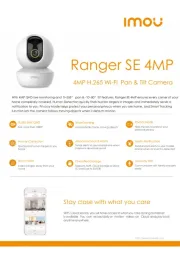
18 Oktober 2025
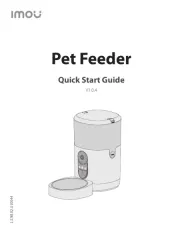
17 Oktober 2025

17 Oktober 2025
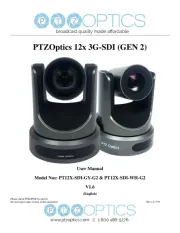
17 Oktober 2025

17 Oktober 2025

17 Oktober 2025

17 Oktober 2025

17 Oktober 2025

17 Oktober 2025
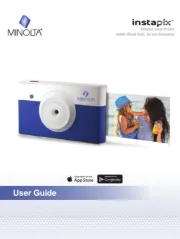
12 Oktober 2025