One For All Essence 4 URC 1242 Bruksanvisning
One For All
Fjernkontroll
Essence 4 URC 1242
Les nedenfor 📖 manual på norsk for One For All Essence 4 URC 1242 (32 sider) i kategorien Fjernkontroll. Denne guiden var nyttig for 12 personer og ble vurdert med 4.7 stjerner i gjennomsnitt av 6.5 brukere
Side 1/32
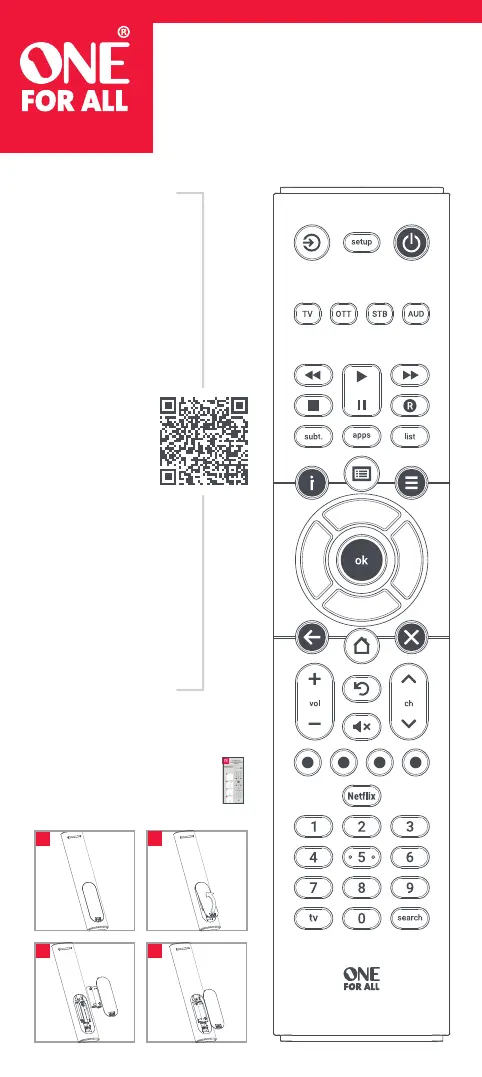
1
Essence 4 Device
Universal Remote Control
URC1242
1
43
2x AAA
2
ENGLISH 2
DEUTSCH 6
FRANÇAIS 9
ESPAÑOL 12
ITALIANO 15
PORTUGUÊS
NEDERLANDS
DANSK
NORSK
SVERIGE
SUOMI
ΕΛΛΗΝΙΚΆ
РУССКИЙ
TÜRKÇE
POLSKI
ČESKY
MAGYAR
БЪЛГАРСКИ
ROMÂNĂ
SLOVENSKY
HRVATSKI
CODELIST 18
SIMPLESET INSERT
Produkspesifikasjoner
| Merke: | One For All |
| Kategori: | Fjernkontroll |
| Modell: | Essence 4 URC 1242 |
Trenger du hjelp?
Hvis du trenger hjelp med One For All Essence 4 URC 1242 still et spørsmål nedenfor, og andre brukere vil svare deg
Fjernkontroll One For All Manualer

5 Oktober 2025

28 August 2025

16 August 2025
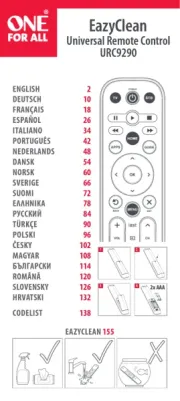
16 August 2025

16 August 2025

16 August 2025

16 August 2025

15 August 2025

9 August 2025

14 Desember 2024
Fjernkontroll Manualer
- Russound
- Bang Olufsen
- Savio
- Reely
- DJI
- Multibrackets
- Impact
- Antec
- Vello
- AXIL
- Ardes
- Autel
- MB Quart
- CSL
- Genaray
Nyeste Fjernkontroll Manualer

20 Oktober 2025

19 Oktober 2025

19 Oktober 2025
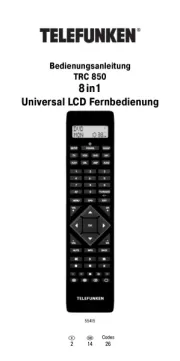
18 Oktober 2025

17 Oktober 2025
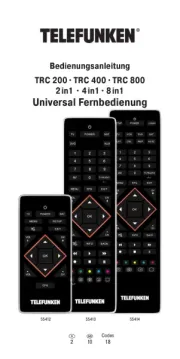
16 Oktober 2025

16 Oktober 2025

15 Oktober 2025
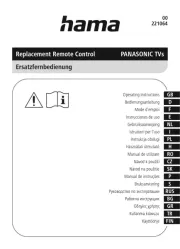
13 Oktober 2025

10 Oktober 2025