One For All Smart Control Pro 5 URC 7956 Bruksanvisning
One For All
Fjernkontroll
Smart Control Pro 5 URC 7956
Les nedenfor 📖 manual på norsk for One For All Smart Control Pro 5 URC 7956 (220 sider) i kategorien Fjernkontroll. Denne guiden var nyttig for 14 personer og ble vurdert med 4.5 stjerner i gjennomsnitt av 7.5 brukere
Side 1/220
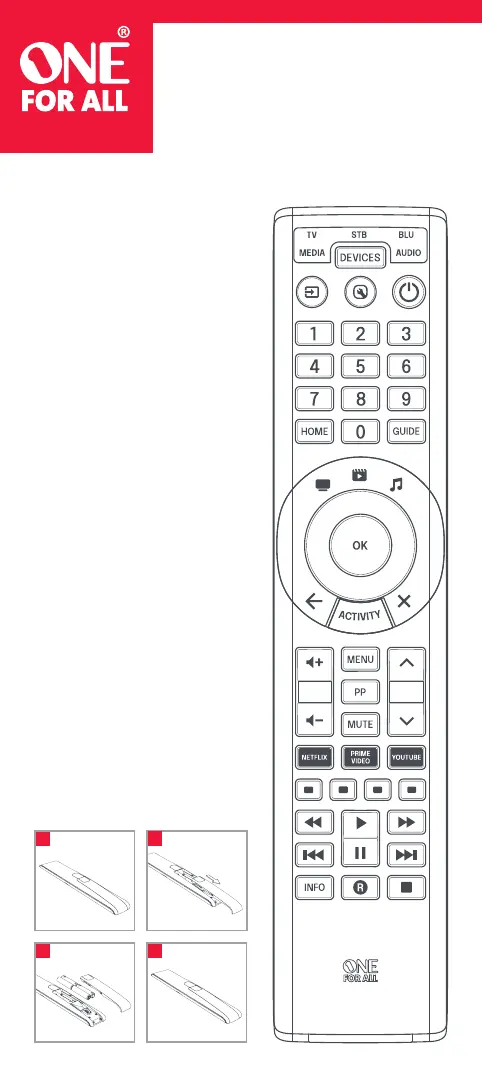
1
Smart Control 5
Universal Remote Control
URC7956
1
43
4x AAA
2
ENGLISH 2
DEUTSCH 12
FRANÇAIS 22
ESPAÑOL 32
ITALIANO 42
PORTUGUÊS 52
NEDERLANDS 62
DANSK 72
NORSK 80
SVERIGE 88
SUOMI 96
ΕΛΛΗΝΙΚΑ 104
РУССКИЙ 112
TÜRKÇE 120
POLSKI 128
ČESKY 136
MAGYAR 144
БЪЛГАРСКИ 152
ROMÂNĂ 160
SLOVENSKY 168
HRVATSKI 176
CODELIST 184
Produkspesifikasjoner
| Merke: | One For All |
| Kategori: | Fjernkontroll |
| Modell: | Smart Control Pro 5 URC 7956 |
Trenger du hjelp?
Hvis du trenger hjelp med One For All Smart Control Pro 5 URC 7956 still et spørsmål nedenfor, og andre brukere vil svare deg
Fjernkontroll One For All Manualer

5 Oktober 2025

28 August 2025

16 August 2025
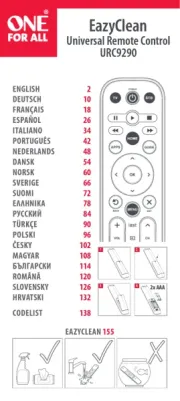
16 August 2025

16 August 2025

16 August 2025

16 August 2025

15 August 2025

9 August 2025

14 Desember 2024
Fjernkontroll Manualer
- Infinity
- Vaddio
- Majestic
- Impact
- Magnus
- Schwaiger
- URC
- Hama
- Rademacher
- H-Tronic
- Philips
- Omega
- Danfoss
- Zalman
- Rockford Fosgate
Nyeste Fjernkontroll Manualer

20 Oktober 2025

19 Oktober 2025

19 Oktober 2025
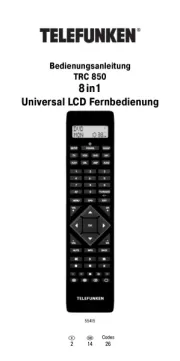
18 Oktober 2025

17 Oktober 2025
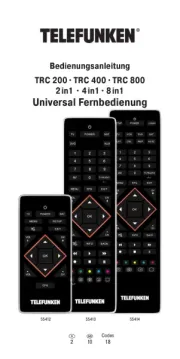
16 Oktober 2025

16 Oktober 2025

15 Oktober 2025
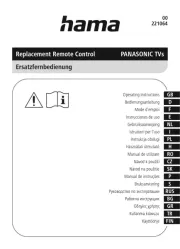
13 Oktober 2025

10 Oktober 2025