Onkyo PCA1120 Bruksanvisning
Les nedenfor 📖 manual på norsk for Onkyo PCA1120 (2 sider) i kategorien Mottaker. Denne guiden var nyttig for 14 personer og ble vurdert med 4.6 stjerner i gjennomsnitt av 7.5 brukere
Side 1/2

●1x120Wat4ohms,forcommercialandindustrialuse
●Lo-Z(8/4/2ohms)/Hi-Z(70/100V)Compatible
●Bluetooth
Ⓡ
/Front-panelinputforportableplayer
●4inputs(2Line,2Mic)and1output
●PriorityDuckerandFeedbackSuppressorforMic.
●PrioritymutingwithPTTswitch
●DynamicLoudnessandLevelerforcomfortableBGM
●PresetEQandHPFforLoudspeakers
●Setupdonelocallyfromrearpanel
●ExpandablewithoptionalpoweramplifierPCA1120
●1URackmountable(withoptionalIRK-44-3)
・InstructionManual(ThisDocument)
・SafetyInformation
・WarrantyCard
・MainUnit
・ACPowerCord
・5-pinEuroblocks(3)
InstructionManual
MONO-MIXINGAMPLIFIER
Features
PackageContents
■Step1-B:[SOUNDMODE]SoundPreferencesSwitches
AdvancedconfigurationtoolsforPaging,EQandDSP.
TIP:Thesesettingchangesareinstant.Nopowercycleisnecessary.
#6,7[BGMMode]
SelectaSoundModebasedontheintendedmoodofthelisteningenvironment.
#8-10[PresetEQforLoudspeaker]
SelecttheEQpresetforyourspeakertype(seelistbelow).
#3-5[HPF(HighPassFilter)]
UsethisfiltertolimitbassfrequenciestotheSPEAKEROUTterminals.TheDIPswitchesset
thecutofffrequency.
NOTE:Donotsetto[Off]whenusingHi-Zspeakerortheamplifiermaygointo
protectionmode.
50Hz
40Hz
60Hz
70Hz
90Hz
4 53
150Hz
200Hz
Off(Nofilterorusing[PresetEQforLoudspeaker])
Lively:AnUpbeatsound.GreatforaGym,orClub
Off:FlatFrequencyresponse
Natural:ABalancedSoundformostspaces
Calm:ARelaxed,Laid-Backsound.GreatforaCafe,etc.
6 7
Type1:ReservedforOnkyo
Type2: ReservedforOnkyo
Type3: ReservedforOnkyo
Off
8 9 10
Type5:B16
Type4: ReservedforOnkyo
Type6:B40
Type7:J24CT
#2[AutoLeveler]
Automaticallyadjuststhelevelofeachinputsignalforconsistentvolumeacrosssources.
Off
On
2
#1[MicDucker]
WhentheduckersensesaudiofromMIC1and/orMIC2(notLINE3),thevolumeofallotherinput
sourceswillbeattenuatedby24dB.Thisisusefulforpagingoverbackgroundmusic.
Ifyouset#6[MIC2/LINE3]ofSETUPDIPswitchto[MIC2],youcanusethisfunctionwith
twomicrophones.
Off
On
1
■Step1-A:[SETUP]InitialSetupSwitches
IMPORTANT:Incorrectsettingscandamageyourequipment.
Setupcarefullytoensuresafeoperation.
IMPORTANT:DIPSwitchsettingchangeswillnotapplyuntiltheunitispower
cycledbyremovingtheACpowercordforawhile,andreinserting.
#6[MIC2/LINE3]
ChoosebetweenMIC(Mono)orLINE(Stereo)inputsetting.
#10NOTUSED
#9[SpeakerLo-Z]
IfSwitch#8issettoLo-Z,youmustadjustthisswitchaccordingtoyourspeakerspecifications.
#8[SPEAKEROUT]
SelectHi-ZorLo-Zdependingonyourspeakerspecifications.
NOTE:ItisimportanttoreadStep2:ConnectingSpeakersbeforesettingthisswitch.
IMPROPERSETUPCANRESULTINMALFUNCTIONORFIRE.
(⇒seeStep2fordetails)
NOTE:ItisimportanttoreadStep2:ConnectingSpeakersbeforesettingthisswitch.
IMPROPERSETUPCANRESULTINMALFUNCTIONORFIRE.
(⇒seeStep2fordetails)
#7[MIC2AMP]
Ifswitch#6issettoMIC2,selectbetweenOn(MicLevel)orOff(LineLevel).
Off(LineLevel)
On(MicLevel)
7
Hi-Z(70V/100V)
Lo-Z(2Ω/4Ω)
8
Lo-Z:4Ωminimum
9
Lo-Z:2Ωminimum
MIC2
LINE3
6
#5[VolumeControl]
Selectwhichtypeofoptionalexternalvolumecontroller:VolumeControl(10kΩ、B-curvetype),
orInfraredRemoteSystem.
NOTE:AutoStandbydoesnotworkwhenBluetoothisconnected.
#2[AutoStandby]
TheMCA1120automaticallygoesintothestandbystateaftertwohourswhenthereis
noaudiosignalandnooperation.
#3,4[AutoPowerOn]
WhenanaudiosignalisdetectedontheselectedinputduringStandby,thepoweristurnedon
automatically.
#1[Keylock]
LocksthefrontpanelcontrolswiththeexceptionofthePowerbuttonandMasterVolume.
Off
On
2
1
Lock
Unlock
Bluetooth/LINE1
LINE3
Off
LINE2
3 4
UsingaVolumeControl(10kΩ)orUnusinganExternalControl
IRcontrol
5
MCA1120RearPanel
①ACInlet(IECC13,100V-240V50/60Hz)(⇒seeStep5)
②SPEAKEROUTTerminals(Euroblock)
NOTE
ItisimportanttoreadStep2:ConnectingSpeakersbeforeattemptingtousethisterminal.
IMPROPERSETUPCANRESULTINMALFUNCTIONORFIRE.(⇒seeStep2)
③RemoteVolumeControllerTerminal(Euroblock)
Useforconnectingacommerciallyavailablevolumecontrol.(⇒seeOption2)
④MIC2/LINE3InputTerminals(Euroblock)
UseforconnectingeitheraMicLevelorLineLeveldevice.(⇒seeStep4)
①
② ③ ④ ⑤ ⑥ ⑦
⑧⑨ ⑩ ⑪
1 2 3 4 5 6 7 8 9 101 2 3 4 5 6 7 8 9 10
SPEAKER OUT
Class2
Wiring
IR IN RS232
AC
INLET
REMOTE VOL
MIC 2
MANUAL MUTE
MIC 1
SET UP SOUND MODE
L
R
COM 70 V
2 Ω - 8 Ω
100 V
H
R G
(
L LINE 3
)
EC MIC 2 ECH
(
MONO
)
MODEL NO. MCA1120
100 -240 V
50 / 60 Hz
Input :
LINE 2PRE OUT
⑤ManualMuteTerminalforMIC1Input(Euroblock)
UseforconnectingaPush-to-TalkswitchforPriorityMutePaging.(⇒seeStep4)
⑥MIC1InputTerminals(Euroblock)
Useforconnectingawiredmicrophone.(⇒seeStep4)
Forwirelessmicrophonesystems,useMIC2/LINE3terminal.
⑦PREOUTTerminal(RCAMono)
ThisisavariablelineoutputlinkedtotheMasterVolume.
UsethisoutputtolinktoexpansionamplifierPCA1120likeinExampleB.
(⇒seeOption1forSetup)
⑧LINE2InputTerminals(RCAStereo)
UsetoconnectanexternalplayersuchasCD,MusicStreamer,etc.(⇒seeStep3)
⑨IRIN(3.5mmMini,Mono/2-pole)
Forusewithanexternalinfraredcontroller.
⑩RS232(3.5mmMini,Stereo/3-Pole)
Forusewithanexternalcontroller,orforCustomEQprogramming.
IMPORTANT:Topreventdamage,unplugthepowercordwheninserting/removing
theRS232cable.
⑪DIPSwitches
SeeStep1forinstructionsonhowtosettheDIPswitches.
Step2:ConnectingSpeakers
1.Set#8[SETUP]DIPswitch[SPEAKEROUT]to[Hi-Z].
2.Connectthe[100V]or[70V]terminalofSPEAKEROUTto
the+terminalonyourspeakers.Next,connectthe[COM]to
the‒terminalonyourspeakers.
■Hi-Z(HighImpedance)Connections
1.Set#8[SETUP]DIPSwitch[SPEAKEROUT]to[Lo-Z].
2.
Connectthe+terminalofSPEAKEROUTtothe+terminalonyourspeakers.
Next,connectthe-tothe‒terminalonyourspeakers.
■Lo-Z(LowImpedance)Connections
1 2 3 4 5 6 7 8 9 101 2 3 4 5 6 7 8 9 10
SPEAKER OUT
Class2
Wiring
IR IN RS232
AC
INLET
REMOTE VOL
MIC 2
MANUAL MUTE
MIC 1
SET UP SOUND MODE
L
R
COM 70 V
2 Ω - 8 Ω
100 V
H
R G
(
L LINE 3
)
EC MIC 2 ECH
(
MONO
)
MODEL NO. MCA1120
100 -240 V
50 / 60 Hz
Input :
LINE 2PRE OUT
1 2 3 4 5 6 7 8 9 101 2 3 4 5 6 7 8 9 10
SPEAKER OUT
Class2
Wiring
IR IN RS232
AC
INLET
REMOTE VOL
MIC 2
MANUAL MUTE
MIC 1
SET UP SOUND MODE
L
R
COM 70 V
2 Ω - 8 Ω
100 V
H
R G
(
L LINE 3
)
EC MIC 2 ECH
(
MONO
)
MODEL NO. MCA1120
100 -240 V
50 / 60 Hz
Input :
LINE 2PRE OUT
SPEAKER OUT
COM 70 V
2 Ω - 8 Ω
100 V
〜〜
〜〜
■Whenconnecting
100Vline
speakers
■Whenconnecting
70Vline
speakers
SPEAKER OUT
COM 70 V
2 Ω - 8 Ω
100 V
SPEAKER OUT
COM 70 V
2 Ω - 8 Ω
100 V
・Seethe"frontpanel"sectionontheback.
・ConnecttheexternalplayertotheLINE2terminalswiththeRCAcable.
YoucanuseeitherLorRterminalfortheoutputofmonauralplayer.
■LINE3Connection
■LINE1Connection
1.Set#6[SETUP]DIPSwitch[MIC2/LINE3]
to[LINE3].
Ifthissettingismissing,thein-phasesignal
(melody,bassline,etc.)willnotcomeout.
2.Connecttheoutputoftheexternal
playertotheLINE3terminalwith
Euroblock.
YoucanuseeitherLorRterminalfor
theoutputofmonauralplayer.
Stereosignalsareinternallymixedintomono.
■LINE2Connection
Step3:ConnectingExternalPlayers
1 2 3 4 5 6 7 8 9 101 2 3 4 5 6 7 8 9 10
SPEAKER OUT
Class2
Wiring
IR IN RS232
AC
INLET
REMOTE VOL
MIC 2
MANUAL MUTE
MIC 1
SET UP SOUND MODE
L
R
COM 70 V
2 Ω - 8 Ω
100 V
H
R G
(
L LINE 3
)
EC MIC 2 ECH
(
MONO
)
MODEL NO. MCA1120
100 -240 V
50 / 60 Hz
Input :
LINE 2PRE OUT
RCA
L
R
LINE 2
MCA1120
Inthemainspace
MCA1120
IntheVIParea
PCA1120
Intheterracearea
PCA1120
■ExampleA
Standaloneuse
oftheMCA1120asaBackgroundMusic(BGM)andPagingsystem.
SystemConfigurationExamples
■ExampleB
ExpandingthesystemusingthePCA1120(x2shown)andadditionalspeakers.
1 2 3 4 5 6 7 8 9 101 2 3 4 5 6 7 8 9 10
SPEAKER OUT
Class2
Wiring
IR IN RS232
AC
INLET
REMOTE VOL
MIC 2
MANUAL MUTE
MIC 1
SET UP SOUND MODE
L
R
COM 70 V
2 Ω - 8 Ω
100 V
H
R G
(
L LINE 3
)
EC MIC 2 ECH
(
MONO
)
MODEL NO. MCA1120
100 -240 V
50 / 60 Hz
Input :
LINE 2PRE OUT
REMOTE VOL
MIC 2
MANUAL MUTE
MIC 1
H
R G
(
L LINE 3
)
EC MIC 2 ECH
Step1:DIPSwitchSettings
■ExampleC(IMAGENOTSHOWN)
DrivingapassivesubwooferwiththePCA1120.
Lo-Zspeakers
Compositeimpedance2Ωormore
・ ・ ・
Hi-Zspeakers
Ratedtotal120Worless
Drip-proofspeaker
Hi-Z120Worless/
Lo-Z2Ωormore
♪
・DonotconnecttheLo-ZspeakerstotheHi-Zterminals.
・Whenconnectingmultiplespeakers,makesurethatthetotalimpedanceismorethan
thevalueofsetting#9[SpeakerLo-Z]ofSETUPDIPswitch.
・Donotusethehighimpedance70Vlineand100Vlineterminalsatthesametime.
・Makesurethatthetotalratedinputpoweroftheconnectedspeakersis120Worless.
■Caseof
StereoSource
From
ExternalPlayer
From
ExternalPlayer
■Caseof
MonauralSource
REMOTE VOL
MIC 2
MANUAL MUTE
MIC 1
H
R G
(
L LINE 3
)
EC MIC 2 ECH
REMOTE VOL
MIC 2
MANUAL MUTE
MIC 1
H
R G
(
L LINE 3
)
EC MIC 2
E
CH
〜〜
〜〜
SN29403546A
2* 9 4 0 3 5 4 6 A
Seewebsitefordetailedconnections.
BluetoothPlayback
Step6
SetupandOperationSteps
DIPSwitches
1 2 3 4 5 6 7 8 9 10
Step1
Speakers
Step2
ACPower
Step5
ExternalPlayer
Step3
1 2 3 4 5 6 7 8 9 101 2 3 4 5 6 7 8 9 10
SPEAKER OUT
Class2
Wiring
IR IN RS232
AC
INLET
REMOTE VOL
MIC 2
MANUAL MUTE
MIC 1
SET UP SOUND MODE
L
R
COM 70 V
2 Ω - 8 Ω
100 V
H
R G
(
L LINE 3
)
EC MIC 2 ECH
(
MONO
)
MODEL NO. MCA1120
100 -240 V
50 / 60 Hz
Input :
LINE 2PRE OUT
Option1
SpeakerExpansion
Option2
Remote
VolumeController
Microphones
Step4
AdjustingVolume
Step7
PCA1120
・ ・ ・
・ ・ ・
♪
Lo-Zspeakers
Compositeimpedance2Ωormore
・ ・ ・
ThePCA1120hasbuilt-incrossoversettingsforthisapplication.
・ConnectACpowercordinfinalstep.DonotconnectACpowercordbeforethisstep.
Itmaycauseelectricshock.
・ChecktheconnectionpinsofEuroblockandLo-Z/Hi-ZsettingsofDIPswitches
accordingtospeakerspecifications.
Ifthesearenotmatched,itmaycausemalfunctionorfire.
Paycloseattentiontospeakersetting/
connection!
Itmaycausemalfunctionorfire.
Thisproductisintendedforcommercial/professionaluse.
Itshouldbeinstalledonlybyaspecially-trainedtechnician.
Inthisconfigurationwithmultipleroomsandspeakertypes,
theMCA1120controlstheoverallvolumeofthesystem,whileeach
PCA1120volumelevelcanbeadjustedforitsroom.
*
Produkspesifikasjoner
| Merke: | Onkyo |
| Kategori: | Mottaker |
| Modell: | PCA1120 |
Trenger du hjelp?
Hvis du trenger hjelp med Onkyo PCA1120 still et spørsmål nedenfor, og andre brukere vil svare deg
Mottaker Onkyo Manualer

13 Oktober 2025

12 Oktober 2025
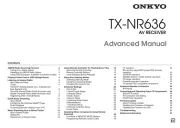
12 Oktober 2025

12 Oktober 2025
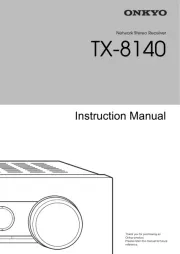
12 Oktober 2025

12 Oktober 2025
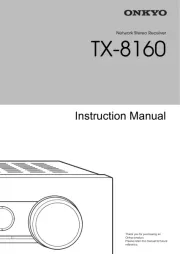
12 Oktober 2025

12 Oktober 2025

12 Oktober 2025
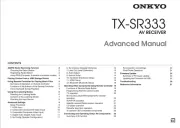
12 Oktober 2025
Mottaker Manualer
- WiiM
- Artsound
- Wharfedale
- Anthem
- Shanling
- Axiom
- Salora
- Iriver
- Glemm
- PureLink
- Sirus
- Roland
- Akai
- Intelix
- CSL
Nyeste Mottaker Manualer
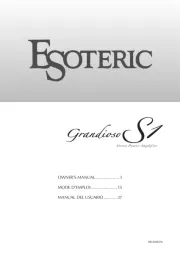
20 Oktober 2025

20 Oktober 2025

20 Oktober 2025

20 Oktober 2025

20 Oktober 2025
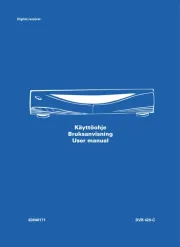
20 Oktober 2025

20 Oktober 2025

20 Oktober 2025

20 Oktober 2025
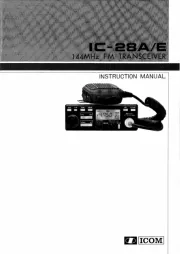
20 Oktober 2025