Onkyo TX-NR636 Bruksanvisning
Les nedenfor 📖 manual på norsk for Onkyo TX-NR636 (90 sider) i kategorien Mottaker. Denne guiden var nyttig for 10 personer og ble vurdert med 3.6 stjerner i gjennomsnitt av 5.5 brukere
Side 1/90
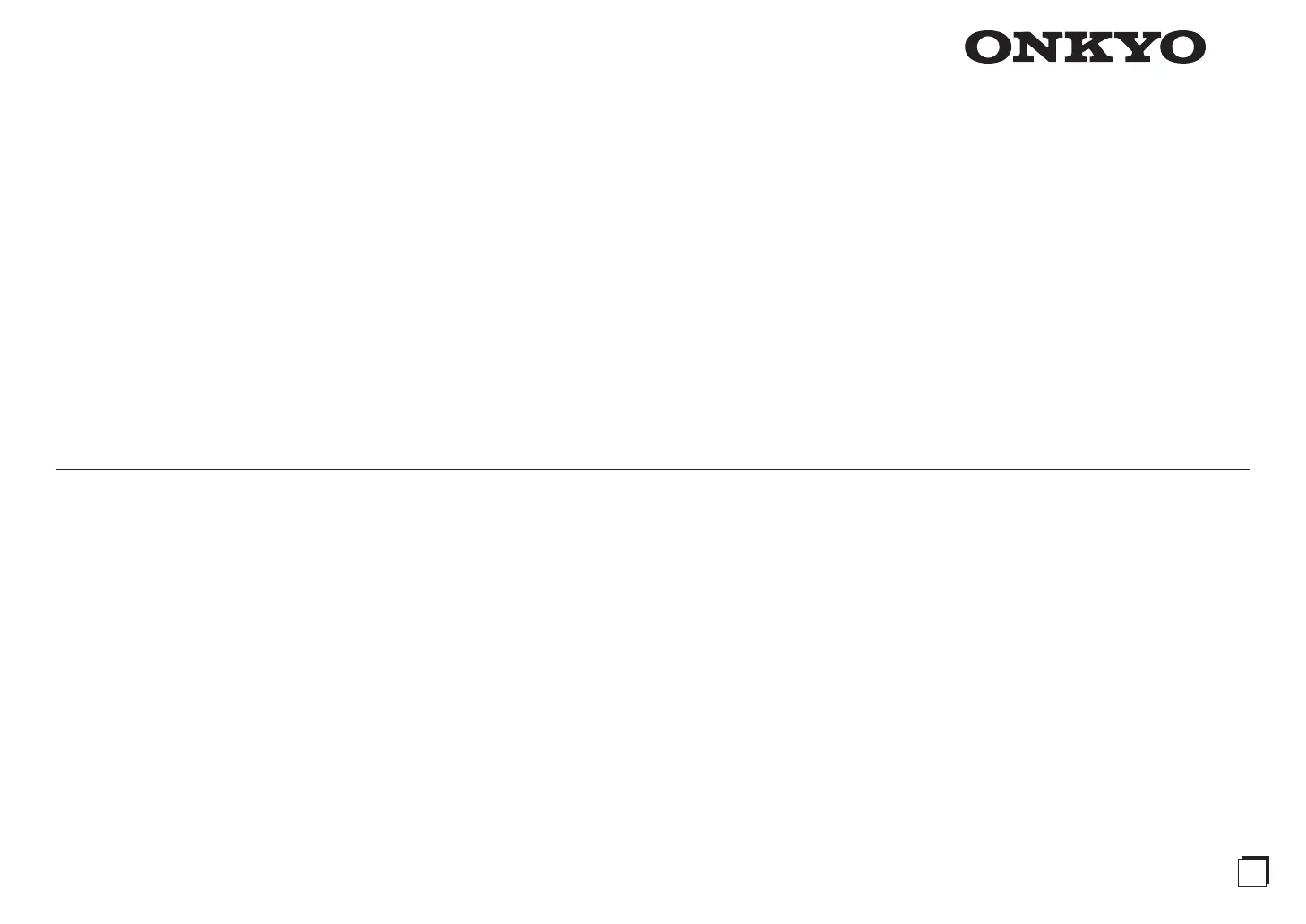
TX-NR636
AV RECEIVER
Advanced Manual
CONTENTS
AM/FM Radio Receiving Function 2
Tuning into a Radio Station 2
Presetting an AM/FM Radio Station 2
Using RDS (European, Australian and Asian models) 3
Playing Content from a USB Storage Device 4
Listening to Internet Radio 5
About Internet Radio 5
TuneIn 5
Pandora
®
–Getting Started (U.S., Australia and
New Zealand only) 6
SiriusXM Internet Radio (North American only) 7
Slacker Personal Radio (North American only) 8
Registering Other Internet Radios 9
DLNA Music Streaming 11
About DLNA 11
Configuring the Windows Media
®
Player 11
DLNA Playback 11
Controlling Remote Playback from a PC 12
Music Streaming from a Shared Folder 13
About Shared Folder 13
Setting PC 13
Playing from a Shared Folder 13
Using Remote Controller for Playing Music Files 15
About the Remote Controller 15
Remote Controller Buttons 15
Icons Displayed during Playback 15
Using the Listening Modes 16
Selecting Listening Mode 16
Contents of Listening Modes 17
Checking the Input Format 19
Advanced Settings 20
How to Set 20
1.Input/Output Assign 21
2.Speaker Setup 24
3.Audio Adjust 28
4.Source Setup 29
5.Listening Mode Preset 32
6.Miscellaneous 32
7.Hardware Setup 33
8.Remote Controller Setup 39
9.Lock Setup 39
Operating Other Components Using Remote
Controller 40
Functions of REMOTE MODE Buttons 40
Programming Remote Control Codes 40
TV operation 42
Blu-ray Disc player/DVD player/DVD recorder
operation 42
VCR/PVR operation 43
Satellite receiver / Cable receiver operation 43
CD player operation 44
Cassette tape deck operation 44
To operate CEC-compatible components 44
Advanced Speaker Connection 45
Bi-Amping 45
Connecting and Operating Onkyo RI Components 46
About RI Function 46
RI Connection and Setting 46
iPod/iPhone Operation 47
Firmware Update 48
About Firmware Update 48
Updating the Firmware via Network 48
Updating the Firmware via USB 49
Troubleshooting 51
Reference Information 57
E
n
Produkspesifikasjoner
| Merke: | Onkyo |
| Kategori: | Mottaker |
| Modell: | TX-NR636 |
Trenger du hjelp?
Hvis du trenger hjelp med Onkyo TX-NR636 still et spørsmål nedenfor, og andre brukere vil svare deg
Mottaker Onkyo Manualer

13 Oktober 2025

12 Oktober 2025
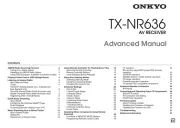
12 Oktober 2025

12 Oktober 2025
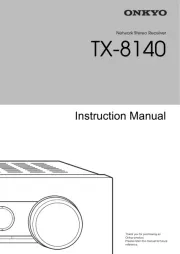
12 Oktober 2025

12 Oktober 2025
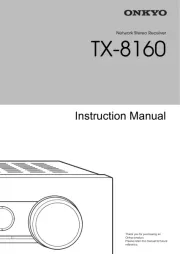
12 Oktober 2025

12 Oktober 2025

12 Oktober 2025
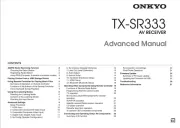
12 Oktober 2025
Mottaker Manualer
- Bang Olufsen
- AVM
- Sony
- Atlona
- Ashly
- JL Audio
- Bellari
- DAP Audio
- Koda
- DJI
- Mtx Audio
- Rolls
- Comica
- Sirus
- Musical Fidelity
Nyeste Mottaker Manualer
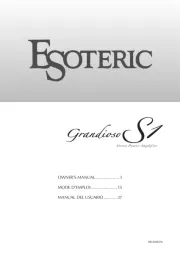
20 Oktober 2025

20 Oktober 2025

20 Oktober 2025

20 Oktober 2025

20 Oktober 2025
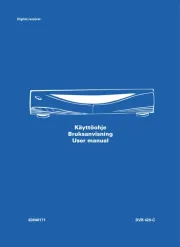
20 Oktober 2025

20 Oktober 2025

20 Oktober 2025

20 Oktober 2025
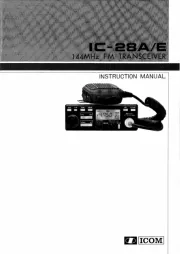
20 Oktober 2025