Parallels PSBM4BX-SB-01-EN virtualization/terminal emulation software PSBM4 Bruksanvisning
Parallels
Ikke kategorisert
PSBM4BX-SB-01-EN virtualization/terminal emulation software PSBM4
Les nedenfor 📖 manual på norsk for Parallels PSBM4BX-SB-01-EN virtualization/terminal emulation software PSBM4 (213 sider) i kategorien Ikke kategorisert. Denne guiden var nyttig for 11 personer og ble vurdert med 3.7 stjerner i gjennomsnitt av 6 brukere
Side 1/213
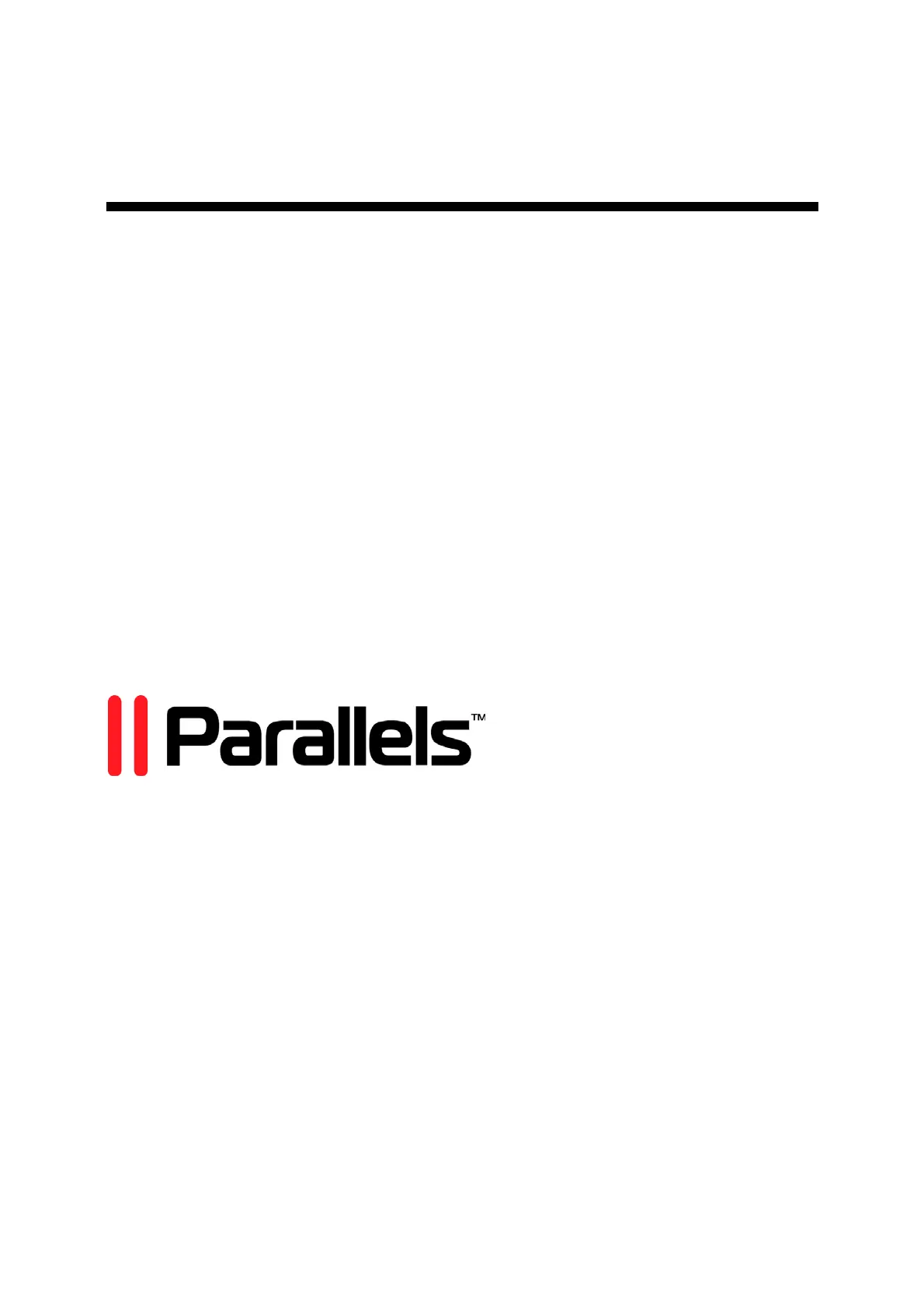
Parallels
Parallels Server 4
Bare Metal
User's Guide
Copyright © 1999-2010 Parallels Holdings, Ltd.
Produkspesifikasjoner
| Merke: | Parallels |
| Kategori: | Ikke kategorisert |
| Modell: | PSBM4BX-SB-01-EN virtualization/terminal emulation software PSBM4 |
| Plattform: | PC |
| Kompatible operativsystemer: | Windows 2000/XP/Vista/7\nWindows Server 2003/2008\nRed Hat Enterprise Linux 4, 5\nSUSE Linux Enterprise Server 10\nDebian GNU/Linux 4.0/5.0\nUbuntu Linux 8.10/9.04\nFree BSD 6/7\nCentos 4/5\nFedora 10/11 |
| Minimum RAM: | 1024 MB |
| Språkversjon: | Engelsk |
| Modell/Type: | Terminalemulering |
| Minimum prosessor: | Intel/AMD, 700MHz+ |
| Minimum harddiskplass: | 100 MB |
| Kompatibel med Mac: | Nei |
| Minstekrav til systemet: | DVD-ROM\nEthernet |
Trenger du hjelp?
Hvis du trenger hjelp med Parallels PSBM4BX-SB-01-EN virtualization/terminal emulation software PSBM4 still et spørsmål nedenfor, og andre brukere vil svare deg
Ikke kategorisert Parallels Manualer

1 April 2025

29 Desember 2024
Ikke kategorisert Manualer
- DBX
- Fosi Audio
- Cuisinart
- Thinkware
- Truetone
- Lowrance
- Mybeo
- NEO Tools
- Audeze
- Clatronic
- Dobot
- Beghelli
- Fusion
- Prime3
- Vincent
Nyeste Ikke kategorisert Manualer

23 Oktober 2025

23 Oktober 2025

23 Oktober 2025

23 Oktober 2025

23 Oktober 2025

23 Oktober 2025

23 Oktober 2025

23 Oktober 2025

23 Oktober 2025

23 Oktober 2025
