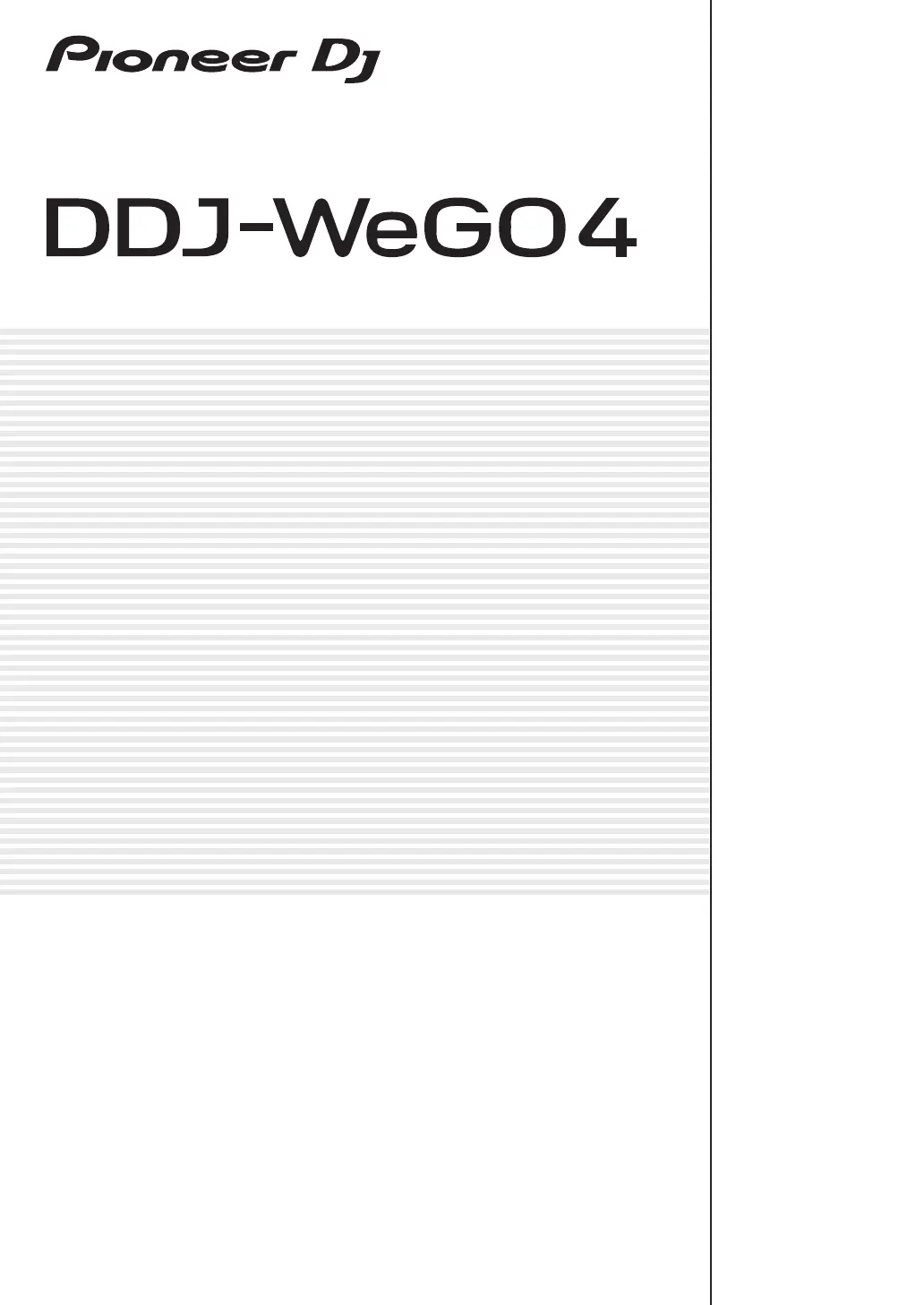Pioneer DDJ-WEGO4-W Bruksanvisning
Les nedenfor 📖 manual på norsk for Pioneer DDJ-WEGO4-W (38 sider) i kategorien DJ-utstyr. Denne guiden var nyttig for 17 personer og ble vurdert med 4.3 stjerner i gjennomsnitt av 9 brukere
Side 1/38
Produkspesifikasjoner
| Merke: | Pioneer |
| Kategori: | DJ-utstyr |
| Modell: | DDJ-WEGO4-W |
| Innebygd skjerm: | Nei |
| Vekt: | 1800 g |
| Bredde: | 380 mm |
| Dybde: | 240 mm |
| Høyde: | 59 mm |
| USB-port: | Ja |
| USB-kontakttype: | USB Type-A, USB Type-B |
| Hodetelefonutganger: | 2 |
| Inngangsspenning: | 12 V |
| Forhåndsinstallert programvare: | rekordbox dj, Virtual DJ LE |
| Mikrofontilkobling: | 3,5 mm |
| Minimum RAM: | 4 GB |
| Minimum prosessorhastighet: | 2 GHz |
| Antall mikrofoninnganger: | 1 |
| Produktfarge: | Hvit |
| Antall USB-porter: | 2 |
| Type strømforsyning: | AC |
| Hodetelefontilkobling: | 3.5 mm/6.35 mm |
| Minimum prosessor: | Intel Core i3, Core 2 Duo |
| Nøkkellås: | Ja |
| Støttede Mac operativsystemer: | Mac OS X 10.10 Yosemite, Mac OS X 10.11 El Capitan, Mac OS X 10.9 Mavericks |
| Prøvehastighet: | 48 kHz |
| Frekvensrekkevidde: | 20 - 20000 Hz |
| Apple docking-kompabilitet: | iPad |
| USB direkte-avspilling: | Ja |
| Platter bakbelysning: | Ja |
| Antall mixer kanaler: | 2 kanaler |
| Innebygd optisk driver: | Nei |
| Platter størrelse: | 4 " |
| Mikser seksjonen: | Ja |
| Total harmonisk forvrengning pluss Noise (DA) (master ut, ubalansert, L, R): | 0.006 |
| Minimum skjermoppløsningskrav: | 1280 x 768 piksler |
| Master (L, R) ut: | 1 |
Trenger du hjelp?
Hvis du trenger hjelp med Pioneer DDJ-WEGO4-W still et spørsmål nedenfor, og andre brukere vil svare deg
DJ-utstyr Pioneer Manualer

3 August 2025

3 August 2025

7 Desember 2024

7 Desember 2024

7 Desember 2024
DJ-utstyr Manualer
- Line 6
- Nektar
- Krüger&Matz
- Festo
- Native Instruments
- M-Audio
- BeamZ
- Nevir
- Chauvet
- Vocopro
- Onkyo
- Behringer
- Eliminator Lighting
- Tascam
- NAD
Nyeste DJ-utstyr Manualer

15 Oktober 2025
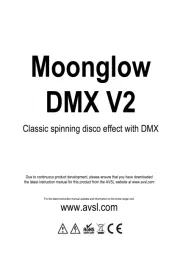
12 Oktober 2025
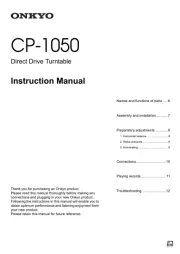
12 Oktober 2025

12 Oktober 2025

9 Oktober 2025

8 Oktober 2025
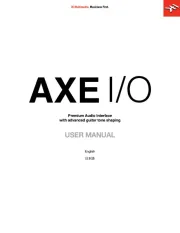
8 Oktober 2025

7 Oktober 2025
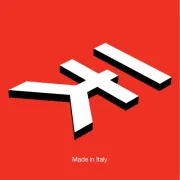
7 Oktober 2025

7 Oktober 2025