Pioneer DJM-TOUR1 Bruksanvisning
Les nedenfor 📖 manual på norsk for Pioneer DJM-TOUR1 (34 sider) i kategorien DJ-utstyr. Denne guiden var nyttig for 18 personer og ble vurdert med 5.0 stjerner i gjennomsnitt av 9.5 brukere
Side 1/34
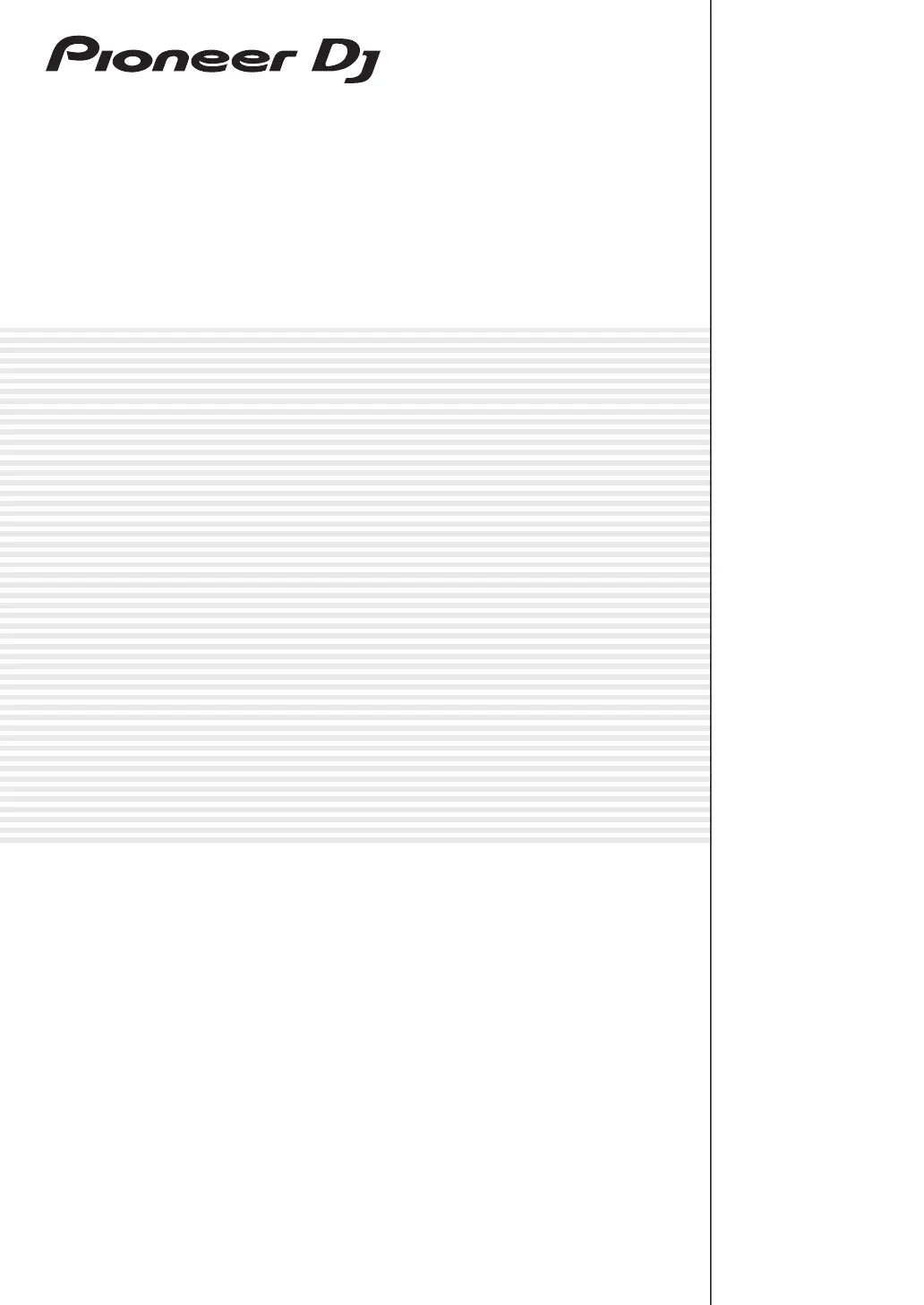
DJ MIXER
DJM-TOUR1
Operating Instructions
http://pioneerdj.com/support/
The Pioneer DJ site shown above offers FAQs, information on software, and various other types of information
and services to allow you to use your product in greater comfort.
http://rekordbox.com/
For various types of information and services regarding rekordbox™, see the Pioneer DJ website above.
http://kuvo.com/
For various types of information and services regarding KUVO, see the Pioneer DJ website above.
Produkspesifikasjoner
| Merke: | Pioneer |
| Kategori: | DJ-utstyr |
| Modell: | DJM-TOUR1 |
| Innebygd skjerm: | Ja |
| Vekt: | 16097.993 g |
| Bredde: | 445.262 mm |
| Dybde: | 451.612 mm |
| Høyde: | 179.07 mm |
| USB-kontakttype: | USB Type-A, USB Type-B |
| Hodetelefonutganger: | 3 |
| Mikrofontilkobling: | 6,3 mm |
| Antall mikrofoninnganger: | 2 |
| Crossfader: | Ja |
| Produktfarge: | Sort |
| Antall USB-porter: | 3 |
| Type strømforsyning: | AC |
| Hodetelefontilkobling: | 6,3 mm |
| Mikrofon, linje-inn-støpsel: | Ja |
| Signal-til-støy-forhold (SNR): | 105 dB |
| Prøvehastighet: | 96 kHz |
| Utjevner/frekvenskorrigerer: | Ja |
| Frekvensrekkevidde: | 20 - 40000 Hz |
| USB direkte-avspilling: | Ja |
| Antall frekvenskorrigeringer/utjevnerkorrigeringer: | 3 |
| Antall mixer kanaler: | 4 kanaler |
| Innebygd optisk driver: | Nei |
| Mikser seksjonen: | Ja |
| Master (L, R) ut: | 1 |
| Total harmonisk forvrengning pluss Noise (THD + N): | 0.005 |
| S/PDIF-utport: | Ja |
| XLR i: | Ja |
| Master (XLR) ut: | 2 |
| Booth (L, R) ut: | Ja |
| XLR utgang: | 1 |
Trenger du hjelp?
Hvis du trenger hjelp med Pioneer DJM-TOUR1 still et spørsmål nedenfor, og andre brukere vil svare deg
DJ-utstyr Pioneer Manualer

3 August 2025

3 August 2025

7 Desember 2024

7 Desember 2024

7 Desember 2024
DJ-utstyr Manualer
- American DJ
- Saramonic
- Korg
- Ortofon
- Steinberg
- Onkyo
- Cambridge
- Power Dynamics
- Sirus
- IK Multimedia
- Formula Sound
- Velleman
- Fuzzix
- Audio-Technica
- Akai
Nyeste DJ-utstyr Manualer

15 Oktober 2025
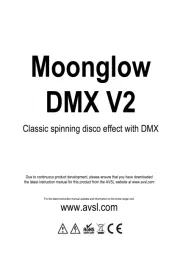
12 Oktober 2025
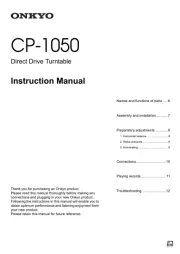
12 Oktober 2025

12 Oktober 2025

9 Oktober 2025

8 Oktober 2025
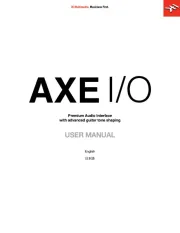
8 Oktober 2025

7 Oktober 2025
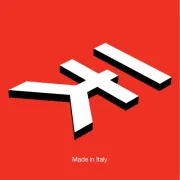
7 Oktober 2025

7 Oktober 2025