Planet WGR-500 Bruksanvisning
Les nedenfor 📖 manual på norsk for Planet WGR-500 (90 sider) i kategorien Ruter. Denne guiden var nyttig for 19 personer og ble vurdert med 4.3 stjerner i gjennomsnitt av 10 brukere
Side 1/90
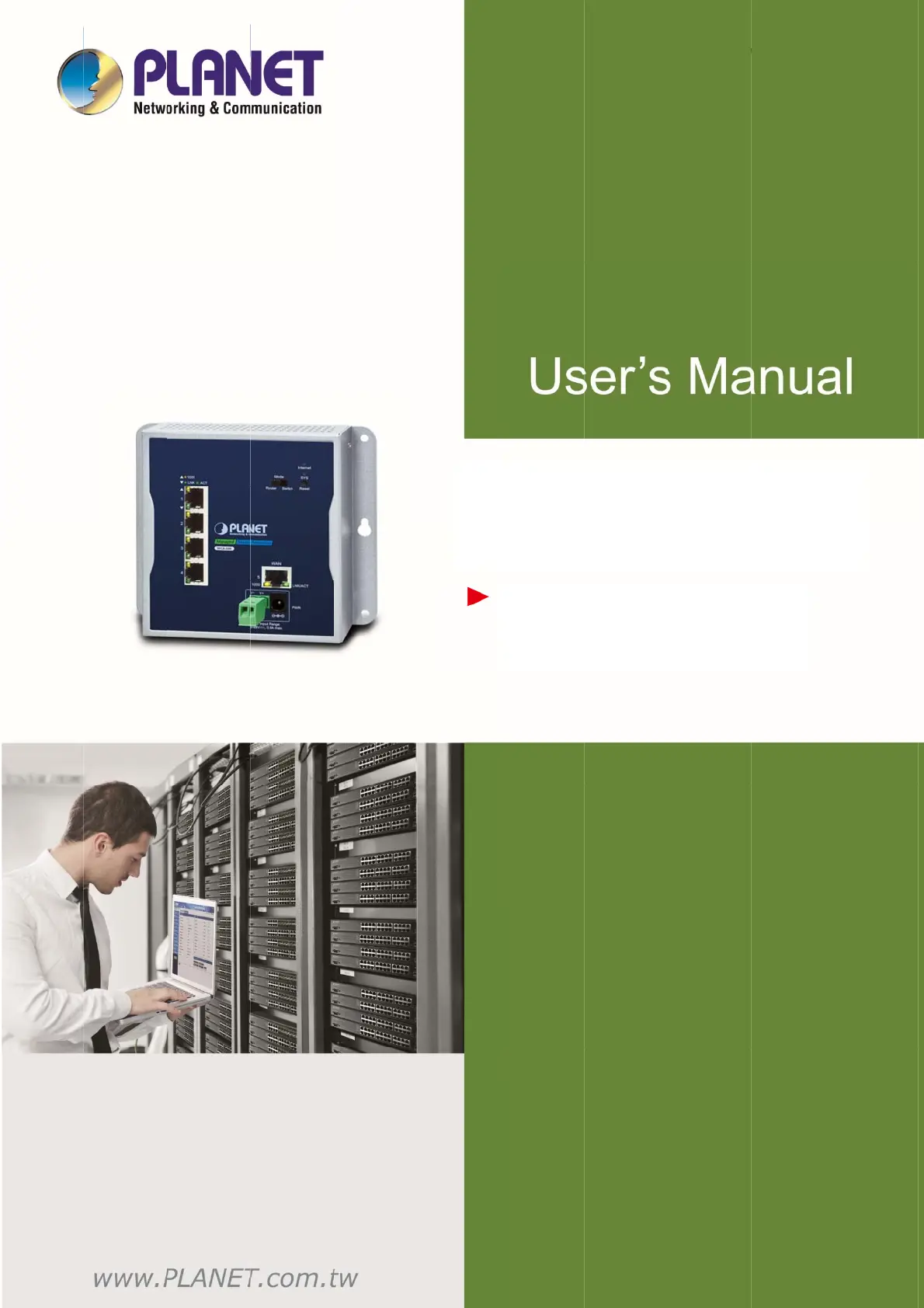
1
In
d
Gi
g
W
d
ustri
a
g
abit
R
W
GR-5
0
Us
e
a
l Wal
R
oute
0
e
r’s Manua
l-mou
e
r
l
of WGR-
5
nt
5
00
Produkspesifikasjoner
| Merke: | Planet |
| Kategori: | Ruter |
| Modell: | WGR-500 |
| Vekt: | 487 g |
| Bredde: | 148 mm |
| Dybde: | 24.2 mm |
| Høyde: | 134 mm |
| LED-indikatorer: | Ja |
| Strømkildetype: | DC |
| SIM-kortspor: | Nei |
| Nettverksstandard: | IEEE 802.1D, IEEE 802.1Q, IEEE 802.1p, IEEE 802.3, IEEE 802.3ab, IEEE 802.3u |
| Brannmur: | Ja |
| DHCP-server: | Ja |
| DHCP-klient: | Ja |
| Produktfarge: | Blue, Grey |
| Antall ethernets-/bredbåndstilkoblinger (RJ-45): | 5 |
| Driftstemperatur (T-T): | -10 - 60 °C |
| Oppbevaringstemperaturomåde (Celsius): | -20 - 70 °C |
| Lagringsrelativ fuktighet: | 5 - 95 |
| IP-adressefiltrering: | Ja |
| Kan monteres på vegg: | Ja |
| Ethernet-grensesnittype: | Gigabit Ethernet |
| Relativ luftfuktighet under drift (H-H): | 5 - 95 |
| Webbasert administrasjon: | Ja |
| DoS-angrepsbeskyttelse: | Ja |
Trenger du hjelp?
Hvis du trenger hjelp med Planet WGR-500 still et spørsmål nedenfor, og andre brukere vil svare deg
Ruter Planet Manualer

5 August 2025

5 August 2025

5 August 2025

5 August 2025
Ruter Manualer
Nyeste Ruter Manualer

20 Oktober 2025
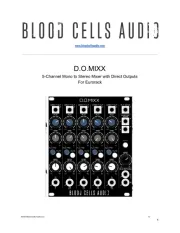
12 Oktober 2025
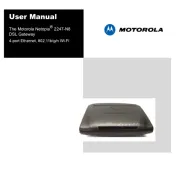
7 Oktober 2025
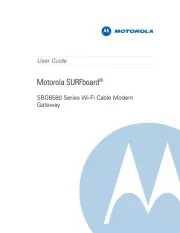
7 Oktober 2025

7 Oktober 2025

6 Oktober 2025
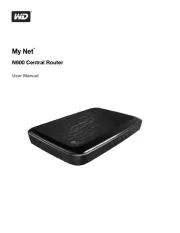
6 Oktober 2025

6 Oktober 2025

6 Oktober 2025

6 Oktober 2025