Samsung SGH-L320 Bruksanvisning
Les nedenfor 📖 manual på norsk for Samsung SGH-L320 (116 sider) i kategorien Telefon. Denne guiden var nyttig for 18 personer og ble vurdert med 5.0 stjerner i gjennomsnitt av 9.5 brukere
Side 1/116

Some of the contents in this manual may differ from your phone depending on the software of your phone or your
service provider.
World Wide Web
http://www.samsungmobile.com
Printed in Korea
Code No.:GH68-17243A
English. 01/2008. Rev. 1.0
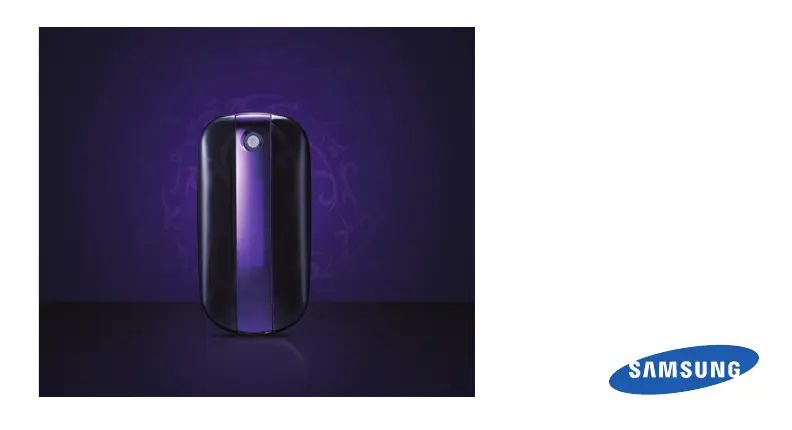
SGH-L320
user manual
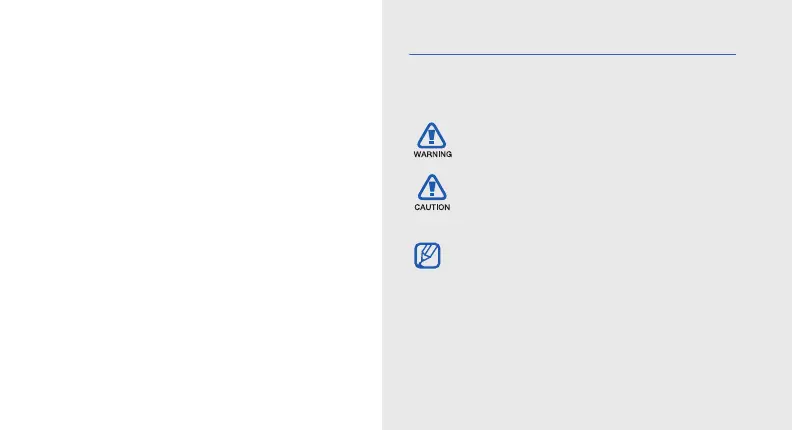
ii
using this
manual
This user manual has been specially designed to
guide you through the functions and features of your
mobile phone. To get started quickly,
refer to “introducing your mobile phone,”
“assembling and preparing your mobile phone,”
and “using basic functions.”
Instructional icons
Before you start, familiarise yourself with the icons
you will see in this manual:
Warning
—situations that could cause
injury to yourself or others
Caution
—situations that could cause
damage to your phone or other
equipment
Note
—notes, usage tips, or additional
information
X
Refer to
—pages with related information;
for example:
X
p.12 (represents “see
page 12”)

iv
contents
safety and usage information 2
Safety warnings .......................................... 2
Safety precautions ...................................... 4
Important usage information ....................... 7
introducing your mobile phone 10
Unpack ..................................................... 10
Phone layout ............................................. 11
Keys ......................................................... 12
Display ...................................................... 13
Icons ......................................................... 13
assembling and preparing your mobile
phone 15
Install the SIM card and battery ................. 15
Charge the battery ....................................17
Insert a memory card (optional) ................. 18
using basic functions 19
Turn your phone on and off ....................... 19
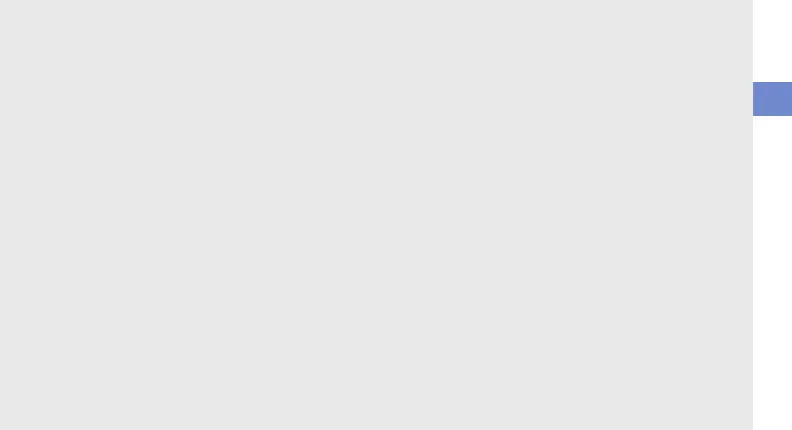
contents
v
Access menus .......................................... 20
Customise your phone .............................. 20
Use basic call functions ............................ 21
Send and view messages ......................... 22
Add and find contacts ............................... 24
Use basic camera functions ...................... 25
Listen to music ......................................... 26
Browse the web ........................................ 27
using advanced functions 29
Use advanced call functions ..................... 29
Use advanced Phonebook functions ......... 31
Use advanced messaging functions .......... 32
Use advanced music functions ................. 33
using tools and applications 35
Use the Bluetooth wireless feature ............ 35
Activate and send an SOS message ......... 36
Activate the mobile tracker ........................ 37
Record and play voice memos .................. 38
Play Java-powered games ........................ 39
Create and view world clocks ................... 39
Set and use alarms ................................... 40
Use the calculator ..................................... 41
Convert currencies or measurements .......41
Set a countdown timer ............................. 41
Use the stopwatch .................................... 42
Create a text memo .................................. 42
Manage your calendar .............................. 42
Manage your personal life ......................... 43
overview of menu functions a
troubleshooting b
index e

safety and usage information
5
Turn off the phone near medical
equipment
Your phone can interfere with medical equipment in
hospitals or health care facilities. Follow all
regulations, posted warnings, and directions from
medical personnel.
Turn off the phone or disable the
wireless functions when in an aircraft
Your phone can cause interference with aircraft
equipment. Follow all airline regulations and turn off
your phone or switch to a mode that disables the
wireless functions when directed by airline
personnel.
Protect batteries and chargers from
damage
• Avoid exposing batteries to very cold or very hot
temperatures (below 0° C/32° F or above
45° C/115° F). Extreme temperatures can reduce
the charging capacity and life of your batteries.
• Prevent batteries from contacting metal objects,
as this can create a connection between the +
and - terminals of your batteries and lead to
temporary or permanent battery damage.
• Never use a damaged charger or battery.
Handle your phone carefully and
sensibly
• Do not allow your phone to get wet—liquids can
cause serious damage. Do not handle your
phone with wet hands. Water damage to your
phone can void your manufacturer’s warranty.

6
safety and usage information
• Avoid using or storing your phone in dusty, dirty
areas to prevent damage to moving parts.
• Your phone is a complex electronic device—
protect it from impacts and rough handling to
avoid serious damage.
• Do not paint your phone, as paint can clog
moving parts and prevent proper operation.
• Avoid using the phone’s camera flash or light
close to the eyes of children or animals.
• Your phone and memory cards may be damaged
by exposure to magnetic fields. Do not use
carrying cases or accessories with magnetic
closures or allow your phone to come in contact
with magnetic fields for extended periods of time.
Avoid interference with other electronic
devices
Your phone emits radio frequency (RF) signals that
may interfere with unshielded or improperly shielded
electronic equipment, such as pacemakers, hearing
aids, medical devices, and other electronic devices
in homes or vehicles. Consult the manufacturers of
your electronic devices to solve any interference
problems you experience.
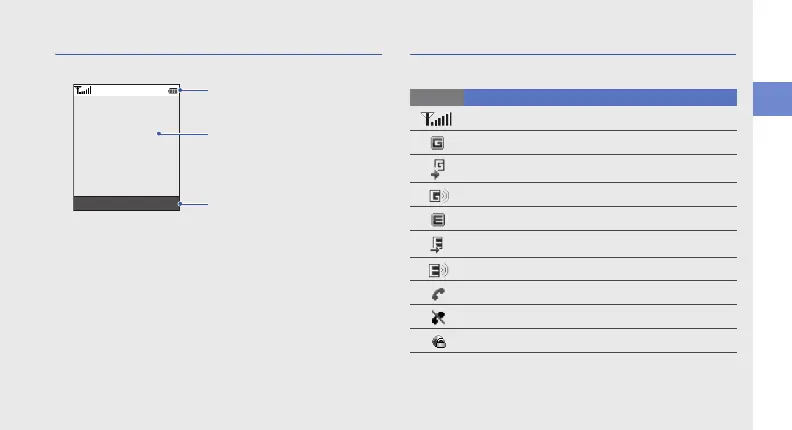
introducing your mobile phone
13
Display
Your phone’s display consists of three areas:
Icons
Learn about the icons that appear on your display.
Icon line
Displays various icons
Text and graphic area
Displays messages,
instructions, and information
you enter
Softkey line
Displays the current actions
assigned to each softkey
Menu Contacts
Icon Definition
Signal strength
GPRS network connected
GPRS network connecting
Transferring data via GPRS network
EDGE network connected
EDGE network connecting
Transferring data via EDGE network
Call in progress
No service available or phone in Offline mode
Connected to secured web page
Produkspesifikasjoner
| Merke: | Samsung |
| Kategori: | Telefon |
| Modell: | SGH-L320 |
Trenger du hjelp?
Hvis du trenger hjelp med Samsung SGH-L320 still et spørsmål nedenfor, og andre brukere vil svare deg
Telefon Samsung Manualer

18 Februar 2025

20 Januar 2025
Telefon Manualer
- Yealink
- SPC
- Xiaomi
- Telefunken
- Gigaset
- Sonim
- Liam&Daan
- Primare
- Doro
- Xblitz
- British Telecom
- Realme
- Nokia
- Premier
- Profoon
Nyeste Telefon Manualer

18 Oktober 2025

17 Oktober 2025
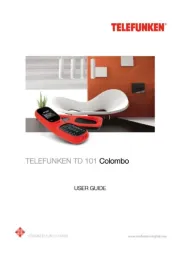
17 Oktober 2025
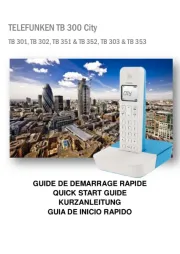
17 Oktober 2025
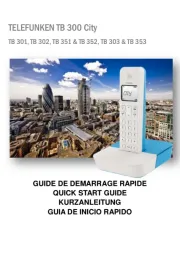
16 Oktober 2025

16 Oktober 2025
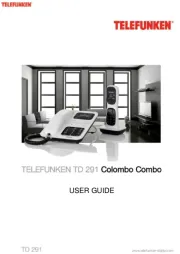
16 Oktober 2025

13 Oktober 2025

12 Oktober 2025

12 Oktober 2025