Satechi OntheGo Power Bank 5K Bruksanvisning
Satechi
Ikke kategorisert
OntheGo Power Bank 5K
Les nedenfor 📖 manual på norsk for Satechi OntheGo Power Bank 5K (2 sider) i kategorien Ikke kategorisert. Denne guiden var nyttig for 13 personer og ble vurdert med 3.6 stjerner i gjennomsnitt av 7 brukere
Side 1/2
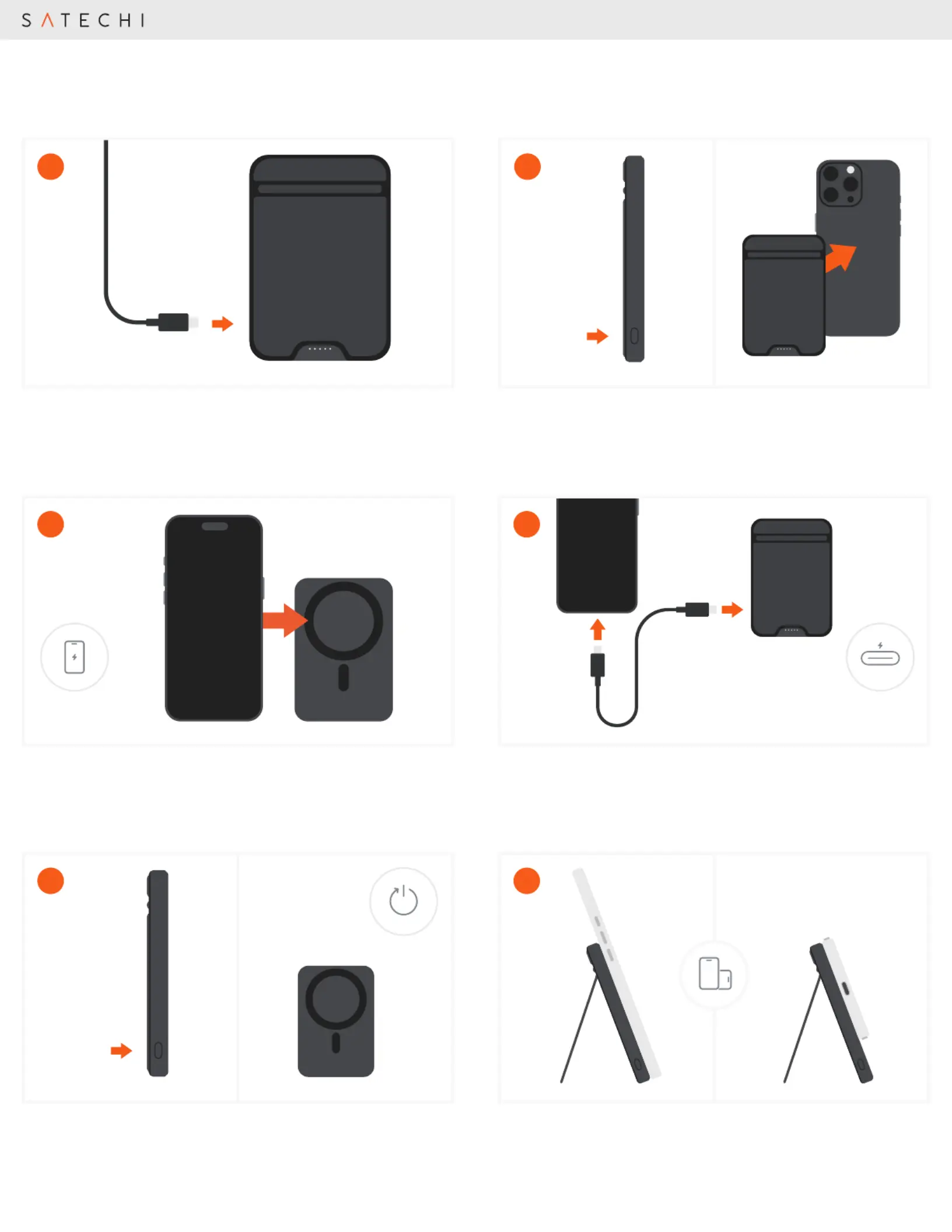
The power bank can function as a stand, supporting both
portrait and landscape orientations.
6
To manually power off the power bank, double-press the
power button. The LED battery indicators will turn off.
The power bank also features an auto-shutoff function, which
activates after 35 seconds of inactivity or if no connected
device is detected.
5
2x
35s
Use the USB-C port to recharge the power bank or charge
USB-C tablets or smartphones.
Maximum Input/Output: 20W.
4
UP TO
20W
Place your phone on the wireless charger.
Maximum Wireless Output: 15W.
3
UP TO
15W
Turn on the power bank by pressing the side button once
or attaching your phone. The LED lights will turn on for 14
seconds and then turn off. The power bank supports wireless
charging for one device at a time.
2
1x
Before first use, please fully charge the OntheGo™ Power
Bank via USB-C port using the included cable.
White LED lights will flash when the power bank is charging.
Four LED lights will illuminate when fully charged.
1
SKU: ST-B5Q2SK / ST-B5Q2SW / ST-B5Q2SR
ONTHEGO™ POWER BANK (5K)
QUICK GUIDE
Produkspesifikasjoner
| Merke: | Satechi |
| Kategori: | Ikke kategorisert |
| Modell: | OntheGo Power Bank 5K |
Trenger du hjelp?
Hvis du trenger hjelp med Satechi OntheGo Power Bank 5K still et spørsmål nedenfor, og andre brukere vil svare deg
Ikke kategorisert Satechi Manualer

24 August 2025

23 August 2025
Ikke kategorisert Manualer
- Beaba
- Infiniton
- Magivaac
- Wise
- Avenview
- Y-brush
- Livington
- Concept
- Pioneer
- Redsbaby
- Mach Power
- Rosco
- SolaX Power
- ICE Watch
- Conair
Nyeste Ikke kategorisert Manualer

23 Oktober 2025

23 Oktober 2025

23 Oktober 2025

23 Oktober 2025

23 Oktober 2025

23 Oktober 2025

23 Oktober 2025

23 Oktober 2025

23 Oktober 2025

23 Oktober 2025