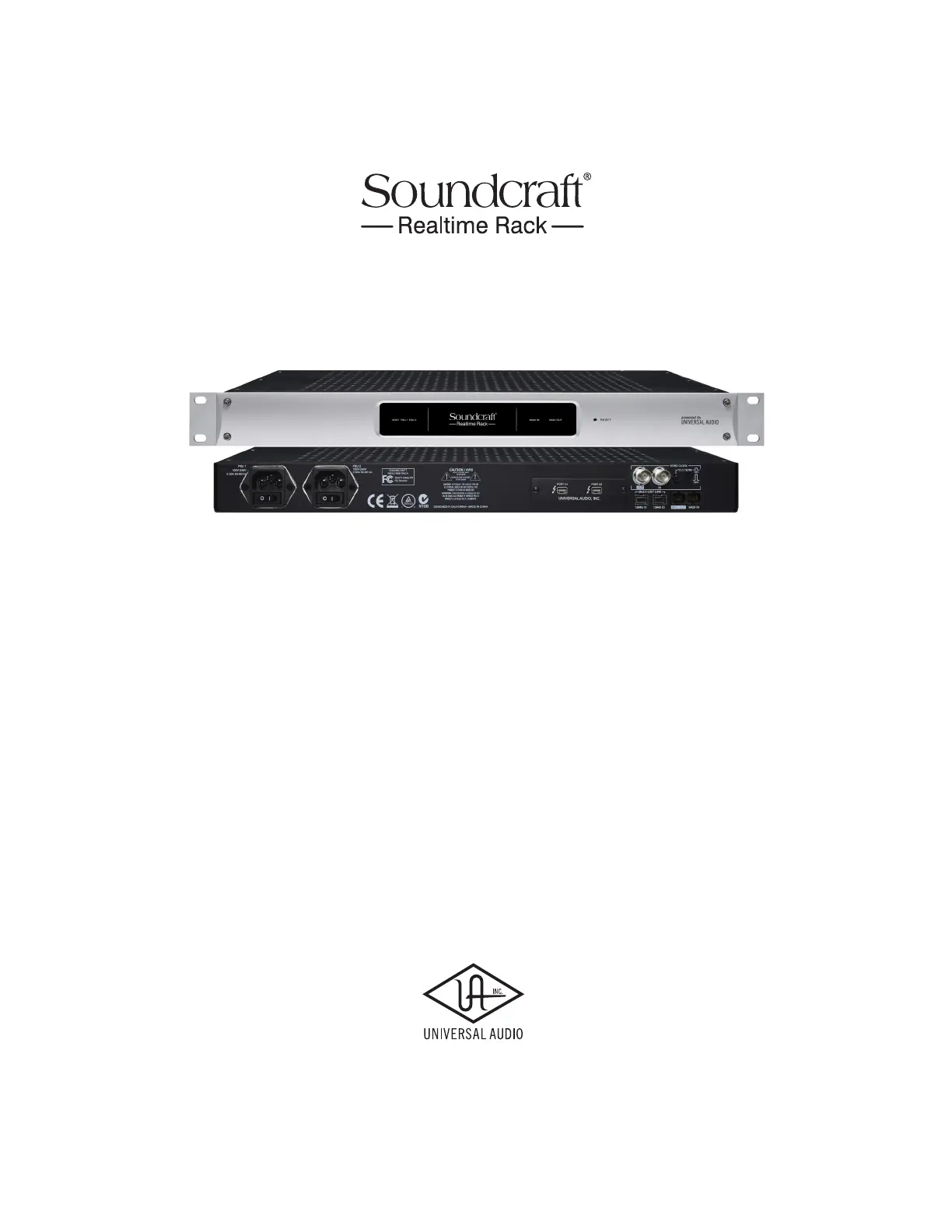Soundcraft Realtime Rack Bruksanvisning
Soundcraft
miksestav
Realtime Rack
Les nedenfor 📖 manual på norsk for Soundcraft Realtime Rack (155 sider) i kategorien miksestav. Denne guiden var nyttig for 14 personer og ble vurdert med 3.7 stjerner i gjennomsnitt av 7.5 brukere
Side 1/155
Produkspesifikasjoner
| Merke: | Soundcraft |
| Kategori: | miksestav |
| Modell: | Realtime Rack |
Trenger du hjelp?
Hvis du trenger hjelp med Soundcraft Realtime Rack still et spørsmål nedenfor, og andre brukere vil svare deg
miksestav Soundcraft Manualer

10 August 2025

7 August 2025
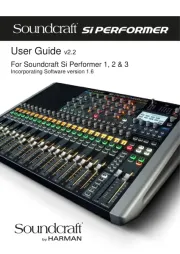
7 August 2025

6 August 2025
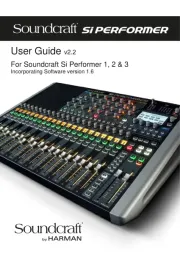
6 August 2025

6 August 2025
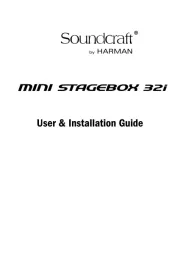
6 August 2025
miksestav Manualer
- Chefman
- Breville
- Waring Commercial
- Ideal
- Globe
- Vox
- Essentiel B
- KitchenAid
- Innoliving
- Concept
- Moulinex
- Aiwa
- ECG
- Grundig
- Morphy Richards
Nyeste miksestav Manualer

19 Oktober 2025

13 Oktober 2025
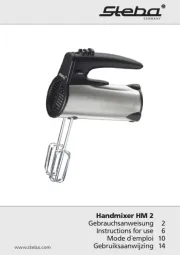
13 Oktober 2025

12 Oktober 2025

8 Oktober 2025

8 Oktober 2025

7 Oktober 2025

7 Oktober 2025

7 Oktober 2025

6 Oktober 2025