Soundcraft Si Expression 2 Bruksanvisning
Soundcraft
mikser
Si Expression 2
Les nedenfor 📖 manual på norsk for Soundcraft Si Expression 2 (126 sider) i kategorien mikser. Denne guiden var nyttig for 9 personer og ble vurdert med 4.9 stjerner i gjennomsnitt av 5 brukere
Side 1/126
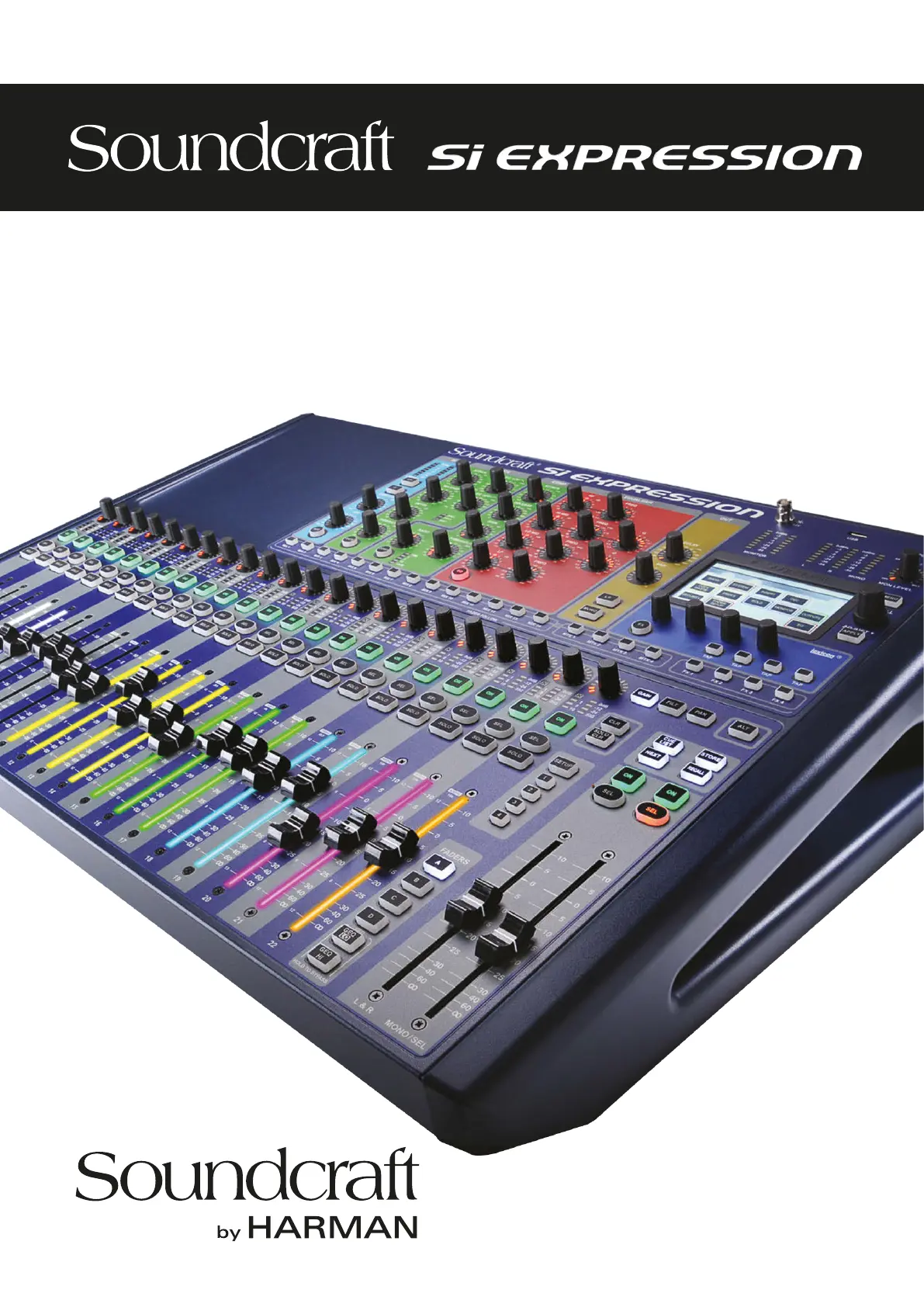
®
User Guide v2.0
For Soundcraft Si Expression 1, 2 & 3
Incorporating Software version 1.6
®
Produkspesifikasjoner
| Merke: | Soundcraft |
| Kategori: | mikser |
| Modell: | Si Expression 2 |
Trenger du hjelp?
Hvis du trenger hjelp med Soundcraft Si Expression 2 still et spørsmål nedenfor, og andre brukere vil svare deg
mikser Soundcraft Manualer
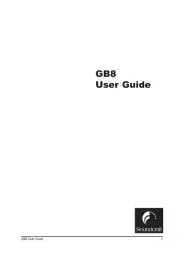
11 August 2025
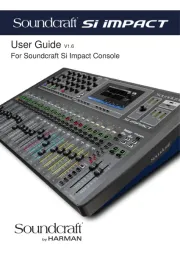
10 August 2025

10 August 2025
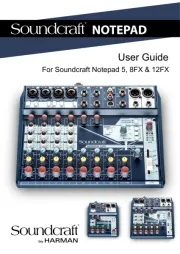
10 August 2025
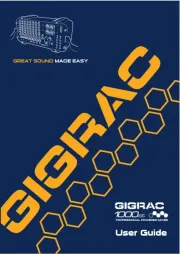
10 August 2025

10 August 2025
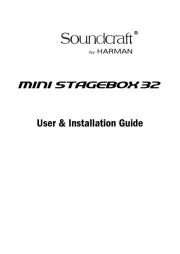
10 August 2025
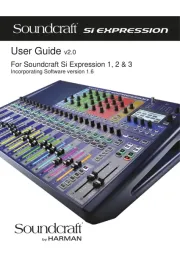
7 August 2025

7 August 2025

7 August 2025
mikser Manualer
- Melissa
- M-Audio
- IMG Stageline
- Harman Kardon
- Rolls
- RDL
- BEKO
- Yamaha
- QTX
- Palmer
- Roadstar
- Gorenje
- Ecler
- Elysia
- Akai
Nyeste mikser Manualer
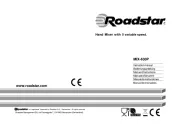
21 Oktober 2025

16 Oktober 2025

13 Oktober 2025

12 Oktober 2025
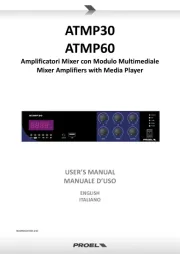
9 Oktober 2025
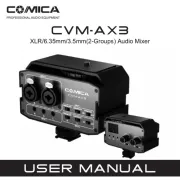
9 Oktober 2025

9 Oktober 2025

9 Oktober 2025
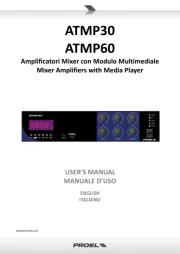
8 Oktober 2025

8 Oktober 2025