StarTech.com 1P10FFCN-USB-SERIAL Bruksanvisning
StarTech.com
Kabler for PC og periferiutstyr
1P10FFCN-USB-SERIAL
Les nedenfor 📖 manual på norsk for StarTech.com 1P10FFCN-USB-SERIAL (2 sider) i kategorien Kabler for PC og periferiutstyr. Denne guiden var nyttig for 33 personer og ble vurdert med 4.6 stjerner i gjennomsnitt av 17 brukere
Side 1/2
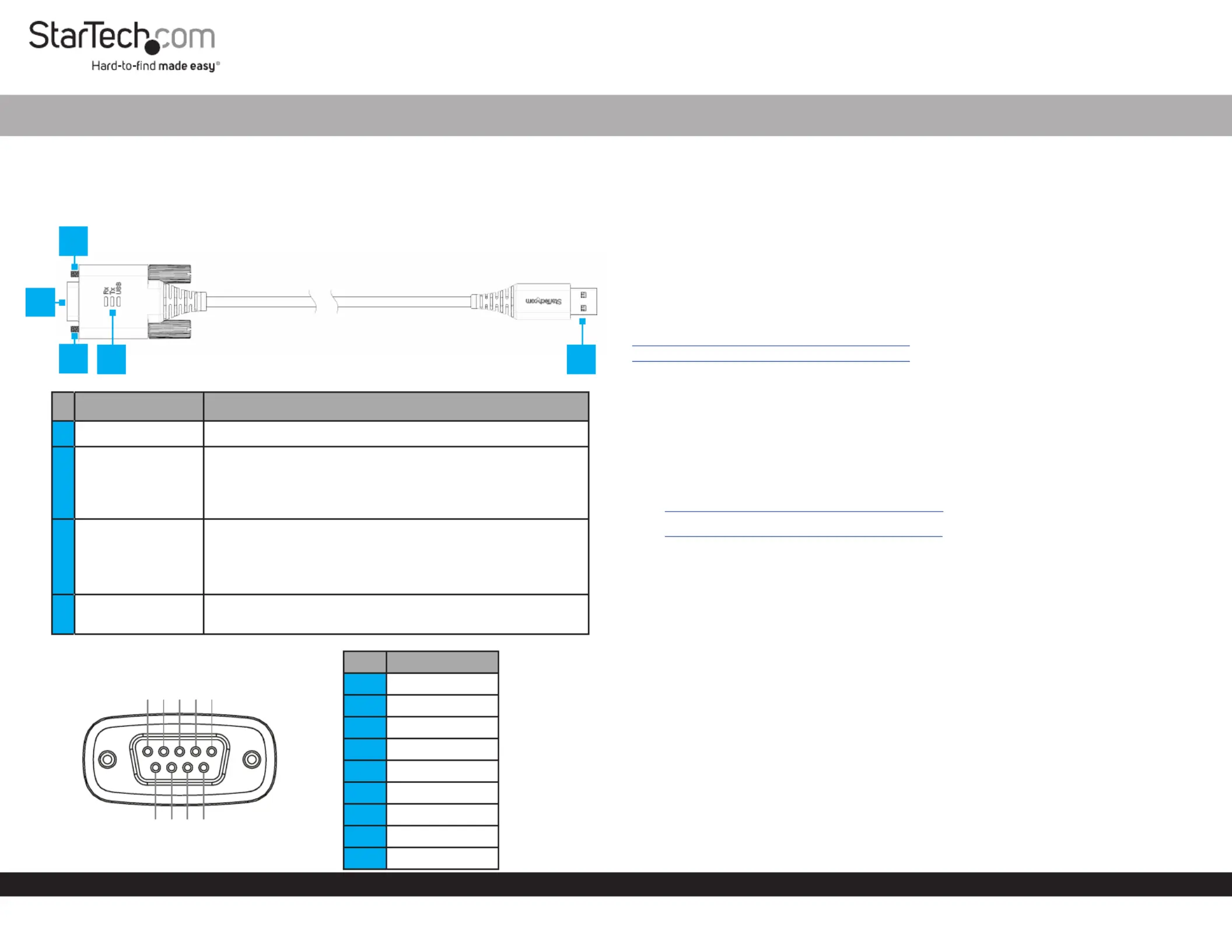
Quick-Start Guide
To view manuals, FAQs, videos, drivers, downloads, technical drawings, and more, visit www.startech.com/support.
Manual Revision: October 4, 2023
Product ID
1P3FFCNB-USB-SERIAL
1P10FFCN-USB-SERIAL
Component Function
1Serial Port DB9 • Connect to a Serial Peripheral Device
2DB9 Screws
• Used to secure the to the Serial DB9 Port Serial
Peripheral Device
• The included can be installed for DB9 Nuts
compatibility with or Serial Peripheral Devices Cables
3LED Indicators
• Data Receive LED: Green Flashes to indicate activity
• Data Transmit LED: Yellow Flashes to indicate activity
• USB LED: BlueSolid to indicate driver has been
installed, and USB connection enumerated
4USB Type A Port
• Connect the to an available USB to Serial Adapter
USB-A Port
Pinout Diagram
FTDI USB-A to RS232 DB9 Null Modem Serial Adapter Cable - M/F
Package Contents
• USB to Serial Adapter x 1
• DB9 Nuts x 2
• Quick-Start Guide x 1
Requirements
• USB Type-A Enabled Computer x 1
For the latest drivers/software, product information, technical specications, and
declarations of conformance, please visit:
www.StarTech.com/1P3FFCNB-USB-SERIAL
www.StarTech.com/1P10FFCN-USB-SERIAL
Installation
Install the Driver and Adapter
Note: Drivers should install automatically in most supported operating systems. If
they do not, please complete the following steps:
1. Navigate to:
b. www.StarTech.com/1P3FFCNB-USB-SERIAL
c. www.StarTech.com/1P10FFCN-USB-SERIAL
4. Click the tab.Drivers/Downloads
5. Under , download the appropriate for your operating Driver(s) Driver Package
system.
Windows
1. Right-click the downloaded le and extract the contents with .Extract All
2. Browse the Windows folder and run the le.Setup
3. Follow the on-screen instructions to complete the installation.
4. Connect the to an available USB-A port.USB to Serial Adapter
macOS
1. Double-click the downloaded le.
2. Open the folder that matches your and run the le inside macOS Version Installer
the folder.
3. Follow the on-screen instructions to complete the installation.
4. Connect the to an available USB-A port.USB to Serial Adapter
43
1
Pin RS-232
1DCD
2TXD
3RXD
4DSR
5GND
6DTR
7CTS
8RTS
9RI
2
2
12345
6789
Produkspesifikasjoner
| Merke: | StarTech.com |
| Kategori: | Kabler for PC og periferiutstyr |
| Modell: | 1P10FFCN-USB-SERIAL |
Trenger du hjelp?
Hvis du trenger hjelp med StarTech.com 1P10FFCN-USB-SERIAL still et spørsmål nedenfor, og andre brukere vil svare deg
Kabler for PC og periferiutstyr StarTech.com Manualer

30 Desember 2025

29 Desember 2024

29 Desember 2024

16 Oktober 2024

16 Oktober 2024

16 Oktober 2024

16 Oktober 2024

16 Oktober 2024

15 Oktober 2024

15 Oktober 2024
Kabler for PC og periferiutstyr Manualer
- Audison
- Xcellon
- Panduit
- Marmitek
- Russound
- Savio
- Hoffman
- Vimar
- Aim TTi
- Vorago
- Avenview
- Mach Power
- Comprehensive
- Festo
- PureLink
Nyeste Kabler for PC og periferiutstyr Manualer

9 April 2025

5 April 2025

5 April 2025

3 April 2025

3 April 2025

3 April 2025

3 April 2025

3 April 2025

3 April 2025

2 April 2025