StarTech.com ATX2POW400HS Bruksanvisning
StarTech.com
Datamaskin strømforsyning
ATX2POW400HS
Les nedenfor 📖 manual på norsk for StarTech.com ATX2POW400HS (2 sider) i kategorien Datamaskin strømforsyning. Denne guiden var nyttig for 34 personer og ble vurdert med 3.9 stjerner i gjennomsnitt av 17.5 brukere
Side 1/2
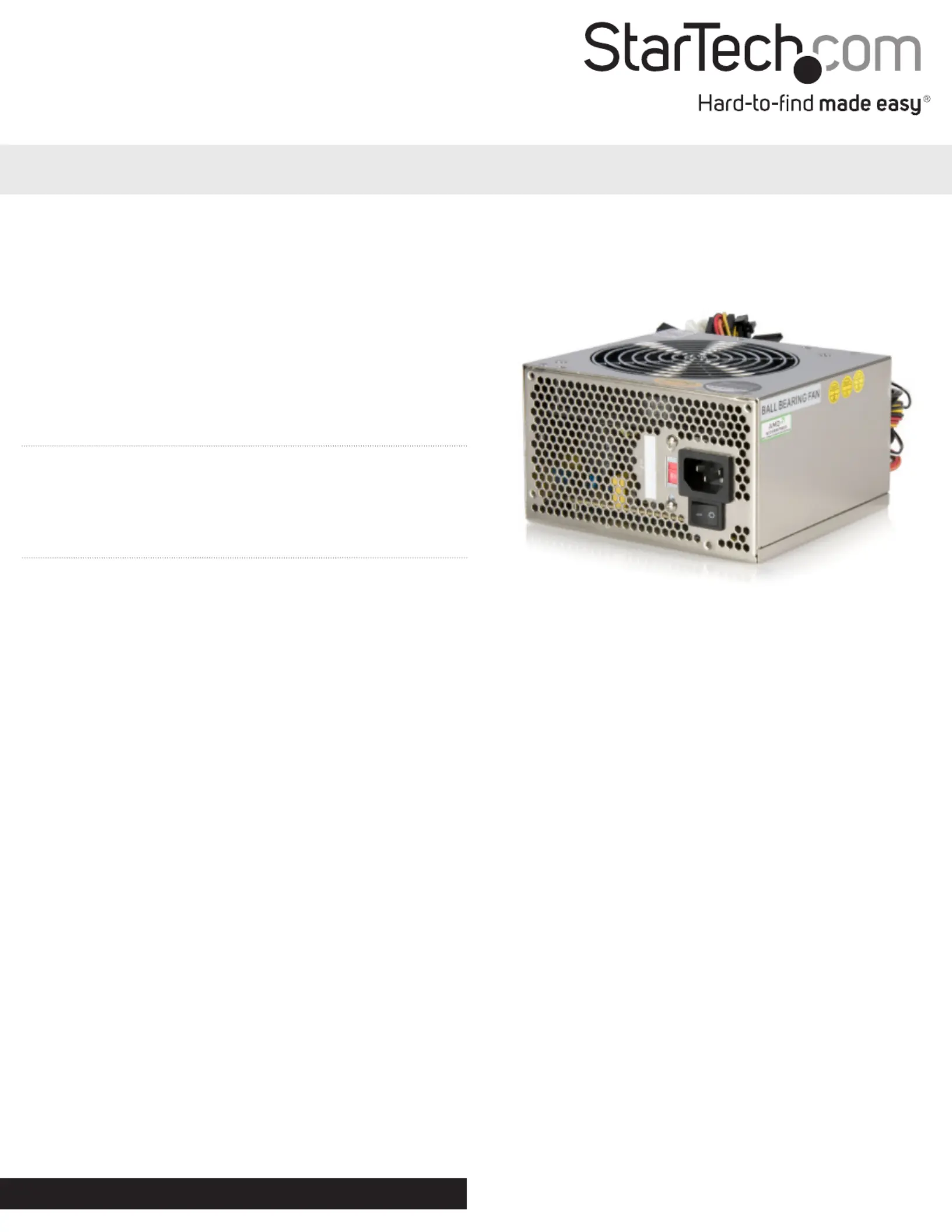
Instruction Manual
DE: Bedienungsanleitung - de.startech.com
FR: Guide de l'utilisateur - fr.startech.com
ES: Guía del usuario - es.startech.com
IT: Guida per l'uso - it.startech.com
NL: Gebruiksaanwijzing - nl.startech.com
PT: Guia do usuário - pt.startech.com
Manual Revision: 07/05/2013
For the most up-to-date information, please visit: www.startech.com
Packaging Contents
• 1x400WATXPowerSupply
• 1xPowerCord(NA)
• 1xInstructionManual
Installation
NOTE: Computerscontainsensitiveelectroniccomponentsthat
areeasilydamagedbystaticelectricityandexcessiveshock.When
handlingthepowersupplyandothercomponents,ensureyouare
properlygroundedusingananti-staticmatorsimilardevice.Ifanti-
staticequipmentisnotavailable,groundyourselfbytouchingthe
exteriorofthecomputercaseoranotherlargemetalsurfacebefore
handlinganyperipherals.
1. Installationofapowersupplyrequiressomemechanicalskill
andrequiresthatyouopenyourcomputercasetodisconnect
andreconnectwires.Ifyouareunfamiliarwiththiskindofwork,
considerbringingyourcomputerandnewStarTech.compower
supplytoyourlocalcomputerstoreforhelp.
2. Checktheredswitchontherearofthepowersupply,nextto
thepowercordplug.Besureitissettothecorrectvoltagefor
yourcountry.InNorthAmerica,itshouldread“115”.InEurope
andAustraliaitshouldread“230”.Tochangetheswitch,use
ascrewdriverinthenotchoftheswitchandslideittothe
oppositeside.Ifyouareunsureofthevoltageusedinyour
country,contactyourelectricityproviderbeforeproceeding.
3. Ifyouarereplacinganoldpowersupplyinyourcomputer,
ensurethecomputerisshutdownanddisconnectthepower
cordfromthebackoftheoldsupply.
4. Openyourcomputercase.Inmostdesigns,thecaseisopened
byremovingtwoorthreescrewsattherearofthecaseandthen
slidingthecoveringpanelbackwarduntilitcomesfree.Ifyour
caseisatowerstyle,ensurethatyouremovethepanelthatwill
exposethetopofthecomputer’smotherboard.Thisisgenerally
theleft-sidepanel.Therearemanydierentcasedesigns,
however,soifyouareunsureofhowtoopenyourparticular
case,consulttheusermanualforyourcaseorcontactyourlocal
computerstoreforhelp.
5. Withthecomputercaseopen,reviewtheconnectorsbeingused
fromyouroldpowersupply.Ifyouarebuildinganewcomputer,
reviewtheconnectorsthatyouwillneedtouse.Checkthetype
ofconnectoronyourmotherboardanduseeitherthe24or20
pinATXpowerconnectoronthepowersupplyasappropriate.
6. Disconnecttheoldpowersupplyconnectionsfrominside
yourcomputer.Harddiskdrive,CDdriveandoppydisk
driveconnectorsdisconnectbypullingontheconnector.The
motherboardconnector(s)haveaclipthatmustbepressed
whilepullingontheconnectortoreleasethem.Arocking
motionwhilepullingwillaidingettingtheconnectorsloose.
Neverpullonthewiresofaconnectortounplugit.
7. Checkthatallthewiresfromyouroldpowersupplyarefree.
Removethefourscrewsontherearofyouroldpowersupplyto
freeitfromthecomputercase.Supportthepowersupplywith
onehandifitcouldfallwhileremovingthelastscrew.(Suchasin
atowerstylecase.)Removethepowersupplybyslidingitback
andthenoutthroughthesideofyourcase.
8. Installyournewpowersupplybypositioningitthroughthe
sideortopofyourcase(dependingonyourcasestyle)andthen
backontothepowersupplymounts.Checkthattheorientation
withthescrewholesinyourcaseiscorrect;allfourholesmust
bealigned.Supportthepowersupplywithonehandwhile
threadingamountingscrewthroughthebackofthecaseand
ATX2POW400HS
400 Watt 20/24-pin Silent ATX 2.01 Computer Power Supply
*actual product may vary from photos
Produkspesifikasjoner
| Merke: | StarTech.com |
| Kategori: | Datamaskin strømforsyning |
| Modell: | ATX2POW400HS |
Trenger du hjelp?
Hvis du trenger hjelp med StarTech.com ATX2POW400HS still et spørsmål nedenfor, og andre brukere vil svare deg
Datamaskin strømforsyning StarTech.com Manualer

2 Januar 2025

2 Januar 2025

2 Januar 2025

2 Januar 2025

2 Januar 2025

2 Januar 2025

2 Januar 2025

2 Januar 2025

2 Januar 2025

2 Januar 2025
Datamaskin strømforsyning Manualer
- Be Quiet!
- Akasa
- Cooler Master
- LC-Power
- ADATA
- ENDORFY
- Antec
- Zalman
- Corsair
- FSP
- AZZA
- SilverStone
- Chieftec
- Gigabyte
- MSI
Nyeste Datamaskin strømforsyning Manualer

10 April 2025

31 Mars 2025

31 Mars 2025

28 Mars 2025

23 Februar 2025

23 Februar 2025

23 Februar 2025

21 Februar 2025

20 Februar 2025
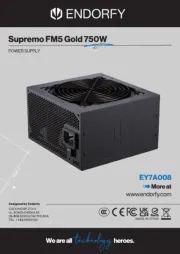
7 Februar 2025