StarTech.com DCH1C3A Bruksanvisning
Les nedenfor 📖 manual på norsk for StarTech.com DCH1C3A (2 sider) i kategorien Kabler for PC og periferiutstyr. Denne guiden var nyttig for 18 personer og ble vurdert med 4.4 stjerner i gjennomsnitt av 9.5 brukere
Side 1/2
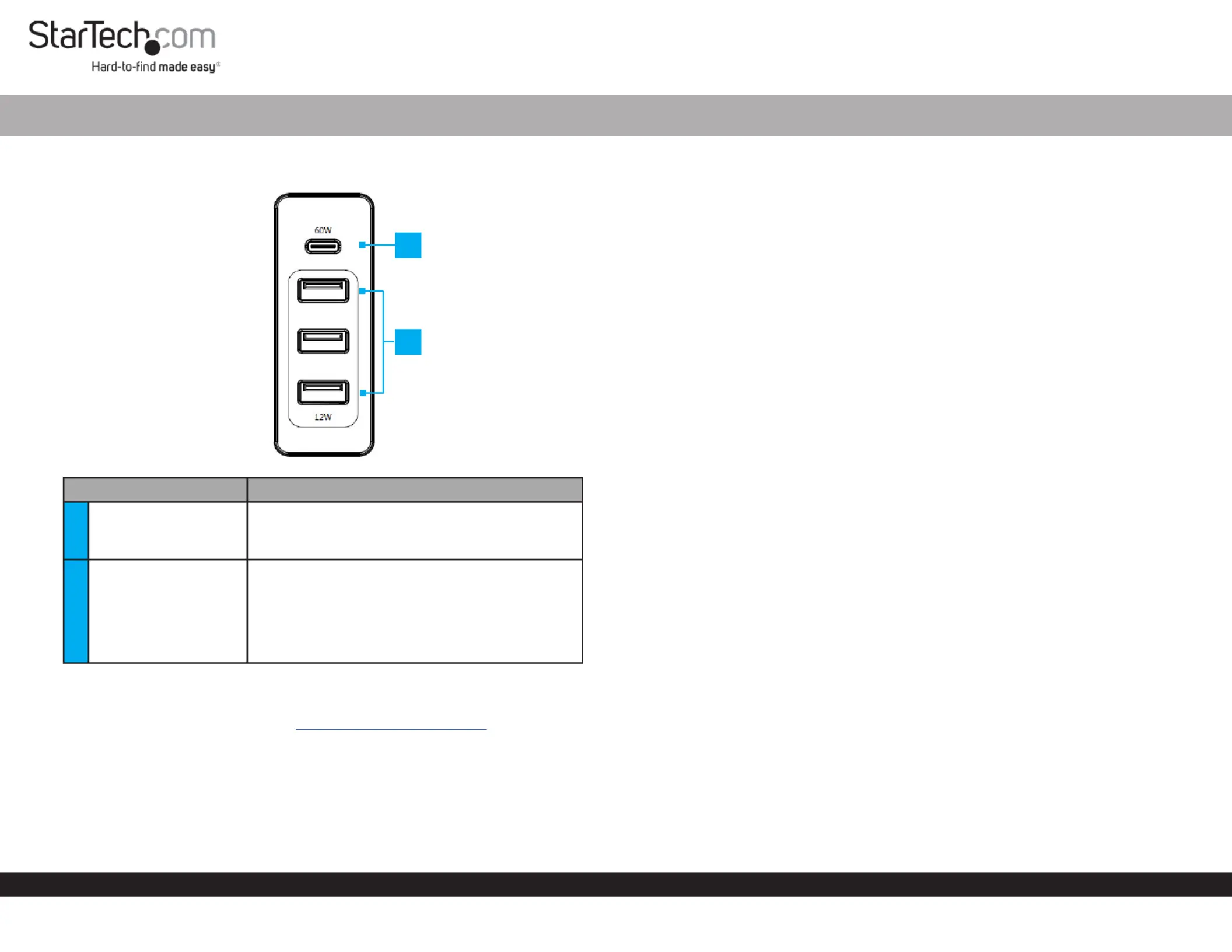
Quick-Start Guide
To view manuals, FAQs, videos, drivers, downloads, technical drawings, and more, visit www.startech.com/support.
Manual Revision: July 5, 2019 11:07 AM
Product Diagram (DCH1C3A)
Component Function
1USB-C Port
• Used to charge a USB Device that support PD,
BC 1.2, Apple, or Samsung™ protocols.
• Maximum output 60W.
2USB-A Ports (x 3)
• Used to charge up to three USB Device that
support BC 1.2, Apple, or Samsung protocols.
• Maximum output with one USB device
connected is 12W. When connecting more than
one USB device the maximum wattage per port
will decrease.
Requirements
For the latest requirements, please visit .www.startech.com/DCH1C3A
Cables
• USB-C Cable x 1
• USB-A Cables x 3
Devices
• USB-C Device x 1
• USB Devices x 3
4-Port USB Wall Charger | 1 x USB-C™ | 3 x USB-A
1
Package Contents
• 4 Port Wall Charger x 1
• Power Cord (NA) x 1
• Quick-Start Guide x 1
Installation
1. Connect the to the on the back of the Power Cord AC Input Connector Wall
Charger AC Electrical Outlet and to an .
2. Connect a (sold separately) to the on the USB-C cable USB-C Port Wall Charger
and to a . USB Device
3. Connect a (sold separately) to a on the and USB-A Cable USB-A Port Wall Charger
to a .USB Device
4. Repeat step 3 to connect another (up to 3 USB-A Devices) to the USB Device Wall
Charger.
2
Produkspesifikasjoner
| Merke: | StarTech.com |
| Kategori: | Kabler for PC og periferiutstyr |
| Modell: | DCH1C3A |
Trenger du hjelp?
Hvis du trenger hjelp med StarTech.com DCH1C3A still et spørsmål nedenfor, og andre brukere vil svare deg
Kabler for PC og periferiutstyr StarTech.com Manualer

30 Desember 2025

29 Desember 2024

29 Desember 2024

16 Oktober 2024

16 Oktober 2024

16 Oktober 2024

16 Oktober 2024

16 Oktober 2024

15 Oktober 2024

15 Oktober 2024
Kabler for PC og periferiutstyr Manualer
- Laserliner
- Audio-Technica
- Adder
- Yamaha
- Digitus
- Wire Technologies
- Rittal
- Hoffman
- Rocstor
- Eaton
- PureLink
- Luxul
- Mach Power
- Extron
- Inno-Hit
Nyeste Kabler for PC og periferiutstyr Manualer

9 April 2025

5 April 2025

5 April 2025

3 April 2025

3 April 2025

3 April 2025

3 April 2025

3 April 2025

3 April 2025

2 April 2025