StarTech.com HB30A10AME Bruksanvisning
StarTech.com
USB Hub
HB30A10AME
Les nedenfor 📖 manual på norsk for StarTech.com HB30A10AME (2 sider) i kategorien USB Hub. Denne guiden var nyttig for 30 personer og ble vurdert med 4.7 stjerner i gjennomsnitt av 15.5 brukere
Side 1/2
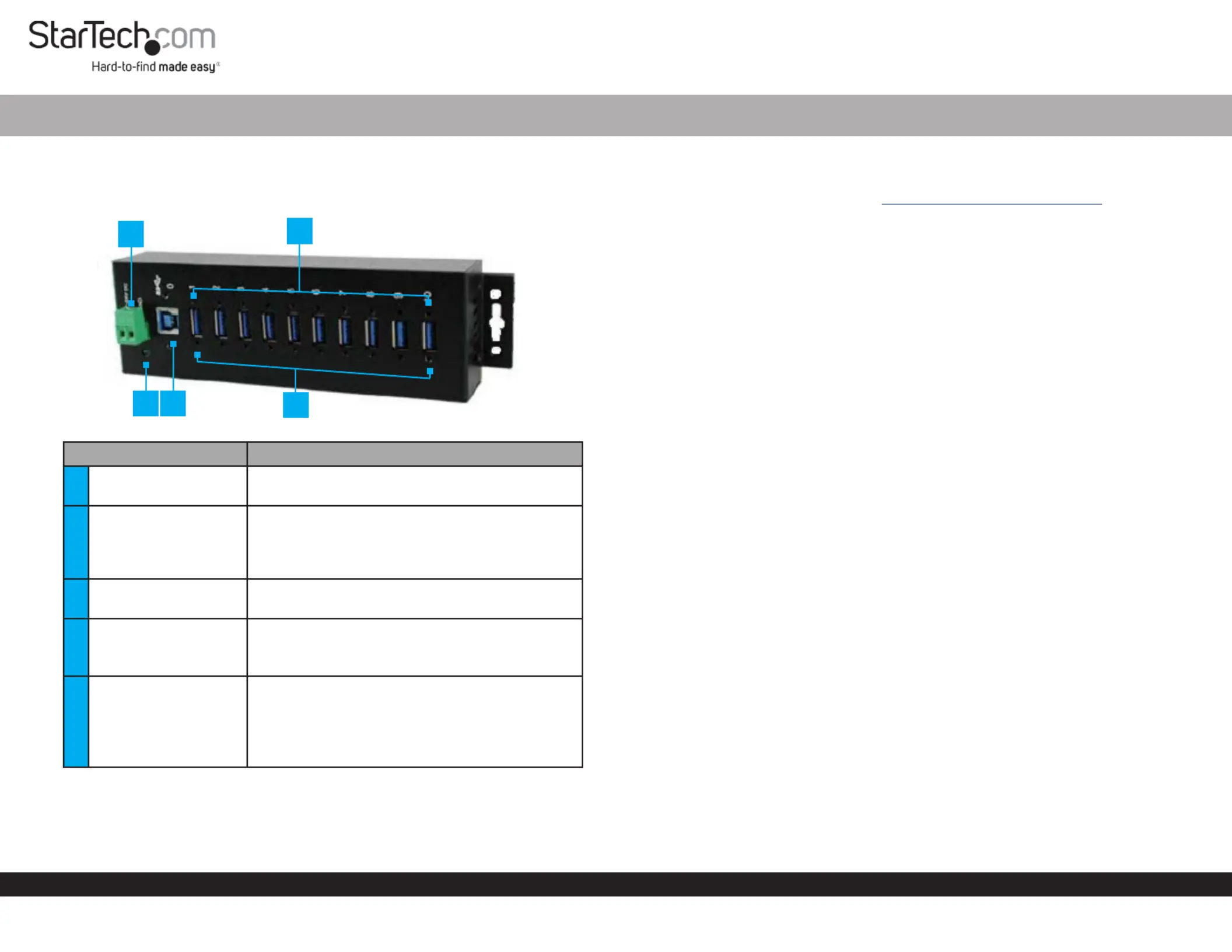
Quick-Start Guide
To view manuals, FAQs, videos, drivers, downloads, technical drawings, and more, visit www.startech.com/support.
Manual Revision: June 5, 2019 4:02 PM
Product Diagram (HB30A10AME)
Component Function
12-Wire Terminal Block
• Used to connect an external DC Power Source
(7~24V DC Input) to the .Hub
2Screw Locks (x 10)
• Used to securely lock a to the USB Device
USB-A Port Hub on the .
• Center to center 19 Screw Lock Dimensions:
mm, thread size 4 - 40.
3Power LED
• : Indicates that the Hub is receiving Green
power.
4USB-B Host Port
• Used to connect a to the .Host Computer Hub
• Center to center 24 Screw Lock Dimensions:
mm, thread size 4 - 40.
5USB-A Ports (x 10)
• Used to connect ( x 10) to the USB Devices
Hub.
• Used to charge connected .USB-A Devices
• USB-A Ports support surge and 15KV ESD
(Electrostatic Discharge) Protection.
10-Port Industrial USB 3.0 (5 Gbps) Hub | USB 3.1 Gen 1 to 10x USB-A | ESD & Surge Protection
3
Requirements
For the latest requirements, please visit . www.startech.com/HB30A10AME
• Phillips Head Screwdriver
• Writing Utensil
• Level
• Mounting Screws (x 2)
Installation
Notes: It is recommended to use an external (+7 - 24V DC)DC Power Source
connected to the to ensure sucient power/current is 2-Wire Terminal Block
delivered to each on the . USB-A Port Hub
The can also be powered by a Hub Host Computer USB-B Host connected to the
Port, when using low power consuming USB Devices.
Powering the Hub Using the Universal Power Adapter
1. Connect the to the and to a Universal Power Adapter Terminal Block AC
Electrical Outlet.
2. Connect a (the end will depend on USB Port you are USB-B to USB Cable
connecting to) to the and to a USB port on the .USB-B Host Port Host Computer
3. The should detect the and automatically Host Computer’s Operating System Hub
install it.
4. Connect your to the (x 10) on the .USB Devices USB-A Ports Hub
Powering the Hub Using USB
1. Connect a (the end will depend on USB Port you are USB-B to USB Cable
connecting to) to the and to a USB port on the .USB-B Host Port Host Computer
2. The should detect the and automatically Host Computer’s Operating System Hub
install it.
3. Connect your to the (x 10) on the .USB Devices USB-A Ports Hub
Powering the Hub Using the 2-Wire Terminal Block
1. Remove the from the .Terminal Block Connector Housing Hub’s Casing
2. Using a small screwdriver (Phillips or Flat Head), loosen the screws on the Terminal
Block Connectors.
4
5
2
1
Produkspesifikasjoner
| Merke: | StarTech.com |
| Kategori: | USB Hub |
| Modell: | HB30A10AME |
Trenger du hjelp?
Hvis du trenger hjelp med StarTech.com HB30A10AME still et spørsmål nedenfor, og andre brukere vil svare deg
USB Hub StarTech.com Manualer

13 September 2025

2 Februar 2025

15 Desember 2024

5 Desember 2024

5 Desember 2024

5 Desember 2024

5 Desember 2024

5 Desember 2024

5 Desember 2024

5 Desember 2024
USB Hub Manualer
- Trendnet
- Salicru
- Nedis
- Extron
- IOPLEE
- Black Box
- EXSYS
- Xcellon
- Alogic
- NGS
- Belkin
- LC-Power
- Akasa
- BZBGear
- Panduit
Nyeste USB Hub Manualer

6 Oktober 2025

5 Oktober 2025

5 Oktober 2025

5 Oktober 2025

5 Oktober 2025

5 Oktober 2025
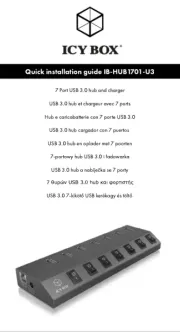
5 Oktober 2025

4 Oktober 2025

4 Oktober 2025

4 Oktober 2025