StarTech.com USB210AIND-USB-A-HUB Bruksanvisning
StarTech.com
USB Hub
USB210AIND-USB-A-HUB
Les nedenfor 📖 manual på norsk for StarTech.com USB210AIND-USB-A-HUB (2 sider) i kategorien USB Hub. Denne guiden var nyttig for 34 personer og ble vurdert med 4.4 stjerner i gjennomsnitt av 17.5 brukere
Side 1/2
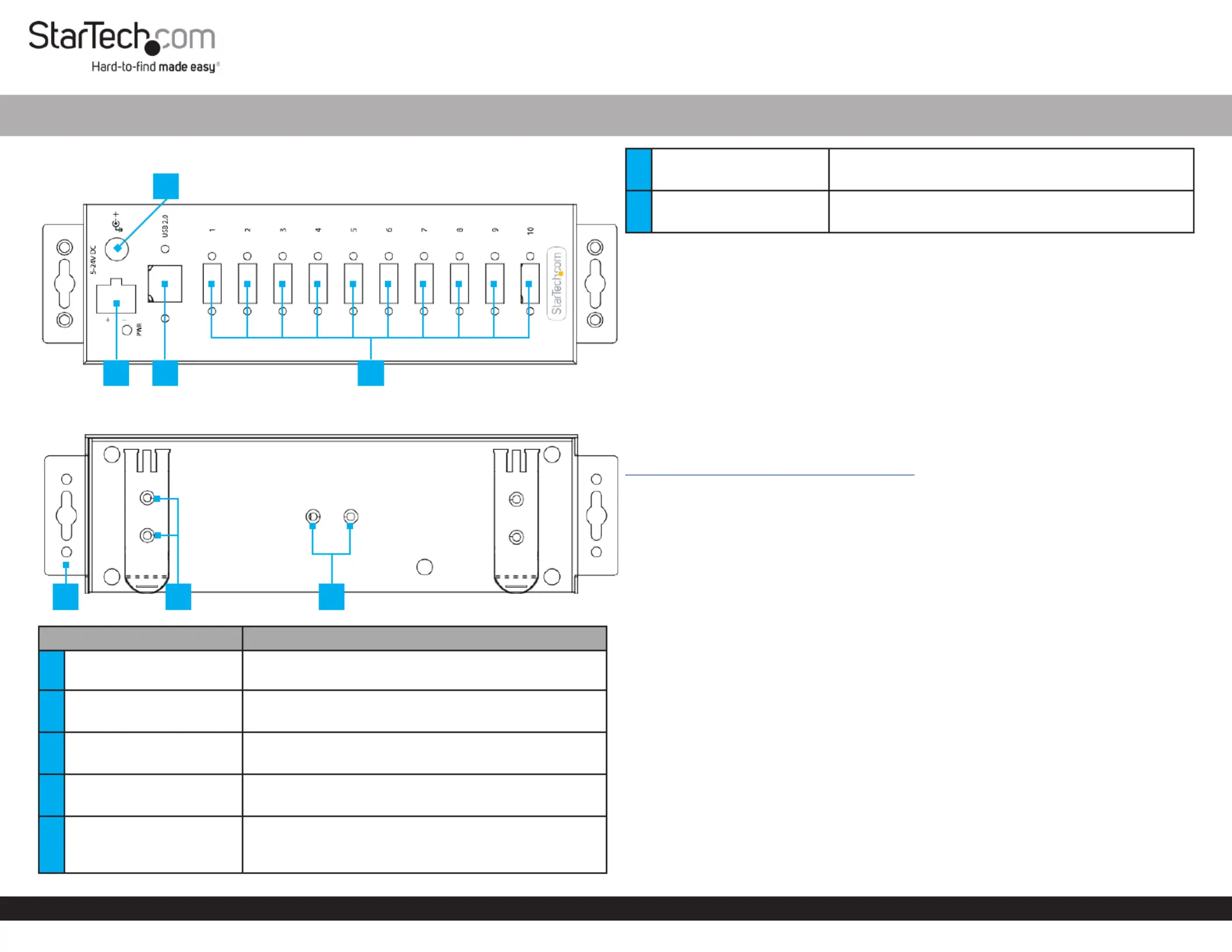
Quick-Start Guide
To view manuals, FAQs, videos, drivers, downloads, technical drawings, and more, visit www.startech.com/support.
Manual Revision: July 26, 2022
Product Diagram (USB210AIND-USB-A-HUB)
Front View
Rear View
Ports/Parts Function
1DC Power Input 5~24 V • Connect a + DC Power Source
2
DC 2-Wire Terminal Block
Power Input
• Connect a +5~24 V DC Power Source
3USB Type-B Host Port
• USB Type-B 480 Mbps (USB 2.0)
• Connect the to a USB Hub Host Computer
4USB Type-A Ports (x 10)
• USB Type-A 480 Mbps (USB 2.0)
• Connect up to 10 USB Type A Peripheral Devices
5Mounting Holes
• Wall mount the USB Hub
• Mount the to the side/underside of a USB Hub
Desk
10-Port Industrial USB 2.0 (480 Mbps) Hub - 15 kV/8 kV Air/Contact ESD Protection - Wall/DIN Rail Mountable
6
DIN Rail Mounting
Holes, Horizontal
• Used to mount the to a DIN Horizontally USB Hub
Rail
7
DIN Rail Mounting
Holes, Vertical
• Used to Vertically mount the to a DIN RailUSB Hub
Package Contents
• USB 2.0 Hub x 1
• DIN Rail Mounting Brackets x 2
• USB 2.0 Type-A to Type-B Cable x 1
• Screw Kit x 1
• Quick-Start Guide x 1
Requirements
For the latest product information, technical specications, manuals, and declarations of
conformance, please visit:
www.startech.com/USB210AIND-USB-A-HUB
• Flat Head Screwdriver
• Phillips Head Screwdriver
• Writing Utensil
• Level
• DC Power Source
• (Optional) Stud Finder & Electric Driver
Installation
Notes:
• Connect the after all the other installation steps have been completed. Power Source
• There are two ways to power the . USB Hub
Using an external or a . DC Power Adapter Terminal Block Power Source Voltage
(+5 - 24 V DC).
Connect the USB Ports
1. Connect the to the , USB 2.0 Type-A to Type-B Cable USB Type-B Host Port
located on the , and to a , located on the .USB Hub USB-A Port Host Computer
2. The will detect the .Host Computer’s Operating System USB Hub
3. Connect up to 10 to the , located on the USB Peripheral Devices USB Type A Ports
USB Hub.
2
1
3 4
5 6 7
Produkspesifikasjoner
| Merke: | StarTech.com |
| Kategori: | USB Hub |
| Modell: | USB210AIND-USB-A-HUB |
Trenger du hjelp?
Hvis du trenger hjelp med StarTech.com USB210AIND-USB-A-HUB still et spørsmål nedenfor, og andre brukere vil svare deg
USB Hub StarTech.com Manualer

13 September 2025

2 Februar 2025

15 Desember 2024

5 Desember 2024

5 Desember 2024

5 Desember 2024

5 Desember 2024

5 Desember 2024

5 Desember 2024

5 Desember 2024
USB Hub Manualer
- Netgear
- Xcellon
- Biltema
- Act
- Fun Generation
- Black Box
- Rocstor
- Gembird
- Tripp Lite
- Logilink
- D-Link
- Belkin
- Digitus
- TP Link
- Sitecom
Nyeste USB Hub Manualer

6 Oktober 2025

5 Oktober 2025

5 Oktober 2025

5 Oktober 2025

5 Oktober 2025

5 Oktober 2025
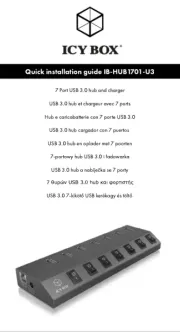
5 Oktober 2025

4 Oktober 2025

4 Oktober 2025

4 Oktober 2025