StarTech.com LTSTND Bruksanvisning
StarTech.com
Flatpanelstøtte
LTSTND
Les nedenfor 📖 manual på norsk for StarTech.com LTSTND (2 sider) i kategorien Flatpanelstøtte. Denne guiden var nyttig for 42 personer og ble vurdert med 3.7 stjerner i gjennomsnitt av 21.5 brukere
Side 1/2
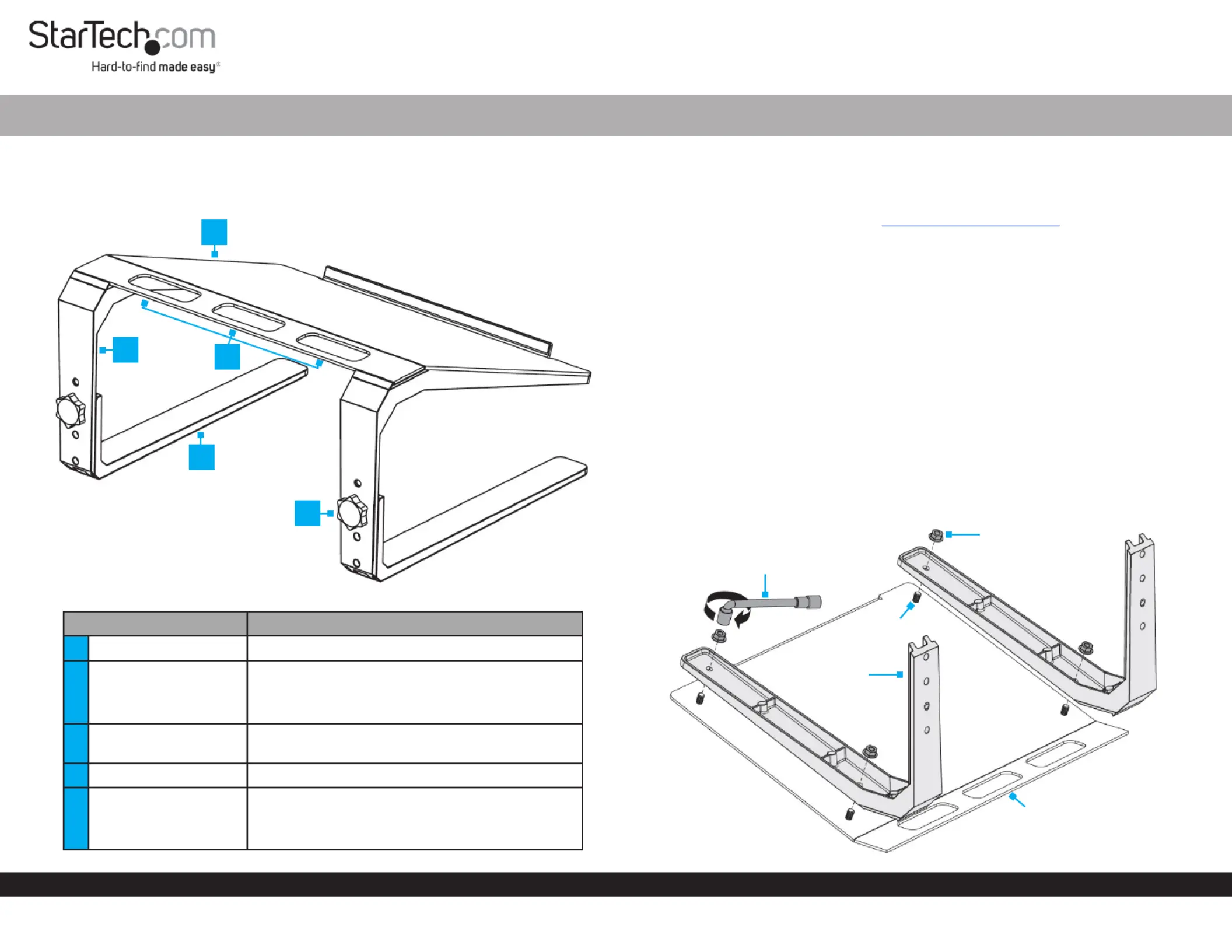
Quick-Start Guide
To view manuals, FAQs, videos, drivers, downloads, technical drawings, and more, visit www.startech.com/support.
Manual Revision: July 4, 2019
Product Diagram (LTSTND)
Angled View
Part Function
1Top Plate • A platform for a Laptop
2Upper Leg
• Attaches to the Top Plate
• Congurable with three height-adjustment
settings
3
Cable-Management
Slots
• Organize and route Cables
4Lower Leg • Attaches to the Upper Leg
5
Height-Adjustment
Knob
• Secure the and Upper Legs Lower Legs
together
• Can be removed to adjust height settings
Laptop Stand - Height Adjustable
Requirements
• Clean, Flat, and Stable Surface x 1
For the latest requirements please visit: . www.startech.com/LTSTND
Installation
Assembly
1. Place the , top side down, onto a .Top Plate Clean, Flat, and Stable Surface
Note: The lip on the can overhang o the edge of the for a level Top Plate Surface
installation.
2. Place the onto the . Ensure the in the Upper Legs Top Plate Holes Upper Legs
are aligned with the on the . The slanted portion of the Threaded Posts Top Plate
Upper Legs Top Plate should be aligned with the slanted portion of the .
3. Secure the to the using two for each side. Fasten the Upper Legs Top Plate, Nuts
Nuts Wrench using the . (Figure 1)
Note: Align the outside edges of the with the outside edges of the Upper Legs Top
Plate Nuts before tightening the .
1
4
2
5
3
Figure 1
Wrench
Nut
Upper Leg
Top Plate
Threaded
Post
Produkspesifikasjoner
| Merke: | StarTech.com |
| Kategori: | Flatpanelstøtte |
| Modell: | LTSTND |
Trenger du hjelp?
Hvis du trenger hjelp med StarTech.com LTSTND still et spørsmål nedenfor, og andre brukere vil svare deg
Flatpanelstøtte StarTech.com Manualer

20 Februar 2025

17 Januar 2025

17 Januar 2025

17 Januar 2025

17 Januar 2025

15 Januar 2025

15 Januar 2025

15 Januar 2025

15 Januar 2025

15 Januar 2025
Flatpanelstøtte Manualer
- Ateca
- SilverStone
- DataVideo
- Helder
- LTN Technologies
- Gembird
- Rocstor
- Twelve South
- BlueBuilt
- XTRARM
- Heckler
- Peerless-AV
- Duronic
- Digitus
- AV:link
Nyeste Flatpanelstøtte Manualer
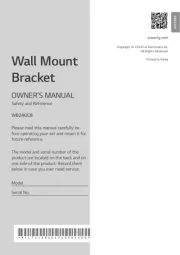
16 Oktober 2025

11 Oktober 2025

10 Oktober 2025
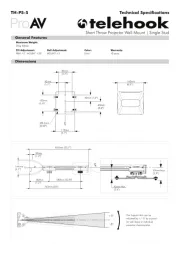
10 Oktober 2025

10 Oktober 2025

10 Oktober 2025
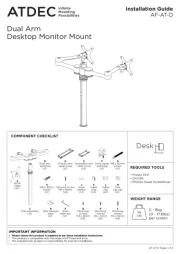
10 Oktober 2025

10 Oktober 2025

10 Oktober 2025

10 Oktober 2025