StarTech.com USB2PACWH Bruksanvisning
StarTech.com
Kabler for PC og periferiutstyr
USB2PACWH
Les nedenfor 📖 manual på norsk for StarTech.com USB2PACWH (2 sider) i kategorien Kabler for PC og periferiutstyr. Denne guiden var nyttig for 15 personer og ble vurdert med 5.0 stjerner i gjennomsnitt av 8 brukere
Side 1/2
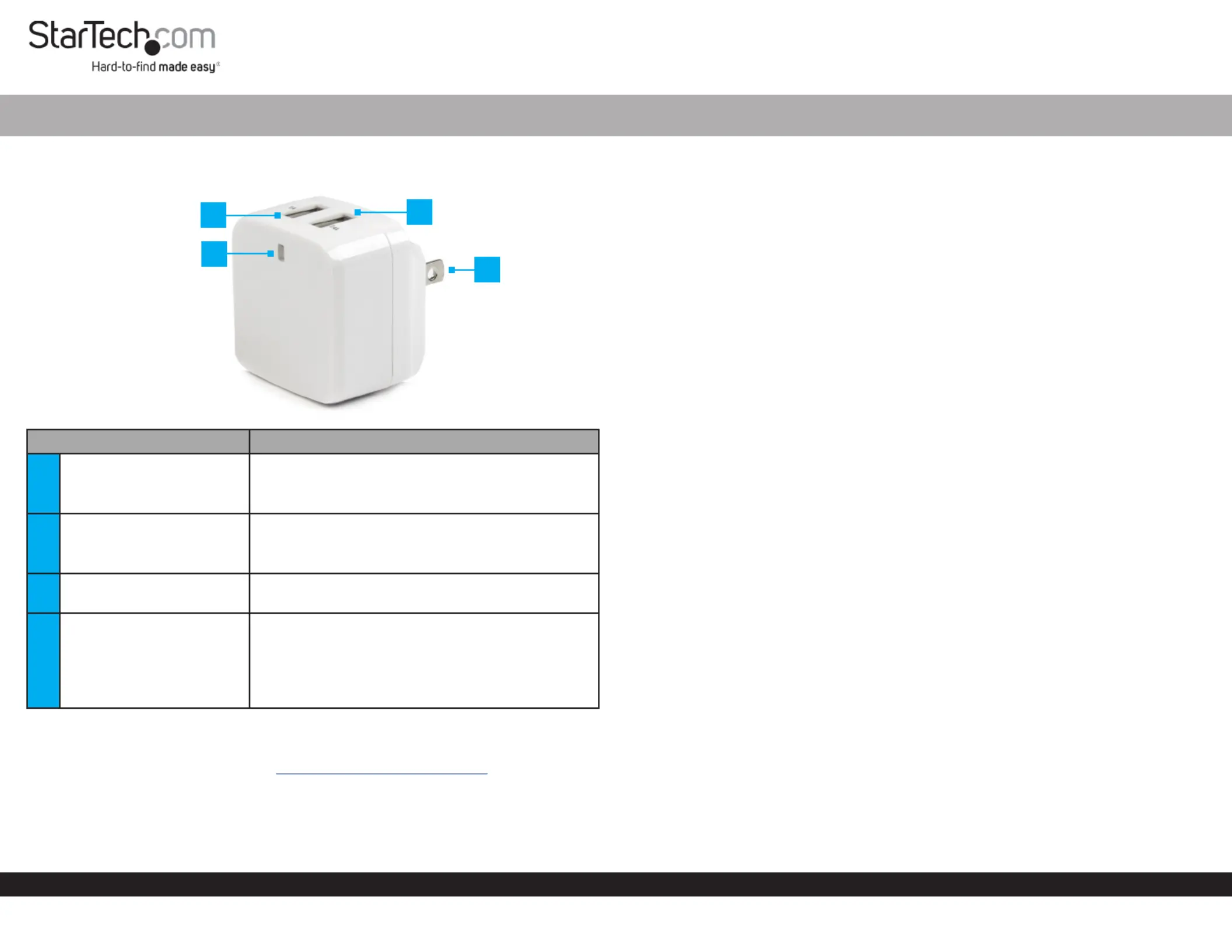
Quick-Start Guide
To view manuals, FAQs, videos, drivers, downloads, technical drawings, and more, visit www.startech.com/support.
Manual Revision: March 20, 2020 9:15 AM
Product Diagram (USB2PACWH)
Component Function
1USB-A Port (1A)
• Used to charge up to a maximum of USB Devices
1A (cell phone, etc.).
• Both have a max Amp = 3.4AUSB-A Ports
2USB-A Port (2.4A)
• Used to charge up to a maximum of USB Devices
2.4A (tablet, etc.).
• Both have a max Amp = 3.4AUSB-A Ports
3LED
• Indicates when a connected is USB Device
charged.
4Power Plug
• Used to connect the to an USB Wall Charger AC
Electrical Outlet.
• The is retractable. Power Plug
• The can be switched to accomidate Power Plug
dierent regional outlets (NA/UK/EU/AUS).
Requirements
For the latest requirements, please visit www.startech.com/USB2PACWH
2 Port White USB Wall Charger High Power 17 Watt / 3.4 Amp
Installing the USB Wall Charger
Note: Some mobile devices use proprietary power connections which are
not compatible with aftermarket chargers. Please consult the manufacturer’s
documentation to ensure compatibility with the USB Wall Charger.
1. Make sure that the on the are pointing outward. Prongs Retractable Plug
2. Plug the in an . Retractable Plug AC Electrical Wall Outlet
3. Connect to either or both the or the USB Device(s) USB-A (1A) USB-A (2.4A) Ports
on the .USB Wall Charger
Changing the Power Adapter Clip
Warning: The North American does not have to be removed from the Power Plug
USB Wall Charger Power Adapter Clip to install a regional .
1. Select the appropriate regional (UK/EU/AUS).Power Adapter Clip
2. Fold in the North American . Power Plug
3. Slide the over the North American until you hear Power Adapter Clip Power Plug
an audible click.
1
3
4
2
Produkspesifikasjoner
| Merke: | StarTech.com |
| Kategori: | Kabler for PC og periferiutstyr |
| Modell: | USB2PACWH |
Trenger du hjelp?
Hvis du trenger hjelp med StarTech.com USB2PACWH still et spørsmål nedenfor, og andre brukere vil svare deg
Kabler for PC og periferiutstyr StarTech.com Manualer

30 Desember 2025

29 Desember 2024

29 Desember 2024

16 Oktober 2024

16 Oktober 2024

16 Oktober 2024

16 Oktober 2024

16 Oktober 2024

15 Oktober 2024

15 Oktober 2024
Kabler for PC og periferiutstyr Manualer
- Marmitek
- EXSYS
- Avenview
- Rocstor
- Sunix
- IFM
- Icy Box
- Mach Power
- Kogan
- Vorago
- Digitus
- Simplified MFG
- Audison
- Apricorn
- Inno-Hit
Nyeste Kabler for PC og periferiutstyr Manualer

9 April 2025

5 April 2025

5 April 2025

3 April 2025

3 April 2025

3 April 2025

3 April 2025

3 April 2025

3 April 2025

2 April 2025