Tascam RC-828 Bruksanvisning
Tascam
Fjernkontroll
RC-828
Les nedenfor 📖 manual på norsk for Tascam RC-828 (7 sider) i kategorien Fjernkontroll. Denne guiden var nyttig for 11 personer og ble vurdert med 4.8 stjerner i gjennomsnitt av 6 brukere
Side 1/7
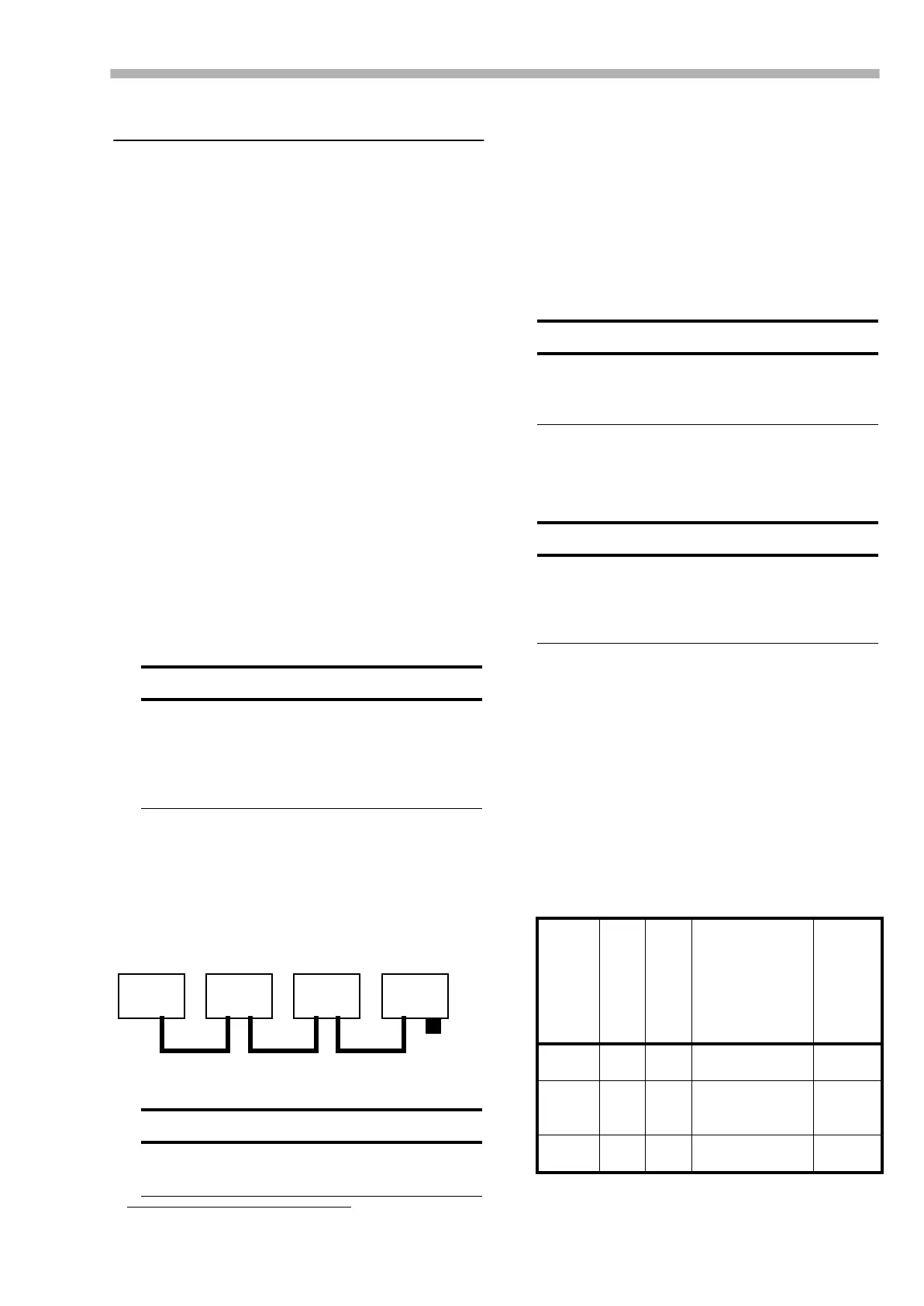
Section 1 – Starting to use the RC-828
0.98 – 1
1 – Starting to use the RC-828
The TASCAM RC-828 Remote Control Unit
allows you to control up to 4 DTRS
1
recorders
(any combination of DA-98, DA-38 or DA-98
units) from one location. The functions which
may be controlled are:
• Transport operations (including jog and
shuttle)
• Track arming
• Auto punch operations
• Chasing control
• Location memories and auto-repeat between
two points
This manual makes reference to the manuals of
the following units: DA-88, DA-38, DA-98 and
SY-88. Please consult these documents as neces-
sary when setting up and using the RC-828.
1.1 Hooking up the RC-828
The RC-828 and DTRS units form a “daisy-
chain”, with the RC-828 being at the head, and the
“tail” unit being terminated with the terminator
supplied with the RC-828.
Use the suppled cable to connect the RC-828 to
the
REMOTE IN/SYNC IN
of the first DTRS
unit, and a PW-88S cable to connect the
SYNC
OUT
of the first unit to the
REMOTE IN/SYNC
IN
of the next unit, and so on, until the terminator
is connected to the
SYNC OUT
of the last unit in
the chain.
The RC-828’s
REC FUNCTION
keys
1
through
8
now control the first unit, Keys
9
through
16
control the next unit in the chain, and so on
(regardless of the actual Machine IDs of the
units).
Tighten the screws holding the cable connector to
the RC-828 and to the DTRS unit. This will pre-
vent accidental disconnection of the RC-828 in
the middle of a session.
No power connection is needed for the RC-828.
All power for LEDs, etc. is supplied by the first
DTRS unit.
1.1.1 Machine IDs
Set the machine IDs of the DTRS units so that the
IDs run in a sequence from the unit at the “head”
of the chain, closest to the RC-828 (lowest possi-
ble ID) to the “tail” unit (highest ID). There
should be no gaps in this sequence.
A DA-88 uses a rotary switch to set the ID and
uses 0 as the lowest ID, and a DA-38 or DA-98
uses software to make this setting, and uses 1 as
the lowest ID. Refer to the units’ manuals for full
details of setting the ID.
1
DTRS is a trademark of TEAC Corporation
NOTE
When you connect a number of DTRS units which are of
different types, including a DA-98, the DA-98 should be at
the head of the chain immediately following the RC-828.
Other units may then be connected in any order.
If the DTRS units are DA-88s and DA-38s only, they may
be connected in any order.
WARNING
Turn off power to all units when making connections. If you
do not do this, there is a possibility that the RC-828 will
malfunction or even be damaged.
RC-828 DA-38DA-98 DA-88
OUT OUT OUT
IN IN IN
Terminator
Cable supplied
with RC-828
PW-88S PW-88S
WARNING
Use only TASCAM cables to connect the RC-828 to the first
DTRS unit, and to connect the DTRS units to each other. If
the use of cables other than TASCAM cables causes or
results in damage to the units, the warranty is voided.
NOTE
At least one LED is always lit on the RC-828 when it is con-
nected and power is switched on to the DTRS units. If you
do not see any lit LEDs on the RC-828, make sure the
DTRS power is switched on, and check the cable connec-
tions to the RC-828.
Unit
ID as shown
“Real” ID
How the ID is
set (see the
unit’s manual
for details)
Power on or off
when ID is set
DA-98 1 1 Menu system (see
9.2)
ON
DA-88 0 1 Rotary switch on
rear panel (see p23–
24)
OFF
DA-38 1 1 Tape counter menu
system (see 7-2)
ON
Produkspesifikasjoner
| Merke: | Tascam |
| Kategori: | Fjernkontroll |
| Modell: | RC-828 |
Trenger du hjelp?
Hvis du trenger hjelp med Tascam RC-828 still et spørsmål nedenfor, og andre brukere vil svare deg
Fjernkontroll Tascam Manualer
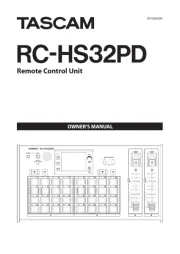
2 Oktober 2025
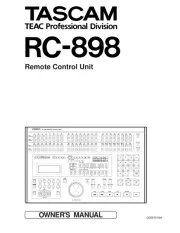
2 Oktober 2025
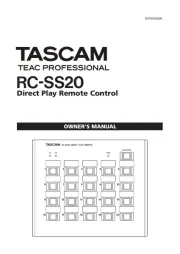
1 Oktober 2025
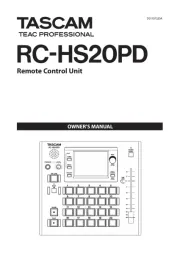
1 Oktober 2025

1 Oktober 2025

30 September 2025

30 September 2025

30 September 2025

30 September 2025
Fjernkontroll Manualer
- Sony
- Neewer
- Mosconi
- Canon
- Irradio
- Conceptronic
- REV
- Schwaiger
- Control4
- JL Audio
- Essentiel B
- Nikon
- Fusion
- MKC
- TELE System
Nyeste Fjernkontroll Manualer

20 Oktober 2025

19 Oktober 2025

19 Oktober 2025
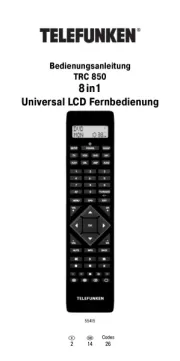
18 Oktober 2025

17 Oktober 2025
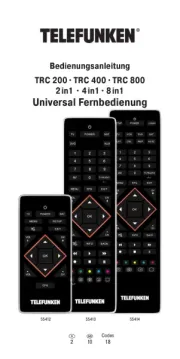
16 Oktober 2025

16 Oktober 2025

15 Oktober 2025
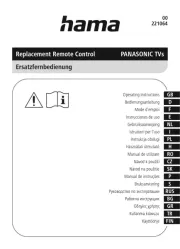
13 Oktober 2025

10 Oktober 2025