Tascam SS250 Control Bruksanvisning
Tascam
Fjernkontroll
SS250 Control
Les nedenfor 📖 manual på norsk for Tascam SS250 Control (22 sider) i kategorien Fjernkontroll. Denne guiden var nyttig for 9 personer og ble vurdert med 5.0 stjerner i gjennomsnitt av 5 brukere
Side 1/22

D01318720F
TASCAM
SS250 CONTROL
USER’S MANUAL
Produkspesifikasjoner
| Merke: | Tascam |
| Kategori: | Fjernkontroll |
| Modell: | SS250 Control |
Trenger du hjelp?
Hvis du trenger hjelp med Tascam SS250 Control still et spørsmål nedenfor, og andre brukere vil svare deg
Fjernkontroll Tascam Manualer
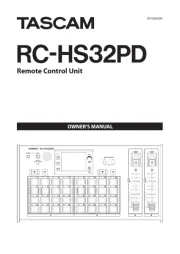
2 Oktober 2025
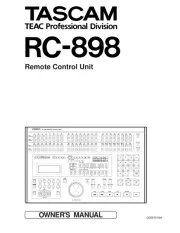
2 Oktober 2025
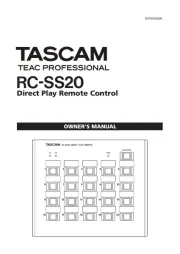
1 Oktober 2025
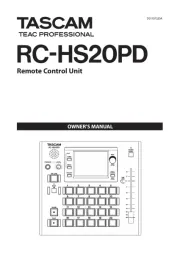
1 Oktober 2025

1 Oktober 2025

30 September 2025

30 September 2025

30 September 2025

30 September 2025
Fjernkontroll Manualer
- Antec
- Parkside
- Infinity
- TELE System
- Neewer
- Ardes
- JL Audio
- Extron
- Majestic
- Savio
- Somfy
- Reely
- Pioneer
- Vaddio
- Samsung
Nyeste Fjernkontroll Manualer

20 Oktober 2025

19 Oktober 2025

19 Oktober 2025
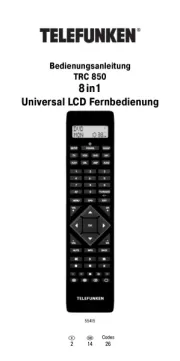
18 Oktober 2025

17 Oktober 2025
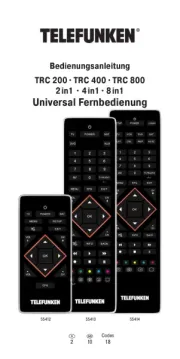
16 Oktober 2025

16 Oktober 2025

15 Oktober 2025
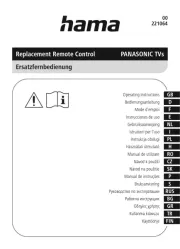
13 Oktober 2025

10 Oktober 2025