Techno Line WQ170 Bruksanvisning
Techno Line
Klokke
WQ170
Les nedenfor 📖 manual på norsk for Techno Line WQ170 (4 sider) i kategorien Klokke. Denne guiden var nyttig for 26 personer og ble vurdert med 3.7 stjerner i gjennomsnitt av 13.5 brukere
Side 1/4
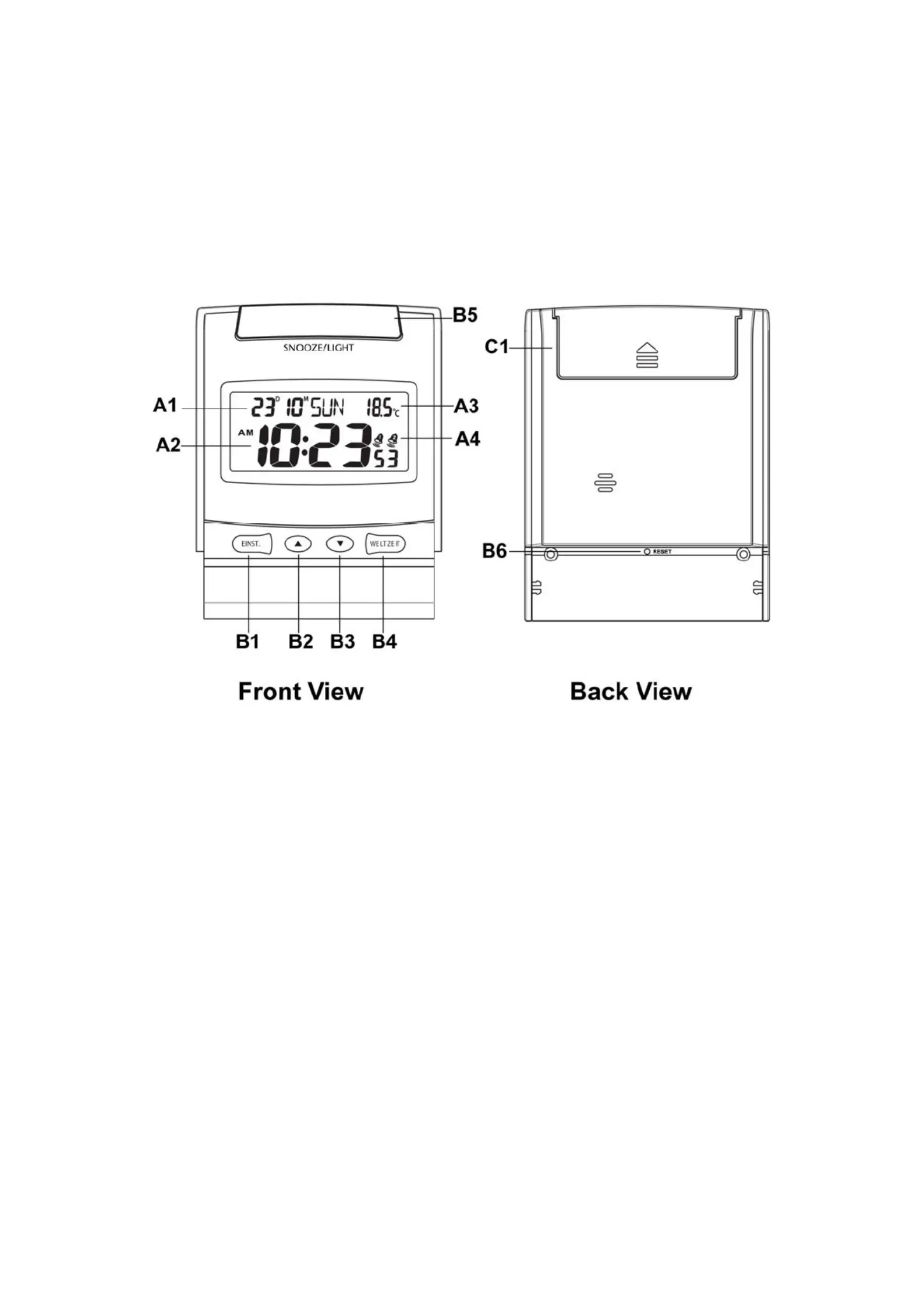
WQ 170
Instruction manual
Features:
Control Buttons-
A- LCD Display:
A1: Date & Week A2: Time display
A3: Temperature A4: Alarm icon
B- Buttons
B1: “MODE” BUTTON B2: “▲” BUTTON
B3: “▼” BUTTON B4: “W-TIME” BUTTON
B5: “SNOOZE/LIGHT” BUTTON B6: “RESET” BUTTON
C1- Battery Compartment
Produkspesifikasjoner
| Merke: | Techno Line |
| Kategori: | Klokke |
| Modell: | WQ170 |
Trenger du hjelp?
Hvis du trenger hjelp med Techno Line WQ170 still et spørsmål nedenfor, og andre brukere vil svare deg
Klokke Techno Line Manualer

22 Januar 2025

22 Januar 2025

6 Januar 2025

3 Januar 2025

31 Desember 2025

28 Desember 2024

28 Desember 2024

28 Desember 2024

28 Desember 2024

28 Desember 2024
Klokke Manualer
- Antelope Audio
- Emporio Armani
- Teesa
- Braun
- Nedis
- AMS
- Diesel
- IKEA
- TFA
- Seiko
- Adidas
- La Crosse Technology
- ICE Watch
- Tascam
- Fysic
Nyeste Klokke Manualer

6 Oktober 2025
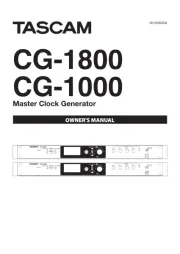
1 Oktober 2025

26 September 2025

22 September 2025

22 September 2025

19 September 2025

18 September 2025

17 September 2025
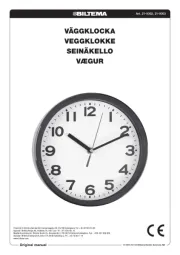
11 September 2025

10 September 2025