Toa IB-9012 Bruksanvisning
Toa
Ikke kategorisert
IB-9012
Les nedenfor 📖 manual på norsk for Toa IB-9012 (2 sider) i kategorien Ikke kategorisert. Denne guiden var nyttig for 8 personer og ble vurdert med 4.3 stjerner i gjennomsnitt av 4.5 brukere
Side 1/2
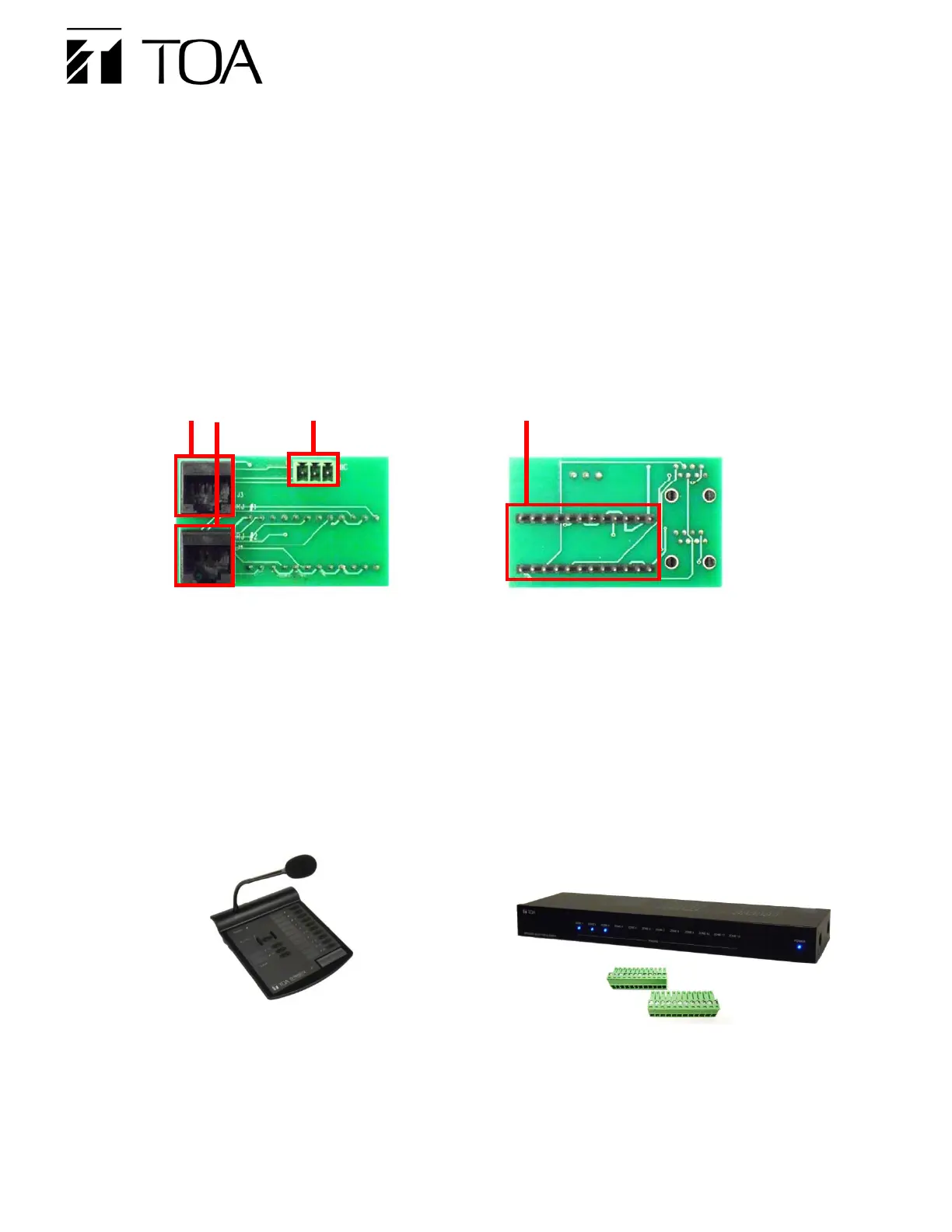
TOA Canada Corporation
INSTALLATION MANUAL
INTERFACE BOARD
1. GENERAL DESCRIPTION
The IB-9012 is designed to be mounted on the Q-SS9012 speaker selector for achieving the simple two-RJ45
port connection with the Q-RM9012 remote microphone. It is also equipped with a 3pin removable terminal for
sending out a line level audio signal to an external mixer/amplifier.
2. BASIC SPECIFICATIONS
2.1. IB-9012
2.1. Related Equipment
IB-9012
④
① ② ③
① RJ45 connector for connecting with the left RJ45 connector of the Q-RM9012.
② RJ45 connector for connecting with the right RJ45 connector of the Q-RM9012.
③ 3pin removable terminal for connecting with the audio input of an external mixer/amplifier.
④ Two 12pins for connecting with the removal terminals supplied with Q-SS9012.
Q-RM9012 Remote Microphone
Q-SS9012 Speaker Selector
Produkspesifikasjoner
| Merke: | Toa |
| Kategori: | Ikke kategorisert |
| Modell: | IB-9012 |
Trenger du hjelp?
Hvis du trenger hjelp med Toa IB-9012 still et spørsmål nedenfor, og andre brukere vil svare deg
Ikke kategorisert Toa Manualer
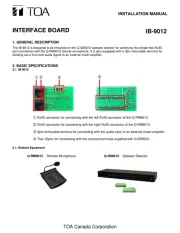
15 Oktober 2025
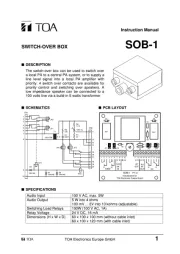
5 Oktober 2025
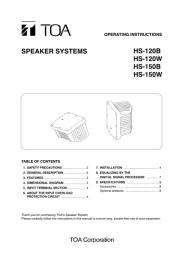
5 Oktober 2025
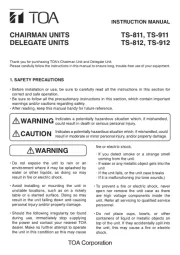
5 Oktober 2025
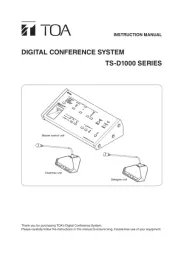
4 Oktober 2025

4 Oktober 2025
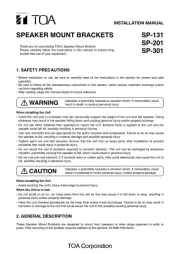
4 Oktober 2025
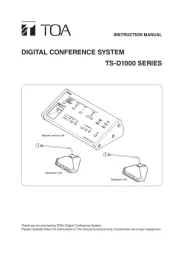
4 Oktober 2025
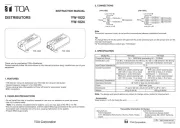
4 Oktober 2025

4 Oktober 2025
Ikke kategorisert Manualer
- SMART Technologies
- Konig & Meyer
- GVM
- GameDay
- Sescom
- Wachendorff
- LAS
- Phoenix Technologies
- Trendnet
- Thermalright
- Maxi-Cosi
- Iluv
- Viomi
- Konica Minolta
- GoldAir
Nyeste Ikke kategorisert Manualer

23 Oktober 2025

23 Oktober 2025

23 Oktober 2025

23 Oktober 2025

23 Oktober 2025

23 Oktober 2025

23 Oktober 2025

23 Oktober 2025

23 Oktober 2025

23 Oktober 2025