TP Link Archer TBE550E Bruksanvisning
TP Link
Nettverkskort/adapter
Archer TBE550E
Les nedenfor 📖 manual på norsk for TP Link Archer TBE550E (26 sider) i kategorien Nettverkskort/adapter. Denne guiden var nyttig for 37 personer og ble vurdert med 3.5 stjerner i gjennomsnitt av 19 brukere
Side 1/26
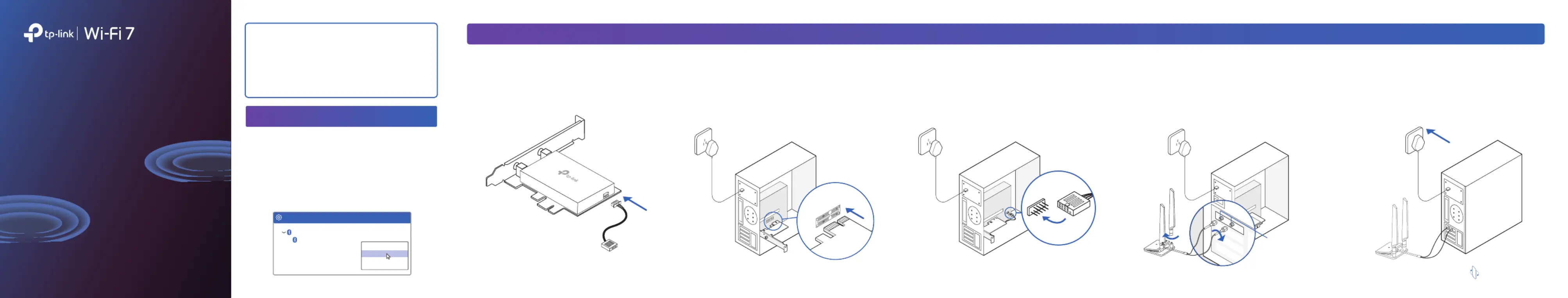
Note: If the bracket is not suitable for your computer, detach it
from the adapter's board and replace it with the low-prole bracket.
c.
Locate an available
PCIE
slot ( X1, X4, X8, or X16)
and carefully insert the adapter.
Note: If the Bluetooth USB cable is not correctly connected to the
motherboard, the Bluetooth function won’t work even after driver
installation.
d. Locate an available connector and carefully F_USB
plug the Bluetooth USB cable into it.
USB
1 Disable Bluetooth
a. Right-click , select , go to My Computer Manage
Device Manager.
b. Expand the Bluetooth node to nd your existing
Bluetooth device.
c. Right-click the existing Bluetooth device and
select Disable.
Note: Make sure you have disabled all existing Bluetooth devices
(both built-in and the third party).
Bluetooth
Device Manager
Disable
Existing Bluetooth Adapter
Before You Start:
1. Make sure you are using Windows 11(x64) or
above, and your router or access point
supports the Wi-Fi 7 standard.
2. If you plan on using Bluetooth and already have
connected Bluetooth devices, proceed with
Step 1. Otherwise, skip to .Step 2
f. Replace the case panel, plug in the power cable,
and turn on your computer.
To continue, ip the page over.
2 Connect to a Computer
a. Turn off your computer, unplug the power cable,
and then remove the case panel.
b. Connect the provided Bluetooth USB cable to the
adapter.
Bluetooth USB Cable
Adapter
e. Install the antennas on the magnetized antenna
base, then connect the base to the adapter.
Tips:
• To maximize performance, make sure the path between the antenna
and your router is clear.
• connect one SMA male connector directly to another with DO NOT
wires or other conductors to prevent short circuits or adapter
damage.
SMA Male
Connectors
7106510724 REV1.0.0©2023 TP-Link
Images may dier from your actual product.
WLAN Bluetooth
PCI Express Adapter
Produkspesifikasjoner
| Merke: | TP Link |
| Kategori: | Nettverkskort/adapter |
| Modell: | Archer TBE550E |
Trenger du hjelp?
Hvis du trenger hjelp med TP Link Archer TBE550E still et spørsmål nedenfor, og andre brukere vil svare deg
Nettverkskort/adapter TP Link Manualer

6 Februar 2025

28 Januar 2025

3 Januar 2025

11 Desember 2024

16 Oktober 2024

16 Oktober 2024

16 Oktober 2024
Nettverkskort/adapter Manualer
- Cudy
- EQ-3
- Digitus
- Vigitron
- EVOLVEO
- Martin Logan
- Vivolink
- Atto
- Lindy
- Louroe Electronics
- Kathrein
- OpenVox
- Akasa
- Luxul
- Mikrotik
Nyeste Nettverkskort/adapter Manualer

8 April 2025

3 April 2025

3 April 2025

2 April 2025

2 April 2025

2 April 2025

31 Mars 2025

29 Mars 2025

15 Mars 2025

15 Mars 2025