TP Link KS230 V2 Bruksanvisning
TP Link
Smart hjem
KS230 V2
Les nedenfor 📖 manual på norsk for TP Link KS230 V2 (2 sider) i kategorien Smart hjem. Denne guiden var nyttig for 27 personer og ble vurdert med 4.3 stjerner i gjennomsnitt av 14 brukere
Side 1/2

Set Up Your 3-Way Dimmer
STEP 2
SET UP
Tap the button in the app. Select Smart Switches
then . Then follow the app Smart 3-Way Dimmer
instructions to set up your smart dimmer.
Get the app from the App Store or Kasa Smart
Google Play.
DOWNLOAD APP
STE 1P
OR
Label the wires in the two wallboxes.Traveler
3
Disconnect all wires from the two dumb switches, and connect them to the Smart 3-Way Dimmer as below.
7
Wire Your 3-Way DimmerBefore You Start
Turn o the circuit breaker Then remove . the two
wallplates. Your dumb switches might look like this.
1
Line (Live/Hot): Usually black. One end is connected to the circuit
breaker, the other to your 3-Way switch. FIRST
Load: Usually black. One end is connected to the light xture, the
other to your 3-Way switch. SECOND
Travelers: Usually one is black and the other is red.
Neutral: Usually a bundle of white wires, not connected to the dumb
switch. They may be folded up in the very back.
Ground: Usually green or copper.
Get to know the wires.
2
Two Traveler wires
(Opposite each other with
the same color screws.)
Line/Load wire
(Black. Line and Load wires
are in dierent boxes.)
3) Label the other wire in the other wallbox as the Load wire.
This is the wallbox for the satellite dimmer.
Identify the wires in the two wallboxes.Line and Load
5
1) the circuit breaker. Use a voltage detector to identify Turn on
the energized wire ( ). Line wire
2) the circuit breaker and label the wire. This is the Turn o Line
wallbox for the main dimmer.
Take care to avoid electric shocks.
Load wireLine wire
Label the wire in the wallbox for the main Neutral
dimmer, and the wires in both wallboxes.Ground
6
Disconnect the wires from the two Line/Load
switches, then cover them with the provided wire
nuts for safety.
4
Satellite Dimmer
Main Dimmer
Power Source To Light Bulbs
Electrical Cable
(Usually inside wall)
This means the wires are incorrectly connected. Please check the wiring. We recommend consulting an electrician.
1. Method of mounting: Independently mounted (Vertically
position only);
2. High Voltage - Disconnect power supply before servicing.
CAUTION:
The wire colors used in this guide are recommended
by the National Electric Code (NEC). Your actual wire
colors may vary.
The main and satellite dimmers cannot work
separately or with traditional 3-way switches.
The main and satellite dimmers are dierent and
should be installed in the correct wallboxes.
You can always nd detailed wiring instructions in the
Kasa Smart app.
OR
What should I do if the main dimmer LED blinks red quickly after installation?
Note: No need to distinguish between the two traveler wires.
Produkspesifikasjoner
| Merke: | TP Link |
| Kategori: | Smart hjem |
| Modell: | KS230 V2 |
Trenger du hjelp?
Hvis du trenger hjelp med TP Link KS230 V2 still et spørsmål nedenfor, og andre brukere vil svare deg
Smart hjem TP Link Manualer

11 Desember 2024

9 Desember 2024
Smart hjem Manualer
- Tesla
- Denver
- WiZ
- Hikvision
- Nanoleaf
- Lutron
- Paulmann
- Hager
- Blaupunkt
- Origin Acoustics
- Govee
- V-Tac
- Mach Power
- Ezviz
- Acer
Nyeste Smart hjem Manualer

30 Mars 2025

30 Mars 2025

30 Mars 2025

28 Mars 2025

19 Mars 2025

18 Mars 2025

12 Mars 2025
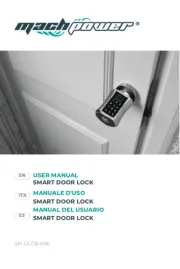
10 Mars 2025

7 Mars 2025

26 Februar 2025