TP Link Tapo TC72 Bruksanvisning
TP Link
Overvåkingskamera
Tapo TC72
Les nedenfor 📖 manual på norsk for TP Link Tapo TC72 (46 sider) i kategorien Overvåkingskamera. Denne guiden var nyttig for 25 personer og ble vurdert med 4.4 stjerner i gjennomsnitt av 13 brukere
Side 1/46

User Guide
Pan/Tilt AI Home Security Wi-Fi Camera
©2025 TP-Link 1910013904 REV1.1.1
Produkspesifikasjoner
| Merke: | TP Link |
| Kategori: | Overvåkingskamera |
| Modell: | Tapo TC72 |
Trenger du hjelp?
Hvis du trenger hjelp med TP Link Tapo TC72 still et spørsmål nedenfor, og andre brukere vil svare deg
Overvåkingskamera TP Link Manualer

15 Januar 2025

8 Januar 2025

7 Januar 2025

7 Januar 2025

7 Januar 2025

3 Januar 2025

3 Januar 2025

3 Januar 2025

3 Januar 2025

2 Januar 2025
Overvåkingskamera Manualer
- Ezviz
- Bea-fon
- Turing
- Hikvision
- HiLook
- Sony
- Chacon
- Conbrov
- AViPAS
- Dahua Technology
- Arlo
- Arenti
- Abus
- HuddleCamHD
- Philips
Nyeste Overvåkingskamera Manualer

28 Januar 2025

28 Januar 2025
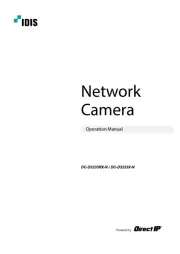
28 Januar 2025

28 Januar 2025

25 Januar 2025

25 Januar 2025

24 Januar 2025

23 Januar 2025

23 Januar 2025

23 Januar 2025