Tripp Lite AVS5D Bruksanvisning
Tripp Lite
Ikke kategorisert
AVS5D
Les nedenfor 📖 manual på norsk for Tripp Lite AVS5D (8 sider) i kategorien Ikke kategorisert. Denne guiden var nyttig for 6 personer og ble vurdert med 4.3 stjerner i gjennomsnitt av 3.5 brukere
Side 1/8

Automatic Voltage
Switch
Model: AVS5D
Owner’s Manual
1111 W. 35th Street, Chicago, IL 60609 USA • www.tripplite.com/support
Copyright © 2014 Tripp Lite. All rights reserved.
Introduction
The AVS5D is a 5 amp rated automatic voltage switch that protects appliances
from high voltages, low voltages (including brownouts), power surges, spikes and
lighting. It does this by switching off connected equipment if the power flowing to it
goes outside preset limits, and will reconnect automatically when power returns to
normal (except in the case of an overload condition). There will be a delay before
the reconnection to ensure power stability.
14-01-269-933302.indd 1 2/6/2014 2:33:58 PM
Produkspesifikasjoner
| Merke: | Tripp Lite |
| Kategori: | Ikke kategorisert |
| Modell: | AVS5D |
| Bredde: | 64 mm |
| Dybde: | 47.8 mm |
| Høyde: | 132.1 mm |
| Pakkevekt: | 180 g |
| Sertifisering: | CE |
| Materiale: | Plast |
| Produktfarge: | Hvit |
| Pakkedybde: | 66 mm |
| Pakkehøyde: | 134.9 mm |
| Pakkebredde: | 85.9 mm |
| Bærekraftsertifikater: | RoHS |
| Antall medfølgende produkter: | 1 stykker |
| Antall AC outlets: | 1 AC-utganger |
| Masterkassens (ytterkassens) bruttovekt: | 6530 g |
| Masterkassens (ytterkassens) lengde: | 415 mm |
| Produkter per masterkasse (ytterkasse): | 36 stykker |
| Masterkassens (ytterkassens) bredde: | 330.2 mm |
| Masterkassens (ytterkassens) høyde: | 205 mm |
| AC-utgangstyper: | BS 1363 |
| Strømuttak: | Type G (BS 1363) |
| Nominell innputspenning: | 220-230 V |
| Strømstøt energivurdering: | 190 J |
Trenger du hjelp?
Hvis du trenger hjelp med Tripp Lite AVS5D still et spørsmål nedenfor, og andre brukere vil svare deg
Ikke kategorisert Tripp Lite Manualer

18 August 2025
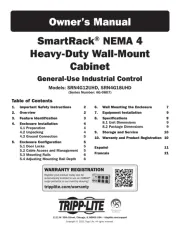
18 August 2025
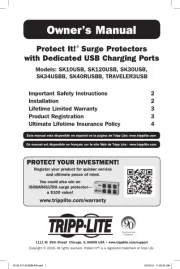
18 August 2025

18 August 2025
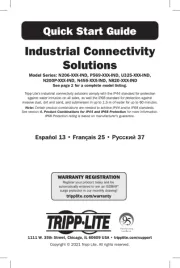
18 August 2025
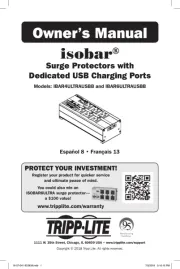
18 August 2025

18 August 2025

18 August 2025
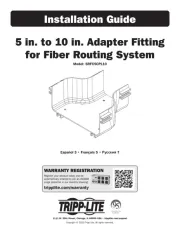
18 August 2025
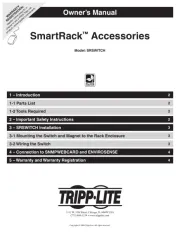
18 August 2025
Ikke kategorisert Manualer
- Strymon
- GE
- Dimplex
- Ozito
- VAVA
- Urbanista
- Thor
- Dell
- Nextorage
- CGV
- Emga
- Medel
- I-PRO
- Homedics
- EA Elektro Automatik
Nyeste Ikke kategorisert Manualer

23 Oktober 2025

23 Oktober 2025

23 Oktober 2025

23 Oktober 2025

23 Oktober 2025

23 Oktober 2025

23 Oktober 2025

23 Oktober 2025

23 Oktober 2025

23 Oktober 2025