Tripp Lite B162-001-POE Bruksanvisning
Tripp Lite
AV ekstender
B162-001-POE
Les nedenfor 📖 manual på norsk for Tripp Lite B162-001-POE (56 sider) i kategorien AV ekstender. Denne guiden var nyttig for 16 personer og ble vurdert med 4.6 stjerner i gjennomsnitt av 8.5 brukere
Side 1/56
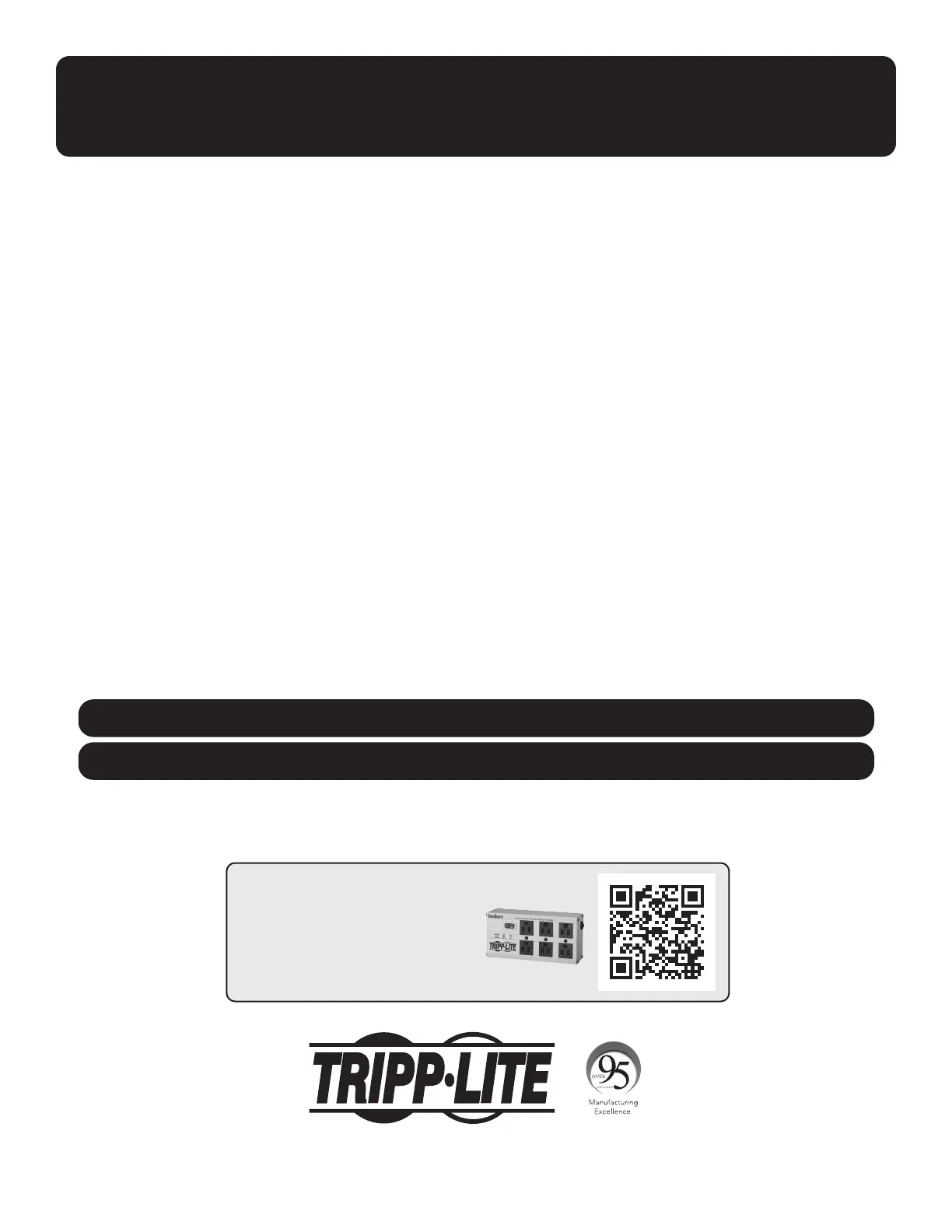
1
Owner’s Manual
HDMI over IP 4K Extender Transmitter
with PoE: B162-001-POE
HDMI over IP 4K Extender Receiver
with PoE: B162-100-POE
1111 W. 35th Street, Chicago, IL 60609 USA • tripplite.com/support
Copyright © 2021 Tripp Lite. All rights reserved.
Este manual está disponible en español en la página de Tripp Lite: tripplite.com/support
Ce manuel est disponible en français sur le site Web de Tripp Lite : tripplite.com/support
WARRANTY REGISTRATION
Register your product today and be
automatically entered to win an ISOBAR
®
surge protector in our monthly drawing!
tripplite.com/warranty
Produkspesifikasjoner
| Merke: | Tripp Lite |
| Kategori: | AV ekstender |
| Modell: | B162-001-POE |
| Vekt: | 670 g |
| Bredde: | 127.2 mm |
| Dybde: | 170.2 mm |
| Høyde: | 29 mm |
| LED-indikatorer: | Kraft indikator |
| USB-kontakttype: | USB Type-B |
| Tilkoblingsteknologi: | Koblet med ledninger (ikke trådløs) |
| Maksimal oppløsning: | 4096 x 2160 piksler |
| Opprinnelsesland: | Taiwan |
| Pakkevekt: | 970 g |
| Sertifisering: | FCC, PSE, UL, WEEE, NOM |
| HDCP: | Ja |
| Maksimal oppdateringshastighet: | 60 Hz |
| Materiale: | Metall |
| Antall per pakke: | 1 stykker |
| Fargedybde: | 36 bit |
| Utgangsstrøm: | 3 A |
| HDMI inn: | 1 |
| HDCP-versjon: | 1.4 |
| AC-inngangsspenning: | 100 - 240 V |
| AC-inngangsfrekvens: | 50 - 60 Hz |
| Kabellengde: | 1.5 m |
| Produktfarge: | Sort |
| Antall USB-porter: | 1 |
| Pakkedybde: | 173 mm |
| Pakkehøyde: | 62 mm |
| Pakkebredde: | 283 mm |
| Støttede grafikkoppløsninger: | 3840 x 2160,4096 x 2160 |
| Pakketype: | Boks |
| Strømforbruk (vanlig bruk): | 4.36 W |
| Støttede videofunksjoner: | 2160p |
| Driftstemperatur (T-T): | 0 - 40 °C |
| Oppbevaringstemperaturomåde (Celsius): | -20 - 60 °C |
| Bærekraftsertifikater: | CE, REACH, RoHS |
| Modell/Type: | AV-sender |
| RJ-45-inngangsporter: | 1 |
| Ethernet/bredbåndsforbindelse: | Ja |
| Relativ luftfuktighet under drift (H-H): | 0 - 80 |
| Rack-montering: | Ja |
| Strøm over Ethernet (PoE): | Ja |
| Strømpluggtype: | Type K-IT |
| Masterkassens (ytterkassens) GTIN (EAN/UPC): | 10037332263817 |
| Masterkassens (ytterkassens) bruttovekt: | 4460 g |
| Masterkassens (ytterkassens) lengde: | 300 mm |
| Produkter per masterkasse (ytterkasse): | 5 stykker |
| Masterkassens (ytterkassens) bredde: | 336 mm |
| Masterkassens (ytterkassens) høyde: | 194.1 mm |
| Innput-strøm: | 0.5 A |
| Maksimal overføring avstand: | 100 m |
| Kabeltyper som støttes: | Cat5, Cat5e, Cat6 |
| Extended display identification data (EDID): | Ja |
| Drift spenning (modtaker): | 5 V |
Trenger du hjelp?
Hvis du trenger hjelp med Tripp Lite B162-001-POE still et spørsmål nedenfor, og andre brukere vil svare deg
AV ekstender Tripp Lite Manualer
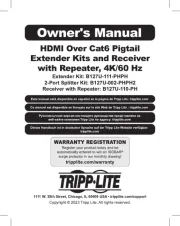
18 August 2025
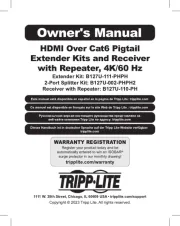
18 August 2025

18 August 2025
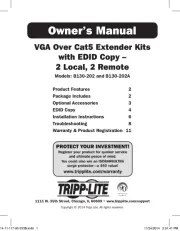
18 August 2025
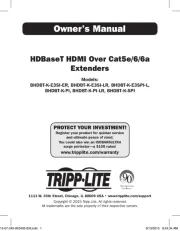
18 August 2025
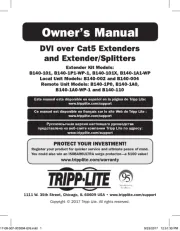
18 August 2025
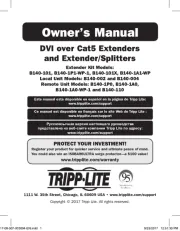
18 August 2025
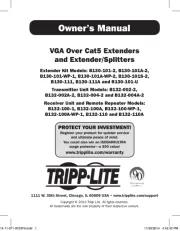
18 August 2025
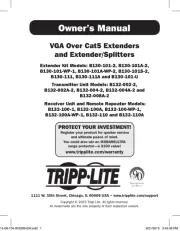
18 August 2025
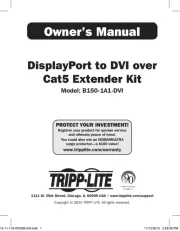
18 August 2025
AV ekstender Manualer
- Atlona
- Vivolink
- Gefen
- PureLink
- IOGEAR
- Lindy
- DataVideo
- Extron
- CYP
- StarTech.com
- WyreStorm
- LevelOne
- Alfatron
- Blustream
- Planet
Nyeste AV ekstender Manualer

6 Oktober 2025

6 Oktober 2025

4 Oktober 2025
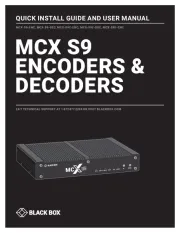
4 Oktober 2025

4 Oktober 2025
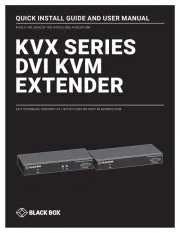
3 Oktober 2025

3 Oktober 2025
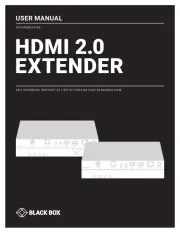
3 Oktober 2025

3 Oktober 2025

3 Oktober 2025