Tripp Lite N484-3M8L12S Bruksanvisning
Tripp Lite
netverkskort/adapter
N484-3M8L12S
Les nedenfor 📖 manual på norsk for Tripp Lite N484-3M8L12S (16 sider) i kategorien netverkskort/adapter. Denne guiden var nyttig for 11 personer og ble vurdert med 4.2 stjerner i gjennomsnitt av 6 brukere
Side 1/16
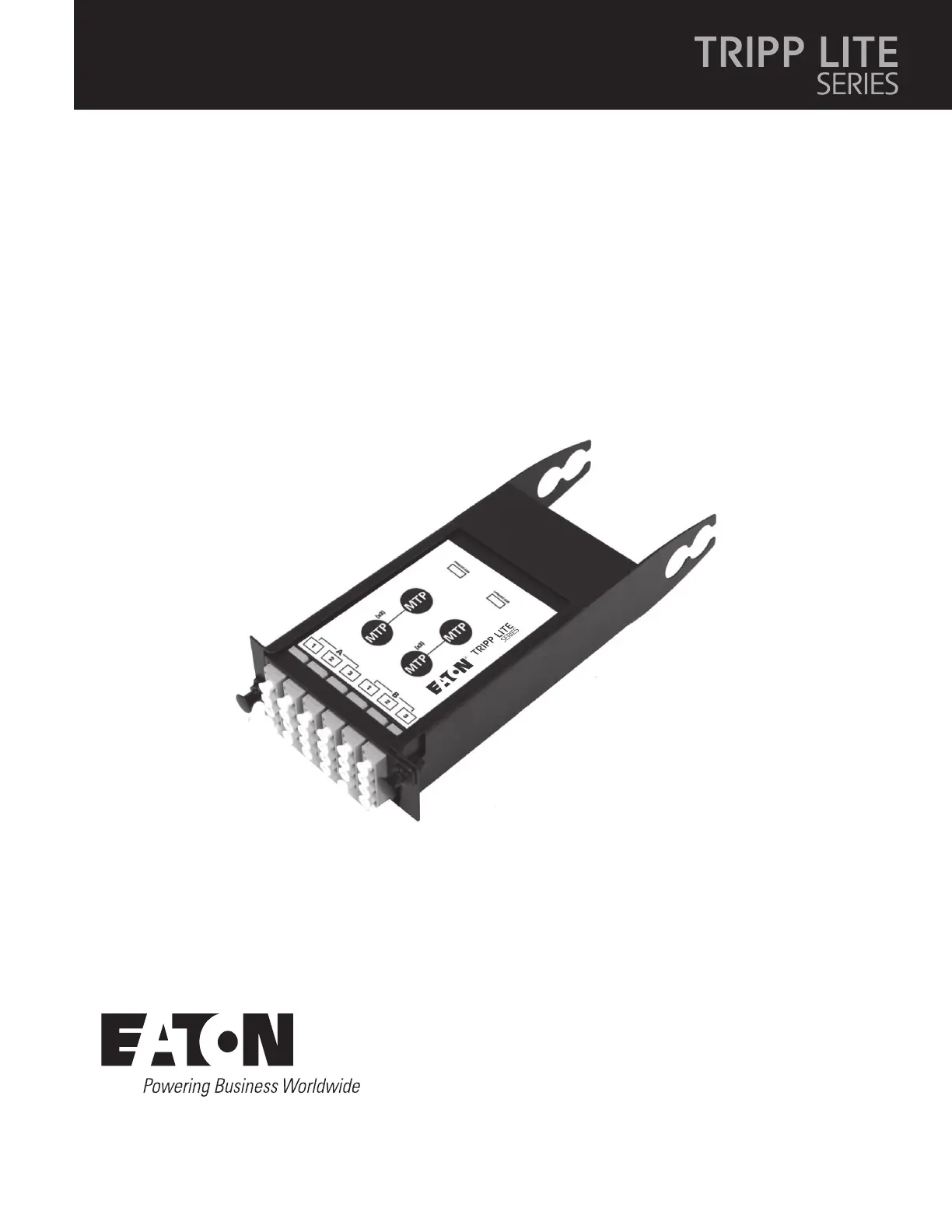
1
Quick Start Guide
Español 4
Français 7
Deutsch 10
Italiano 13
Purchased product
may differ from image.
Models:
N484-00U
N484-01U
N484-01U-MINI
N484-1M24-LC12
N484-2M12-LC12
N484-3M8-LC12
N484-3M8L12S
N484-2M24-6M12
N484-12LC,
N484-12M12
N484-12M24
N484-12RJ
High-Density Copper/Fiber Cassette Solutions
Modular Cassette Enclosures*
Cassettes*
* This Quick Start Guide covers installation of all N484-Series enclosures and cassettes.
Any new models, even if not listed above, will include this Quick Start Guide and can be
installed by following its instructions.
Produkspesifikasjoner
| Merke: | Tripp Lite |
| Kategori: | netverkskort/adapter |
| Modell: | N484-3M8L12S |
| Tilkobling: | LC, MTP |
| Opprinnelsesland: | China |
| Pakkevekt: | 140 g |
| Nettverksstandard: | IEEE 802.3ae |
| Produktfarge: | Black, Blue, White |
| Pakkedybde: | 190.5 mm |
| Pakkehøyde: | 43.2 mm |
| Pakkebredde: | 147.3 mm |
| Bærekraftsertifikater: | RoHS |
| Ethernet-grensesnittype: | 10 Gigabit Ethernet, 40 Gigabit Ethernet |
| Masterkassens (ytterkassens) GTIN (EAN/UPC): | 10037332205756 |
| Masterkassens (ytterkassens) bruttovekt: | 2450 g |
| Masterkassens (ytterkassens) lengde: | 388.6 mm |
| Produkter per masterkasse (ytterkasse): | 10 stykker |
| Masterkassens (ytterkassens) bredde: | 233.7 mm |
| Masterkassens (ytterkassens) høyde: | 157.5 mm |
Trenger du hjelp?
Hvis du trenger hjelp med Tripp Lite N484-3M8L12S still et spørsmål nedenfor, og andre brukere vil svare deg
netverkskort/adapter Tripp Lite Manualer
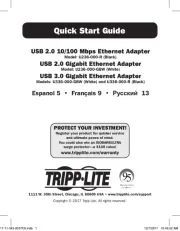
18 August 2025

18 August 2025
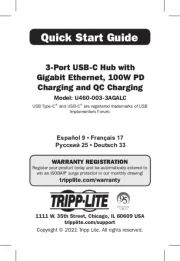
18 August 2025

18 August 2025
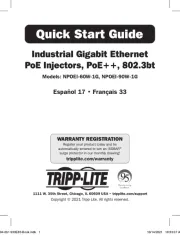
18 August 2025

18 August 2025

18 August 2025

18 August 2025
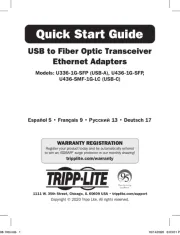
17 August 2025
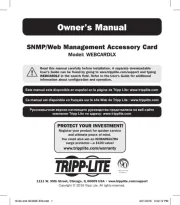
17 August 2025
netverkskort/adapter Manualer
- LevelOne
- Microchip
- Elecom
- IOGEAR
- Viewsonic
- Cisco
- Black Box
- Approx
- Teufel
- ZyXEL
- TP Link
- Tascam
- RDL
- Netgear
- Antec
Nyeste netverkskort/adapter Manualer

13 Oktober 2025

12 Oktober 2025

11 Oktober 2025
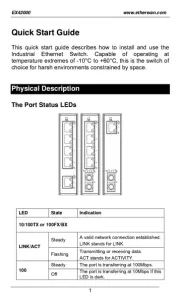
10 Oktober 2025

10 Oktober 2025

10 Oktober 2025

10 Oktober 2025

9 Oktober 2025

9 Oktober 2025

9 Oktober 2025