Tripp Lite NetDirector B020-U16-19-IP Bruksanvisning
Tripp Lite
Ikke kategorisert
NetDirector B020-U16-19-IP
Les nedenfor 📖 manual på norsk for Tripp Lite NetDirector B020-U16-19-IP (57 sider) i kategorien Ikke kategorisert. Denne guiden var nyttig for 10 personer og ble vurdert med 4.4 stjerner i gjennomsnitt av 5.5 brukere
Side 1/57

1
Owner’s Manual
Console KVM Switch
with IP Access
Models: B020-U08-19-IP, B020-U16-19-IP
PROTECT YOUR INVESTMENT!
Register your product for quicker service and ultimate peace of mind.
You could also win an ISOBAR6ULTRA surge protector—a $50 value!
www.tripplite.com/warranty
1111 W. 35th Street, Chicago, IL 60609 USA • www.tripplite.com/support
Copyright © 2015 Tripp Lite. All rights reserved.
Produkspesifikasjoner
| Merke: | Tripp Lite |
| Kategori: | Ikke kategorisert |
| Modell: | NetDirector B020-U16-19-IP |
| Vekt: | 13660 g |
| Bredde: | 480.1 mm |
| Dybde: | 689.1 mm |
| Høyde: | 43.9 mm |
| LED-indikatorer: | Ja |
| AC-adapter inngangsspenning: | 100 - 250 V |
| Opprinnelsesland: | Taiwan |
| Pakkevekt: | 18610 g |
| On Screen Display (OSD): | Ja |
| Skjermoppløsning: | 1280 x 1024 piksler |
| Produktfarge: | Sort |
| Pakkedybde: | 830.1 mm |
| Pakkehøyde: | 130 mm |
| Pakkebredde: | 665 mm |
| Skjermdiagonal: | 19 " |
| Kabler inkludert: | PS/2, Phone (RJ-11), USB |
| Driftstemperatur (T-T): | 0 - 50 °C |
| Oppbevaringstemperaturomåde (Celsius): | -20 - 60 °C |
| Bærekraftsertifikater: | RoHS |
| Ressurs-CD: | Ja |
| Rack-kapasitet: | 1U |
| Hurtigtaster: | Ja |
| Sikkerhetsalgoritmer: | 3DES, 128-bit RC4, 128-bit SSL, 256-bit AES, RSA |
| Videoopptaksgrensesnitt: | PS/2; USB; VGA |
| Masterkassens (ytterkassens) bruttovekt: | 18610 g |
| Masterkassens (ytterkassens) lengde: | 830.1 mm |
| Produkter per masterkasse (ytterkasse): | 1 stykker |
| Masterkassens (ytterkassens) bredde: | 665 mm |
| Masterkassens (ytterkassens) høyde: | 130 mm |
| Innput-strøm: | 1 A |
| Rack-montert sett: | Ja |
| AC-adapter frekvens: | 50/60 Hz |
| Innebygd KVM-bryter: | Ja |
| Antall KVM-bryterporter: | 16 |
Trenger du hjelp?
Hvis du trenger hjelp med Tripp Lite NetDirector B020-U16-19-IP still et spørsmål nedenfor, og andre brukere vil svare deg
Ikke kategorisert Tripp Lite Manualer

18 August 2025
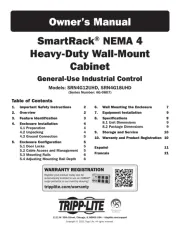
18 August 2025
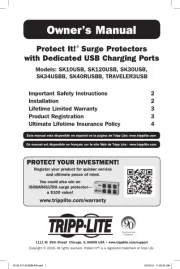
18 August 2025

18 August 2025
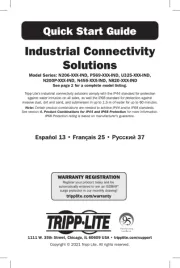
18 August 2025
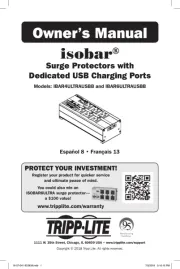
18 August 2025

18 August 2025

18 August 2025
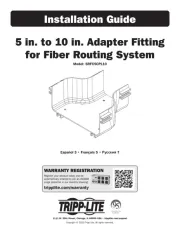
18 August 2025
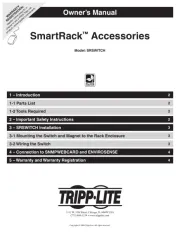
18 August 2025
Ikke kategorisert Manualer
- Glide Gear
- Adonit
- Wolfcraft
- Busch + Müller
- Segway
- Acefast
- Xvive
- Dremel
- Compex
- Lauten Audio
- Luxul
- Pryme
- Futurelight
- Vango
- Laurastar
Nyeste Ikke kategorisert Manualer

23 Oktober 2025

23 Oktober 2025

23 Oktober 2025

23 Oktober 2025

23 Oktober 2025

23 Oktober 2025

23 Oktober 2025

23 Oktober 2025

23 Oktober 2025

23 Oktober 2025