Tripp Lite P137-06N-HDV-4K Bruksanvisning
Tripp Lite
lyd / video konverterer
P137-06N-HDV-4K
Les nedenfor 📖 manual på norsk for Tripp Lite P137-06N-HDV-4K (20 sider) i kategorien lyd / video konverterer. Denne guiden var nyttig for 7 personer og ble vurdert med 4.3 stjerner i gjennomsnitt av 4 brukere
Side 1/20

1
Quick Start Guide
Español 5
Français 9
Deutsch 13
Italiano 17
Purchased product
may differ from image.
Models:
P136-06N-HDV-4K
P137-06N-HDV-4K
P137-06N-HDV4KW
DisplayPort 1.2 to VGA/DVI/HDMI
All-in-One Converter
Mini DisplayPort 1.2 to VGA/DVI/HDMI
All-in-One Converters
Produkspesifikasjoner
| Merke: | Tripp Lite |
| Kategori: | lyd / video konverterer |
| Modell: | P137-06N-HDV-4K |
| Vekt: | 50 g |
| Bredde: | 45.7 mm |
| Dybde: | 86.4 mm |
| Høyde: | 15.2 mm |
| Opprinnelsesland: | Vietnam |
| Pakkevekt: | 70 g |
| Pakkedybde: | 23.1 mm |
| Pakkehøyde: | 100.1 mm |
| Pakkebredde: | 140 mm |
| Harmonisert system (HS)-kode: | 84733080 |
| Masterkassens (ytterkassens) GTIN (EAN/UPC): | 10037332190830 |
| Masterkassens (ytterkassens) bruttovekt: | 940 g |
| Masterkassens (ytterkassens) lengde: | 119.9 mm |
| Produkter per masterkasse (ytterkasse): | 10 stykker |
| Masterkassens (ytterkassens) bredde: | 160 mm |
| Masterkassens (ytterkassens) høyde: | 249.9 mm |
Trenger du hjelp?
Hvis du trenger hjelp med Tripp Lite P137-06N-HDV-4K still et spørsmål nedenfor, og andre brukere vil svare deg
lyd / video konverterer Tripp Lite Manualer
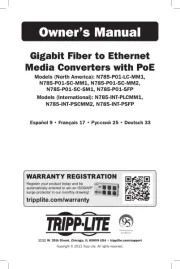
18 August 2025
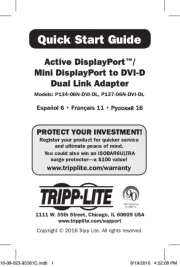
18 August 2025
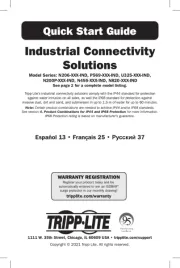
18 August 2025
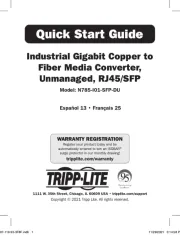
18 August 2025
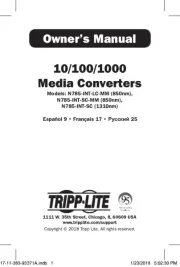
18 August 2025
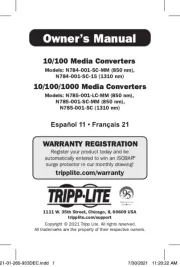
18 August 2025
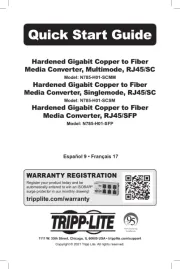
18 August 2025

18 August 2025
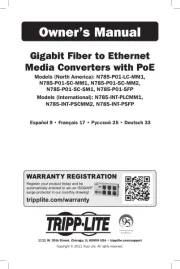
18 August 2025
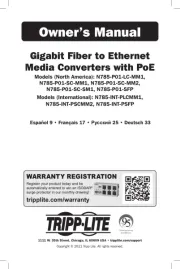
18 August 2025
lyd / video konverterer Manualer
- Appsys ProAudio
- Metra
- Planet
- CYP
- Furman
- AudioControl
- HELGI
- Biltema
- Rocstor
- Alfatron
- AVPro Edge
- Extron
- EXSYS
- Kathrein
- Approx
Nyeste lyd / video konverterer Manualer

16 Oktober 2025

13 Oktober 2025
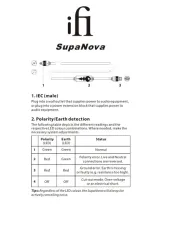
12 Oktober 2025

9 Oktober 2025

9 Oktober 2025

8 Oktober 2025

8 Oktober 2025

8 Oktober 2025

8 Oktober 2025

8 Oktober 2025