Tripp Lite SNMPWEBSOLOHV Bruksanvisning
Tripp Lite
Ikke kategorisert
SNMPWEBSOLOHV
Les nedenfor 📖 manual på norsk for Tripp Lite SNMPWEBSOLOHV (72 sider) i kategorien Ikke kategorisert. Denne guiden var nyttig for 6 personer og ble vurdert med 4.7 stjerner i gjennomsnitt av 3.5 brukere
Side 1/72
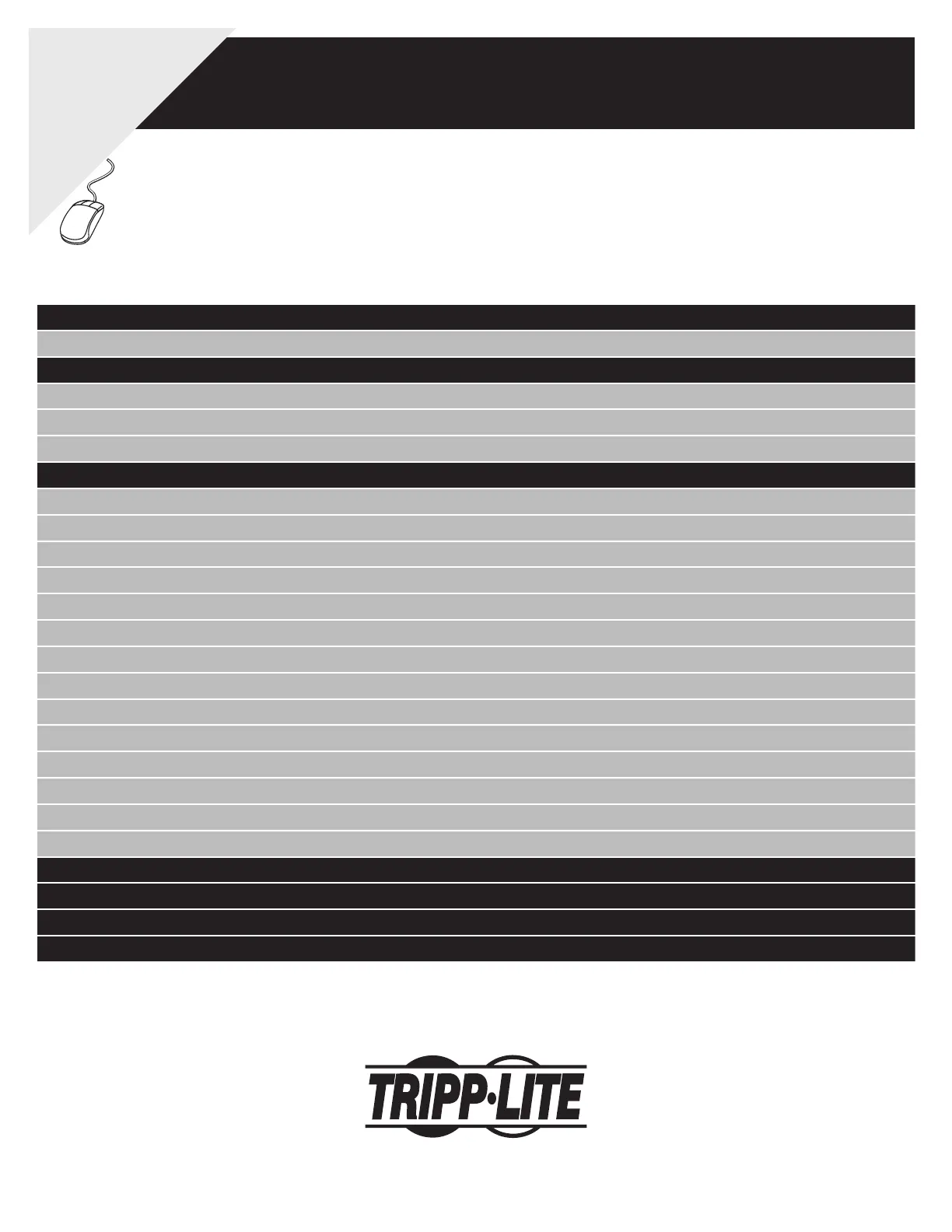
User’s Guide
SNMPWEBCARD
Firmware Version 12.04.0048 / 12.04.0049 / 12.04.0051
1111 W. 35th Street, Chicago, IL 60609 USA
www.tripplite.com/support
Copyright © 2010 Tripp Lite. All trademarks are the sole property of their respective owners.
1. Introduction 2
1.1 System Requirements 2
2. Installation and Configuration 2
2.1 Default UPS System Shutdown Setting 2
2.2 Other Default Settings 3
2.3 SNMP Configuration 3
3. Web Console 3
3.1 Opening the Web Console 3
3.2 Web Console Interface 4
3.3 Status 4
3.4 Actions > Control 6
3.4.1 Actions > Control > Economy Mode 6
3.5 Actions > Loads 7
3.6 Settings > Device 8
3.7 Settings > Events 8
3.8 Settings > Contacts 9
3.9 Settings > Network 10
3.10 Settings > System 13
3.11 Logs > Events 14
3.12 Logs > Data 15
3.13 Help 15
4. Telnet/SSH Console 16
5. Load Ramping and Shedding 17
6. Troubleshooting 18
7. Technical Support 18
Documentation Notice: This User’s Guide is a supplement to the printed manual that came with your SNMPWEBCARD or network-enabled PDU. Refer to the printed manual
for instructions on hardware installation and basic conguration, including IP address assignment. If you have misplaced your printed manual, refer to the electronic version
included on the bundled CD-ROM or download it at www.tripplite.com/support/manuals/.
WARRANTY
REGISTRATION:
register online today for a
chance to win a FREE Tripp Lite
product—www.tripplite.com/warranty
Produkspesifikasjoner
| Merke: | Tripp Lite |
| Kategori: | Ikke kategorisert |
| Modell: | SNMPWEBSOLOHV |
| Vekt: | 270 g |
| Bredde: | 76.2 mm |
| Dybde: | 152.4 mm |
| Høyde: | 31.8 mm |
| Opprinnelsesland: | China |
| Pakkevekt: | 820 g |
| Kompatibilitet: | Tripp Lite APSX6048VRNET |
| Pakkedybde: | 185.4 mm |
| Pakkehøyde: | 91.4 mm |
| Pakkebredde: | 154.9 mm |
| Antall AC outlets: | - AC-utganger |
| Masterkassens (ytterkassens) GTIN (EAN/UPC): | 10037332166354 |
| Masterkassens (ytterkassens) bruttovekt: | 15740 g |
| Masterkassens (ytterkassens) lengde: | 393.7 mm |
| Produkter per masterkasse (ytterkasse): | 20 stykker |
| Masterkassens (ytterkassens) bredde: | 325.1 mm |
| Masterkassens (ytterkassens) høyde: | 495.3 mm |
Trenger du hjelp?
Hvis du trenger hjelp med Tripp Lite SNMPWEBSOLOHV still et spørsmål nedenfor, og andre brukere vil svare deg
Ikke kategorisert Tripp Lite Manualer

18 August 2025
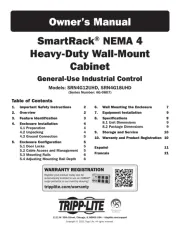
18 August 2025
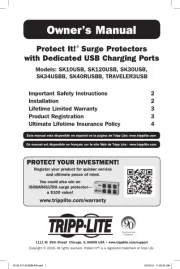
18 August 2025

18 August 2025
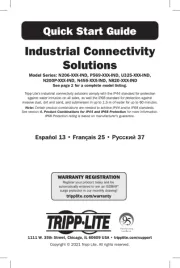
18 August 2025
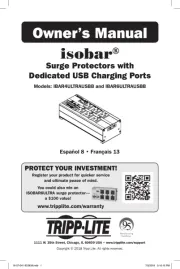
18 August 2025

18 August 2025

18 August 2025
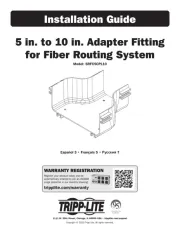
18 August 2025
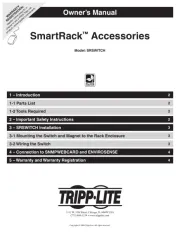
18 August 2025
Ikke kategorisert Manualer
- Graef
- Ocean Way Audio
- Crimson
- INOGENI
- Crosscall
- Tiptop Audio
- Computherm
- American DJ
- Marmitek
- Em-Trak
- Megger
- Yamazen
- Velbus
- Sena
- Tru Components
Nyeste Ikke kategorisert Manualer

23 Oktober 2025

23 Oktober 2025

23 Oktober 2025

23 Oktober 2025

23 Oktober 2025

23 Oktober 2025

23 Oktober 2025

23 Oktober 2025

23 Oktober 2025

23 Oktober 2025