Tripp Lite U2BLOCK-A10-RD Bruksanvisning
Tripp Lite
Ikke kategorisert
U2BLOCK-A10-RD
Les nedenfor 📖 manual på norsk for Tripp Lite U2BLOCK-A10-RD (8 sider) i kategorien Ikke kategorisert. Denne guiden var nyttig for 7 personer og ble vurdert med 4.3 stjerner i gjennomsnitt av 4 brukere
Side 1/8

1
Quick Start Guide
Guía de Inicio Rápido / Guide de démarrage rapide /
Schnellstartanleitung / Guida d’avvio rapido
Purchased product may differ from image.
El producto comprado puede diferir de la imagen.
Le produit acheté peut différer de l’image.
Das gekaufte Produkt kann vom Bild abweichen.
Il prodotto acquistato potrebbe differire dall’immagine.
U2BLOCK-A-KEY
U2BLOCK-A10-RD
USB-A Port Block and Key
Bloqueador de Puerto USB A y Llave
Bloc et clé pour port USB-A
USB-A-Anschlussblock und Schlüssel
Blocco porta USB-A e chiave
23-08-388-933BFD_revB.indd 1
23-08-388-933BFD_revB.indd 1
23-08-388-933BFD_revB.indd 1
23-08-388-933BFD_revB.indd 123-08-388-933BFD_revB.indd 1 1/26/2024 11:39:51 AM
1/26/2024 11:39:51 AM
1/26/2024 11:39:51 AM
1/26/2024 11:39:51 AM1/26/2024 11:39:51 AM
Produkspesifikasjoner
| Merke: | Tripp Lite |
| Kategori: | Ikke kategorisert |
| Modell: | U2BLOCK-A10-RD |
| Produkttype: | Portblokkernøkkel |
| Opprinnelsesland: | Taiwan |
| Pakkevekt: | 20 g |
| Sertifisering: | RoHS, REACH, TAA |
| Materiale: | Plast |
| Antall per pakke: | 10 stykker |
| Kompatible porter/spor: | USB Type-A |
| Produktfarge: | Rød |
| Pakkedybde: | 100.8 mm |
| Pakkehøyde: | 127 mm |
| Pakkebredde: | 2.8 mm |
| Pakketype: | Polybag |
| Masterkassens (ytterkassens) GTIN (EAN/UPC): | 10037332253603 |
| Masterkassens (ytterkassens) bruttovekt: | 160 g |
| Masterkassens (ytterkassens) lengde: | 257 mm |
| Produkter per masterkasse (ytterkasse): | 10 stykker |
| Masterkassens (ytterkassens) bredde: | 318 mm |
| Masterkassens (ytterkassens) høyde: | 16 mm |
Trenger du hjelp?
Hvis du trenger hjelp med Tripp Lite U2BLOCK-A10-RD still et spørsmål nedenfor, og andre brukere vil svare deg
Ikke kategorisert Tripp Lite Manualer

18 August 2025
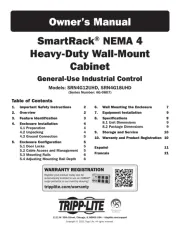
18 August 2025
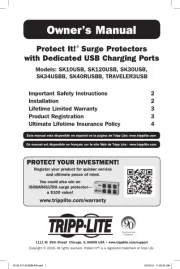
18 August 2025

18 August 2025
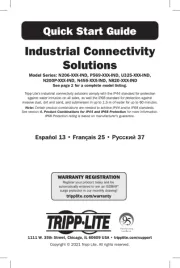
18 August 2025
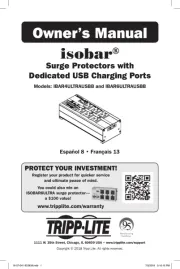
18 August 2025

18 August 2025

18 August 2025
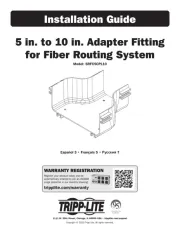
18 August 2025
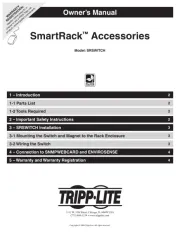
18 August 2025
Ikke kategorisert Manualer
- Lindy
- Bauhn
- Ernesto
- Beghelli
- Inverx
- Arco
- Really Right Stuff
- Victrola
- Gamewright
- Greisinger
- Redsbaby
- Maginon
- M-e
- Shark
- Apantac
Nyeste Ikke kategorisert Manualer

23 Oktober 2025

23 Oktober 2025

23 Oktober 2025

23 Oktober 2025

23 Oktober 2025

23 Oktober 2025

23 Oktober 2025

23 Oktober 2025

23 Oktober 2025

23 Oktober 2025