Trust Acira GXT 867 Bruksanvisning
Les nedenfor 📖 manual på norsk for Trust Acira GXT 867 (2 sider) i kategorien Tastatur. Denne guiden var nyttig for 38 personer og ble vurdert med 3.5 stjerner i gjennomsnitt av 19.5 brukere
Side 1/2
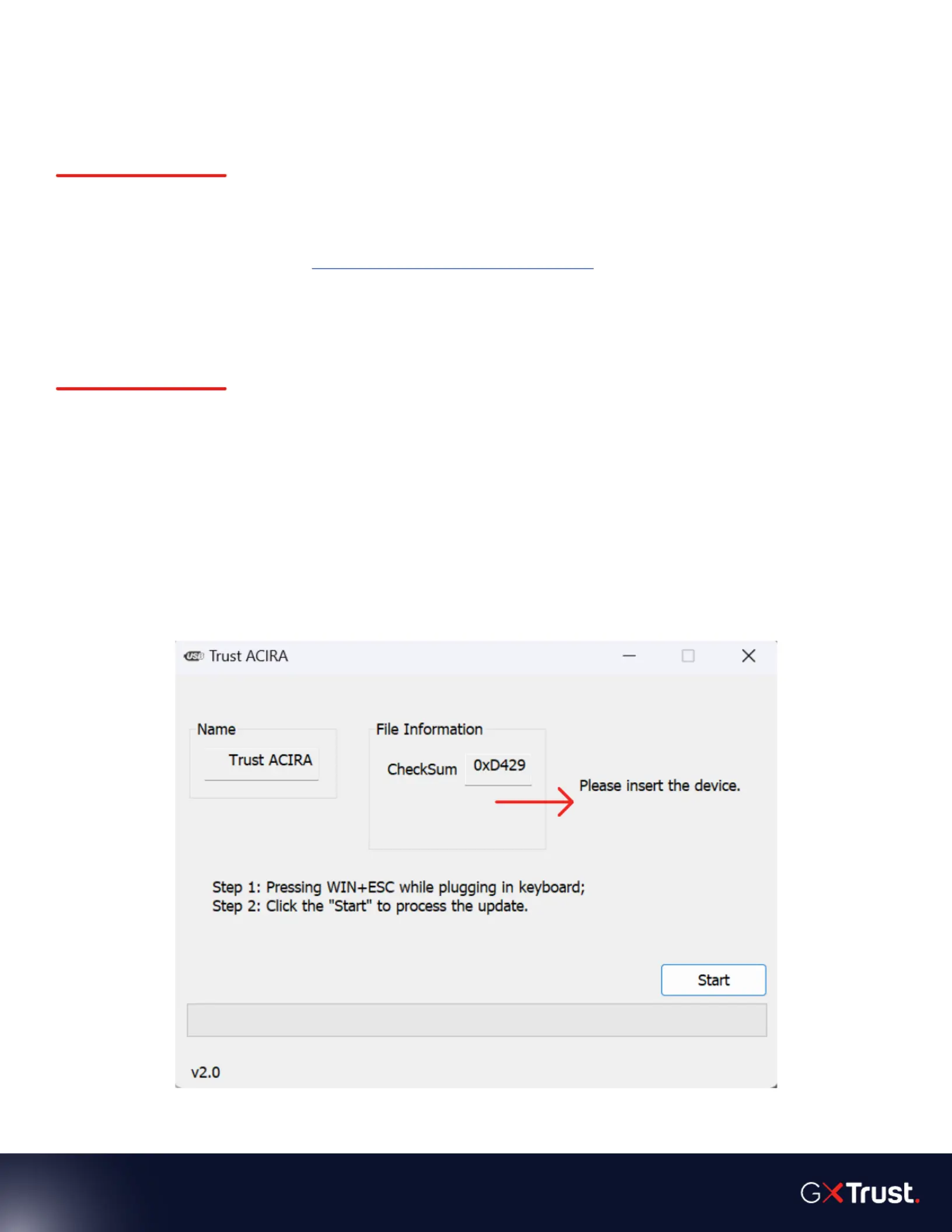
GXT 867 Acira Keyboard
Software update
Setting up the software
Follow these steps to download the software and connect your keyboard.
1. Download the software from https://www.trust.com/24882/downloads
2. Unpack the .zip and double-click on the ‘Acira Setup’ le.
- During installation, you will get the option to select US or ISO: please select the correct layout.
US layout if you have a small “Enter key” (US, NL, PL)
ISO if you have the big “Enter key”. (DE, UK, BE, FR, ES, IT, Nordics etc)
3. Follow the software installation setup until done.
Updating the keyboard (only if the software doesn’t recognise the keyboard)
Follow these steps to update your keyboard to the latest rmware.
1. Locate the FW update folders (in the 24882 download folder).
2. Select the correct folder; ANSI FW update for a small “Enter key” and ISO FW update for a big “Enter key”.
3. Open the .exe le.
4 While plugging in your keyboard, press the “Windows key” and the “ESC” key at the same time. If done
correctly, no LEDs should turn on.
5. Click on Start. The update will be done when the bar turns completely green (see examples below).
6. Close the update program and restart the Acira software app. It should now recognise your keyboard!
Not correct
Produkspesifikasjoner
| Merke: | Trust |
| Kategori: | Tastatur |
| Modell: | Acira GXT 867 |
Trenger du hjelp?
Hvis du trenger hjelp med Trust Acira GXT 867 still et spørsmål nedenfor, og andre brukere vil svare deg
Tastatur Trust Manualer

26 August 2025

26 August 2025

26 August 2025

26 August 2025

31 Mars 2025

31 Mars 2025

30 Mars 2025

28 Mars 2025

26 Mars 2025

6 Februar 2025
Tastatur Manualer
- Xtech
- Chief
- Genesis
- Adesso
- Conceptronic
- Biltema
- InLine
- Deltaco
- SureFire
- BakkerElkhuizen
- Gamesir
- Cooler Master
- M-Audio
- Royal Kludge
- STANDIVARIUS
Nyeste Tastatur Manualer

20 Oktober 2025

19 Oktober 2025

19 Oktober 2025

18 Oktober 2025

18 Oktober 2025
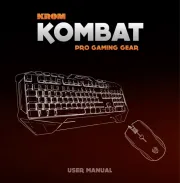
15 Oktober 2025

13 Oktober 2025

11 Oktober 2025

11 Oktober 2025

11 Oktober 2025