Vaddio RF Remote Commander Bruksanvisning
Vaddio
Ikke kategorisert
RF Remote Commander
Les nedenfor 📖 manual på norsk for Vaddio RF Remote Commander (3 sider) i kategorien Ikke kategorisert. Denne guiden var nyttig for 32 personer og ble vurdert med 4.2 stjerner i gjennomsnitt av 16.5 brukere
Side 1/3

Document Number 411-0058-40 Rev B – August 2022
User Guide for the
Vaddio RF Remote Commander
August 2022
998-2180-000 (Worldwide)
The Vaddio RF Remote Commander provides basic camera and conference functionality –
pan, tilt, zoom, presets, volume control, and muting, as applicable. You can also use the
remote to get the camera's IP address. This remote is a radio-frequency device, and is not
compatible with products that use IR (infrared)remotes.
Before you can use the RF remote, you will need to:
nInstall the batteries
nPair the remote with the camera
Installing the Batteries
The remote uses two AAA batteries.
1. Remove the cover from the back of the remote. You may need to press down on the
upper edge while sliding it off.
2. Install the batteries as shown in the diagram in the battery opening.
3. Slide and snap the cover back into place.
Pairing the Remote to the Camera
The camera does not recognize or respond to the remote until they are paired. Do this after the camera is
turned on and its status light is white.
To pair the remote using the camera’s IP button:
1. Press and hold the camera’s IP button until the status light blinks cyan.
2. While the camera’s status light blinks cyan, press the pairing button on the remote. The camera's
status light changes to steady white when the remote is paired. You may need to press the remote's
pairing button more than once.
3. If the status light changes color and keeps blinking, the pairing was not successful. Reboot the
camera and go back to step 1. If the problem persists, contact Vaddio Technical Support.
To pair the remote using the camera’s administrative web interface:
1. On the Pairing page of the web interface, select Pair Remote.
2. When the camera's status light blinks cyan, press and hold the pairing button on the remote until the
status light changes to steady white.
Produkspesifikasjoner
| Merke: | Vaddio |
| Kategori: | Ikke kategorisert |
| Modell: | RF Remote Commander |
Trenger du hjelp?
Hvis du trenger hjelp med Vaddio RF Remote Commander still et spørsmål nedenfor, og andre brukere vil svare deg
Ikke kategorisert Vaddio Manualer
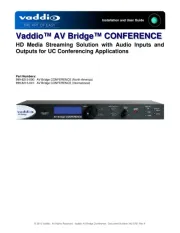
1 September 2025
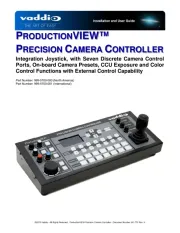
1 September 2025

1 September 2025

16 Oktober 2024
Ikke kategorisert Manualer
- Nacon
- Shimbol
- Panasonic
- Qoltec
- Lorex
- Crane
- Jocca
- Ruark Audio
- Vivolink
- Yato
- Hedbox
- Blaupunkt
- Hortus
- RC Allen
- Grundig
Nyeste Ikke kategorisert Manualer

23 Oktober 2025

23 Oktober 2025

23 Oktober 2025

23 Oktober 2025

23 Oktober 2025

23 Oktober 2025

23 Oktober 2025

23 Oktober 2025

23 Oktober 2025

23 Oktober 2025