VAIS Technology GSR-MB04 Bruksanvisning
VAIS Technology
Ikke kategorisert
GSR-MB04
Les nedenfor 📖 manual på norsk for VAIS Technology GSR-MB04 (16 sider) i kategorien Ikke kategorisert. Denne guiden var nyttig for 26 personer og ble vurdert med 3.7 stjerner i gjennomsnitt av 13.5 brukere
Side 1/16
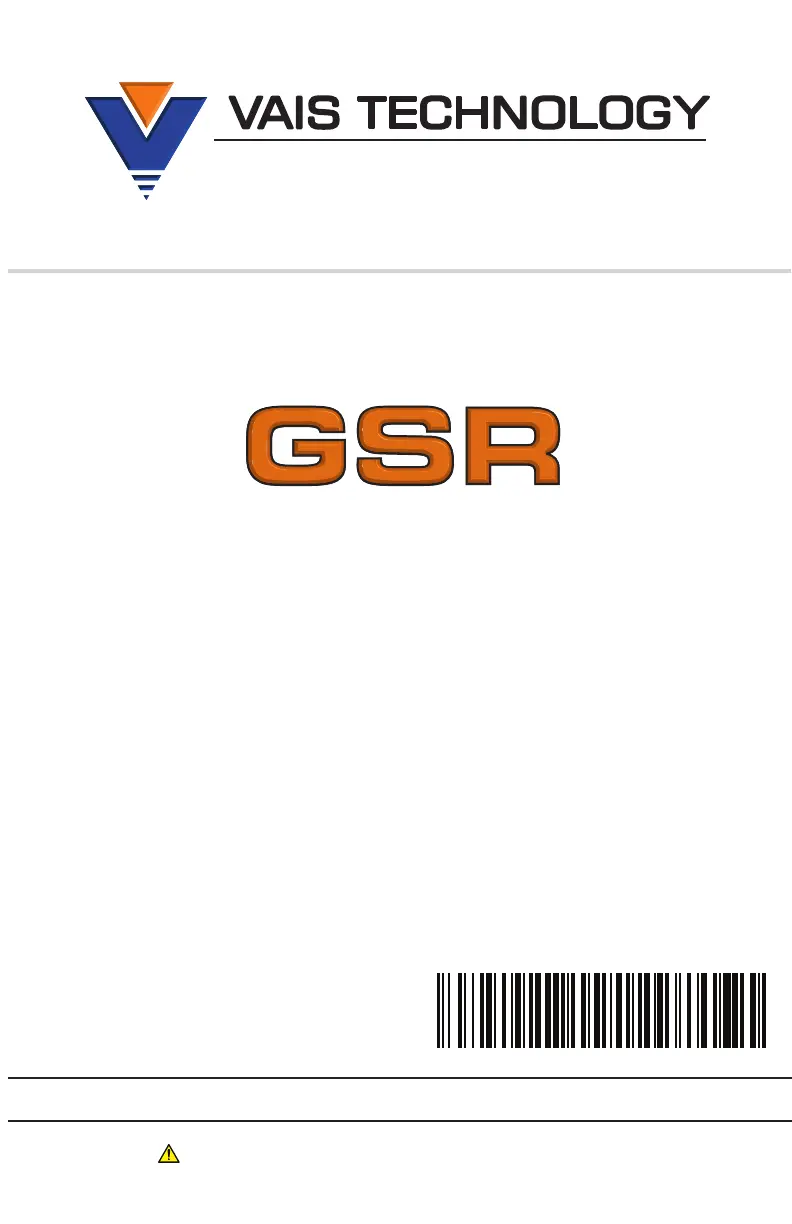
SiriusXM Satellite Radio interface
www.vaistech.com
Owner’s Manual
(SXV300 SiriusXM Tuner required)
Copyright 2003-2024 VAIS Technology
Published September 11, 2024
UNIVERSAL
Generationx2
WARNING:
Cancer and Reproductive Harm -
www.P65Warnings.ca.gov.
GSR-PK01-MAN
Produkspesifikasjoner
| Merke: | VAIS Technology |
| Kategori: | Ikke kategorisert |
| Modell: | GSR-MB04 |
Trenger du hjelp?
Hvis du trenger hjelp med VAIS Technology GSR-MB04 still et spørsmål nedenfor, og andre brukere vil svare deg
Ikke kategorisert VAIS Technology Manualer

18 Oktober 2025

18 Oktober 2025

16 Oktober 2024

16 Oktober 2024

16 Oktober 2024

16 Oktober 2024

15 Oktober 2024
Ikke kategorisert Manualer
- Hertz
- Jilong
- Kool-It
- Evooch
- Topeak
- Create
- InvisibleShield
- Oricom
- Casalux
- Evenflo
- Thermex
- Martin Logan
- Jensen
- J5create
- Gustard
Nyeste Ikke kategorisert Manualer

23 Oktober 2025

23 Oktober 2025

23 Oktober 2025

23 Oktober 2025

23 Oktober 2025

23 Oktober 2025

23 Oktober 2025

23 Oktober 2025

23 Oktober 2025

23 Oktober 2025