Wasserstein Solar Panel for Ring Spotlight Cam Bruksanvisning
Wasserstein
Overvåkingskamera
Solar Panel for Ring Spotlight Cam
Les nedenfor 📖 manual på norsk for Wasserstein Solar Panel for Ring Spotlight Cam (5 sider) i kategorien Overvåkingskamera. Denne guiden var nyttig for 21 personer og ble vurdert med 4.6 stjerner i gjennomsnitt av 11 brukere
Side 1/5

Solar Panel Compatible with
Ring Spotlight Cam Battery
User Manual
Box Content:
.1 x Solar panel with DC connector
.1 x 360 degrees mounting bracket
.3 x Screws and wall anchors
.1 x User manual
For more information visit:
www.wasserstein-home.com
Or contact us at:
contact@wasserstein-home.com
Produkspesifikasjoner
| Merke: | Wasserstein |
| Kategori: | Overvåkingskamera |
| Modell: | Solar Panel for Ring Spotlight Cam |
Trenger du hjelp?
Hvis du trenger hjelp med Wasserstein Solar Panel for Ring Spotlight Cam still et spørsmål nedenfor, og andre brukere vil svare deg
Overvåkingskamera Wasserstein Manualer
Overvåkingskamera Manualer
- Bea-fon
- I-PRO
- DSC
- Planet
- Acti
- Xiaomi
- AVer
- EMOS
- Sony
- Lumens
- TP Link
- Bolin Technology
- VTech
- Iiquu
- ORNO
Nyeste Overvåkingskamera Manualer

28 Januar 2025

28 Januar 2025
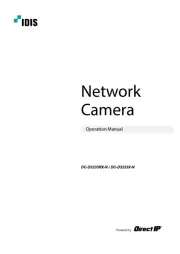
28 Januar 2025

28 Januar 2025

25 Januar 2025

25 Januar 2025

24 Januar 2025

23 Januar 2025

23 Januar 2025

23 Januar 2025
